sfm
sfm - Simple File Manager
Where: http://www.naskita.com/linux/sfm/sfm.shtml
Description: sfm manages files, has drag and drop support, can mount floppies, etc.
Currently at version 1.5.0 .
Updated: 09/2001
Contact: http://www.naskita.com/linux/sfm/sfm.shtml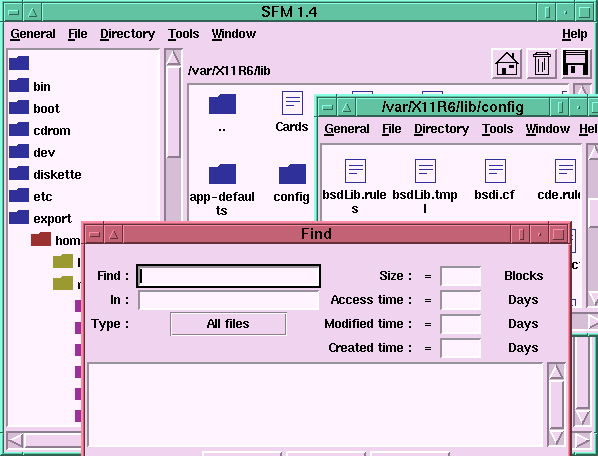
SEH 20060110 -- I have posted this program with an updated wrapper script in starkit form to a Sourceforge project site http://filtr.sourceforge.net .
20060111 - just tried this and get an error Invalid boolean operation in tag search expression ... procedure "createIcon line 26" ...
SEH -- sounds like there was a file with a strange name in your working directory. SFM can be intolerant of non-alphanumeric filenames.
SEH 10/04/04 -- Out of respect for the author and as a perverse technical challenge, I've written a wrapper script for SFM which updates the package without altering any of the original code. The wrapper removes all non-Tcl dependencies, fixes some bugs, and allows SFM to operate on Windows as well as on Unix. Just drop it into the top level of the distro and execute it.
SFM is lightweight but high quality; it should be of interest to people who have smaller devices or want compact software distributions. The wrapper makes it, as far as I know, the first and only pure-Tcl cross-platform file explorer. Its pure-Tcl nature should make it very useful for anyone developing Tclvfs virtual filesystems.
The wrapper is at [L1 ].
SFM is now available as a starkit at the sdarchive (https://www.tcl-lang.org/starkits/sfm.kit ).
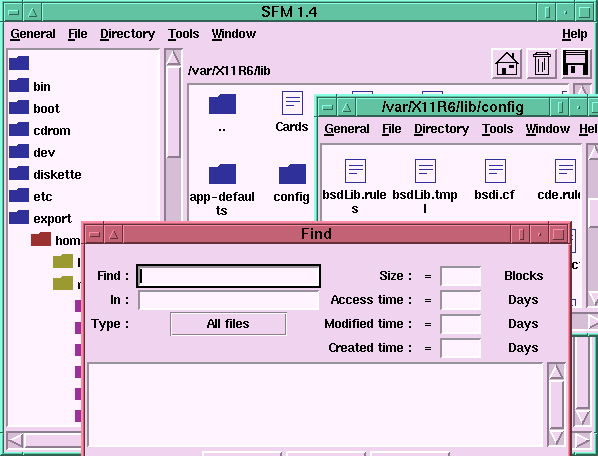
SEH 9/22/04 -- SFM (Simple File Manager) is the closest I've come to the simple, high-quality drag-and-drop enabled, cross-platform, pure-Tcl/Tk file explorer I've been looking for. It depends on Tclx and makes some calls to Unix filesystem utilities, but I've been working on a wrapper script that provides pure-Tcl equivalents to non-Tcl dependencies.
Peter Newman 23 September 2004: Yeah it's quite nice. I like the simple, no-fills icons, and the colours. But it looks/sounds like a standard file manager. Which means that its appeal (to me at least,) is based on its look and feel. So if run on Windows, you'd lose that funky colour scheme (both under Win 9x and XP). Then it'd become another boring grey file manager. I'm not trashing the idea. I love the widget. But it's the colour scheme that makes it work. And it'd be extra work to make that work on Windows. But if you or someone else had the time to make that happen, I'm sold.
It would also be nice to abstract the colour scheme into a `border' widget. Say a toplevel and canvas with that single dark pastel colour border, into which the user could embed (say) a frame where all widgets had the light pastel colour background.
Then you could create a complete app. that had that quite appealing `theme' that SFM's author has created.
SEH -- I've been playing with it on Windows, and it has a configure dialog that lets you choose your own color scheme and saves it for future sessions, seems to work just fine with no alterations from me.