Version 7 of Highlighter
Updated 2021-10-04 22:29:36 by ABUABU 15-mar-2021 - New download available
Highlighter is a small and quick app for highlighting text on PDF documents.
Highlighter is a demo app for the new, completely rewritten tclMuPdf and MuPdfWidget packages.
| Windows | Linux |
|---|---|
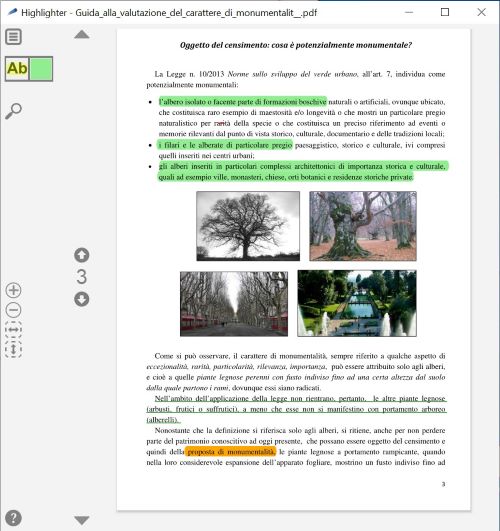 | 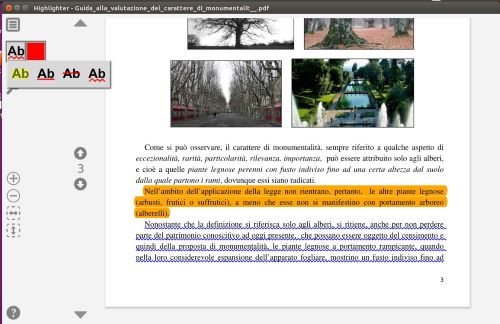 |
Download
Highlighter requires the new tclMuPDF 2.x package. Choose the one for your platform and install the package as a subdirectory of one of the directories given by the auto_path variable (e.g. c:\tcl\lib)
- [L1 ] tclMuPDF 2.1.1 for Windows x64
- [L2 ] tclMuPDF 2.1.1 for Linux x64
- [L3 ] tclMuPDF 2.1.1 for MacOS
Then download the Highligther app. Unzip it and install it under any directory.
- [L4 ] Highligther 1.0.1
How to use it
Double click on .../Highlighter-1.0.1/main.tcl or launch it from a shell
wish ..../Highlighter-1.0.1/main.tcl
or
wish .../Highlighter-1.0.1/main.tcl mydoc.pdf
Jeff Smith 2021-09-01 : Below is an online demo using CloudTk. This demo runs "Highlighter" in a Debian-Slim Linux Docker Container. It is a 162MB image which is made up of Debian-Slim Linux + tclkit-8.6.3 + libx11-6 + libxft2 + libxss1 + fontconfig + fonts-linuxlibertine +wget. It is run under a user account in the Container. The Container is restrictive with permissions for "Other" removed for "execute" and "read" for certain directories. Version of tclMuPdf used in this demo is 2.1.1.
Please Note : This demo has a run time of 5 minutes.
ABU 2021-10-05 : Good online demo! but the native app is more responsive and pages are rendered at higher quality. Note that this online demo does not support MouseWheel (or trackpad gestures), so its usability is limited. If you like it, download the native app.