Version 0 of Shuffle a list: graph results
Updated 2001-04-03 09:02:51This graph shows the results of a tradeoff study on different procedures to shuffle a list into random sequence. The abscissa shows the length of the list, and the ordinate the time taken (on a 550 MHz PIII) to shuffle it. The curves correspond to the shuffle0, shuffle1, shuffle1a, shuffle2, shuffle3 and shuffle4 procedures, all of which appear on the page entitled Shuffle a list.
Please look below the image for the code that generated it. Thanks to DKF for making the image available!
(NOTE: The image is missing the curves for [shuffle5] and [shuffle5a].)
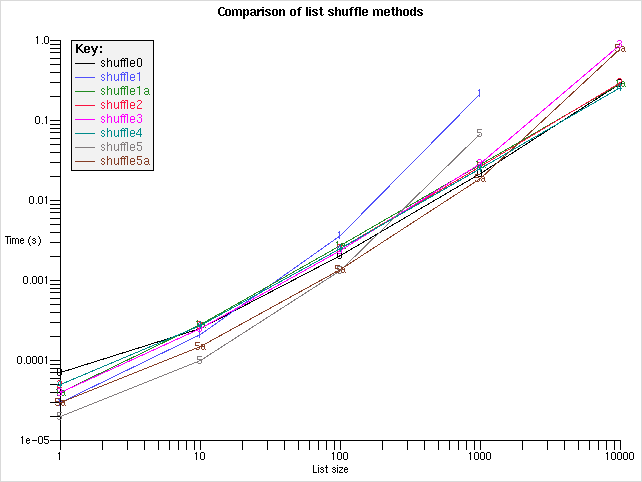
# Graph the results of a tradeoff study on list shuffle procedures
grid [canvas .c -width 640 -height 480 -bg white]
array set color {
0 black
1 blue
1a forestgreen
2 red
3 magenta
4 darkcyan
5 gray50
5a brown
}
set yscale [expr { 400 / ( log( 1000000 ) - log ( 10 ) ) }]
set xscale [expr { 560 / ( log( 10000 ) - log ( 1 ) ) }]
.c create line 60 440 620 440
.c create line 60 440 60 40
for { set n 1 } { $n <= 10000 } { set n [expr { $n * 10 }] } {
set x [expr { 60 + $xscale * log ( $n ) }]
.c create text $x 450 -text $n -anchor n -font {Helvetica -10}
for { set nn $n } { $nn < 10*$n && $nn <= 10000 } { incr nn $n } {
set x [expr { 60 + $xscale * log ( $nn ) }]
.c create line $x 440 $x 450
}
}
for { set t 10 } { $t <= 1000000 } { set t [expr { $t * 10 }] } {
set y [expr { 440 - $yscale * log ($t / 10) }]
.c create text 50 $y -text [expr { 0.000001 * $t}] -anchor e \
-font {Helvetica -10}
for { set tt $t } { $tt < 10*$t && $tt <= 1000000 } { incr tt $t } {
set y [expr { 440 - $yscale * log ($tt / 10) }]
.c create line 60 $y 50 $y
}
}
# default font is {Helvetica -12}
.c create text 320 5 -text "Comparison of list shuffle methods" -anchor n \
-font {Helvetica -12 bold}
.c create text 330 475 -text "List size" -anchor s -font {Helvetica -10}
.c create text 5 240 -text "Time (s)" -anchor w -font {Helvetica -10}
set y0 42
set dy [font metrics {Helvetica -12} -linespace]
.c create text 75 $y0 -anchor nw -text "Key:" -fill black -tag key \
-font {Helvetica -12 bold}
incr y0 $dy
foreach { method tm(1) tm(10) tm(100) tm(1000) tm(10000) } {
shuffle0 78 253 2053 21730 287400
shuffle1 37 212 3675 215110 ------
shuffle1a 47 287 2754 28140 286400
shuffle2 58 271 2513 26240 301400
shuffle3 47 252 2363 29140 890200
shuffle4 50 274 2504 25240 256300
shuffle5 28 104 1342 68800 ------
shuffle5a 33 153 1382 18830 785100
} {
set ab [string range $method 7 end]
set y1 [expr {$y0+$dy/2}]
.c create line 75 $y1 95 $y1 -fill $color($ab) -tag key
.c create text 100 $y0 -anchor nw -text $method -fill $color($ab) \
-tag key
incr y0 $dy
foreach n { 1 10 100 1000 10000 } {
set t $tm($n)
if { [string compare ------ $t] } {
set x [expr { 60 + $xscale * log ( $n ) }]
set y [expr { 440 - $yscale * log ($t / 10) }]
.c create text $x $y -text $ab -anchor center \
-fill $color($ab) -font {Helvetica -10}
if { [info exists lastx($ab)] } {
.c create line $lastx($ab) $lasty($ab) $x $y \
-fill $color($ab)
}
set lastx($ab) $x
set lasty($ab) $y
}
}
}
foreach {x1 y1 x2 y2} [.c bbox key] {}
.c create rectangle [incr x1 -2] [incr y1 -2] [incr x2 2] [incr y2 2] \
-fill grey95 -outline black -tags {key keybg}
.c lower keybg
if {[tk_messageBox -type yesno -title "Snapshot?" -icon question \
-message "Take snapshot of graph?"] == "yes"} {
# Need *two* updates
update
update
# DKF - And Now a little code to convert this graph to a GIF
# image file. Obviously, this doesn't work everywhere and the
# filename is hardcoded...
exec xwd -id [winfo id .c] | xwdtopnm 2>@stderr | \
ppmtogif >shufflegraph.gif 2>@stderr
exit
}Needs a legend. What the heck do those different curves represent? Sheesh, this page has no explanation or introduction at the top. What kind of crap is that?
DKF - Well, ?, you might have just checked the page that references this one, as the explanation might be there for all to see. (All I did was link a representation of the output of the script into this page; I am otherwise not responsible for this stuff...)
KBK - Didn't imagine that someone would jump straight into this page. Oh, well, we all know that everything on the Web is out of context all the time.
DKF - Adjusted the page to include the code used to generate the image, and removed the picture from the bottom of the page since the top is a much better location...
DKF - Added a key and improved the font choices. Rebuilt displayed graph too.