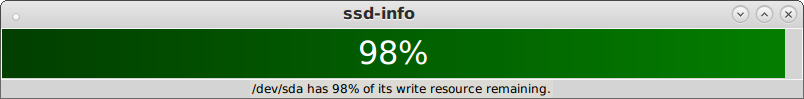dbohdan 2015-03-14: ssd-info is meant to be a lightweight Linux replacement for the Windows utility SSD Life . It reports the remaining write resource of your computer's solid state drive using either a Tk GUI or plain text. ssd-info requires smartctl to be installed and must be run as root.
Linux usage
sudo tclsh ssd-info.tcl /dev/sdX [--no-gui]
Installation
Requirements
You will need Tcl 8.6 or later, Tk and smartctl installed to run ssd-info. All are likely to be available to install from your Linux distribution's package repositories.
Installing with wiki-reaper
wiki-reaper -x 41244 0 | tee ssd-info.tcl && chmod +x ssd-info.tcl
or
wiki-reaper -x 41244 0 | sudo tee /usr/local/bin/ssd-info && sudo chmod +x /usr/local/bin/ssd-info
Warning: Make sure to review the code before running it as root.
Screenshot
Code
#!/usr/bin/env tclsh
# ssd-info, a utility that reports the remaining write resource of an SSD.
# Copyright (c) 2015-2016, 2020-2021 D. Bohdan.
# License: MIT.
package require Tcl 8.6-
namespace eval ssd-info {
variable version 0.3.0
variable message {%1$s (%3$s) has %2$s%% of its write resource remaining.}
}
# Get the value of the SMART vendor attribute $name for $device.
proc ::ssd-info::get-attribute {device name} {
set lines [split [exec smartctl -A $device] \n]
set line [lsearch -inline -glob $lines *$name*]
set value [string trimleft [lindex $line 3] 0]
if {![string is integer -strict $value]} {
error [list $device has no attribute $name]
}
return $value
}
# Get SSD wearout value using one of the two common vendor attributes.
proc ::ssd-info::get-wearout {device} {
# Samsung can be incorrectly detected as Intel. In that case the wear
# value may be wrong.
foreach {model attr} {
Generic
Remaining_Lifetime_Perc
SandForce
SSD_Life_Left
Intel
Media_Wearout_Indicator
Crucial/Micron
Percent_Lifetime_Remain
} {
try {
return [list [get-attribute $device $attr] $model]
} on error _ {}
}
error {unknown SSD model}
}
# Linear interpolation.
proc ::ssd-info::interpolate-color {color1 color2 {x 0.5}} {
set result {}
foreach v1 $color1 v2 $color2 {
lappend result [expr {
round($v1 * (1 - $x) + $v2 * $x)
}]
}
return $result
}
# Draw a progress bar-like gradient with text ${value}% over it.
proc ::ssd-info::draw-bar {canvas value color {steps 10} {font barFont}} {
set width [$canvas cget -width]
set height [$canvas cget -height]
set barWidth [expr { $value * $width / 100.0 }]
set stepSize [expr { $barWidth / $steps }]
set color1 {}
foreach x $color {
lappend color1 [expr { $x / 2.0 }]
}
set color2 $color
# Create a gradient out of rectangles.
for {set step 0} {$step < $steps} {incr step} {
set color [interpolate-color \
$color1 \
$color2 \
[expr { (1.0 * $step) / ($steps - 1) }]]
$canvas create rectangle \
[expr { $step * $stepSize }] \
0 \
[expr { ($step + 1) * $stepSize }] \
$height \
-width 0 \
-fill [format #%02x%02x%02x {*}$color]
}
$canvas create text \
[expr { $barWidth / 2 }] \
[expr { $height / 2 }] \
-text [expr {round($value)}]% \
-font $font \
-fill white
}
# Display a GUI showing device wear.
proc ::ssd-info::gui {device wear model} {
variable message
wm title . ssd-info
wm resizable . false false
::ttk::frame .frame
canvas .frame.canvas -width 800 -height 50
::ttk::label .frame.status \
-text [format $message $device $wear $model]
set font [font actual .frame.canvas]
dict set font \
-size [expr { 2 * [dict get $font -size] }]
font create barFont {*}$font
::ssd-info::draw-bar \
.frame.canvas \
$wear \
[interpolate-color \
{128 0 0} \
{0 128 0} \
[expr { $wear / 100.0 }] \
] \
100
bind . <Escape> { exit 0 }
pack .frame.canvas
pack .frame.status
pack .frame
}
# Produce text output reporting device wear.
proc ::ssd-info::report {device wear model} {
variable message
puts [format $message $device $wear $model]
}
# From https://wiki.tcl-lang.org/page/main+script.
proc ::ssd-info::main-script? {} {
global argv0
if {[info exists argv0]
&& [file exists [info script]] && [file exists $argv0]} {
file stat $argv0 argv0Info
file stat [info script] scriptInfo
expr {
$argv0Info(dev) == $scriptInfo(dev)
&& $argv0Info(ino) == $scriptInfo(ino)
}
} else {
return 0
}
}
proc ::ssd-info::main {argv0 argv} {
# Parse the command line.
set helpFlags {/? -? -h -help --help}
set noGUI --?no-?gui
set help [expr { $argv in $helpFlags }]
lassign $argv device flag
if {[llength $argv] ni {1 2}
|| ![file exists $device]
|| ($flag ne {} && ![regexp -- $noGUI $flag])} {
puts "usage: [file tail $argv0] device \[--no-gui\]"
exit [expr { !$help }]
}
# Get the value.
lassign [::ssd-info::get-wearout $device] wear model
if {$wear < 0 || $wear > 100} {
error [list wear level $wear is outside of range 0-100]
}
# Report the result.
if {$flag eq {}} {
set argv [list -- {*}$argv]
package require Tk
rename ::send {}
gui $device $wear $model
} else {
report $device $wear $model
}
}
if {[::ssd-info::main-script?]} {
::ssd-info::main $argv0 $argv
}AMG: Ah, [lsearch]. Good choice. I tend to forget just how ridiculously many things it can do.