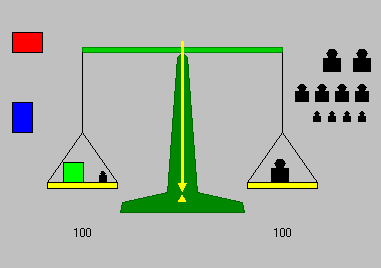A balance toy
Description
Richard Suchenwirth 2004-09-29 - Yet another educational Tcltoy: here's a balance simulation on a canvas. A beam balance is a tool for measuring weight: on a "rig" lays a crossbar, from which two "plates" are suspended. When one plate carries more weight than the other, it goes down; only if both plates are equally weighed, the crossbar is horizontal (and the pointer attached to it is vertical). (Please correct my terms - I'm just making them up... ;) SRIV The crossbar is called the beam, the plates are called (and are in fact) pans. Speaking as a licensed scale technician, your rendering of the scale is quite accurate. Looks like I found a secret anti-gravity mode http://server.linuxsys.net/images/scale.png .
On the left you have some colorful objects, on the right a set of weights of supposedly 100, 50, or 10 grams, to be told apart by their size. When you drag an object or weight over a plate of the balance, it drops down. By adding weights left or right, you can try to "balance the balance". Not very challenging for adults (especially as the weight sums are displayed at the bottom), but maybe fun for young kids. Hit <Escape> to reset the whole thing.
Changes
PYK 2012-12-10: eliminated update
Code
package require Tk
proc balance'ui {} {
global wt
set width 100
.c create poly [mirror'x {0 0 -5 5 -15 140 -60 150 -62 160}] \
-fill green4 -outline darkgreen ;# rig
.c create poly -$width 0 -$width -5 $width -5 $width 0 \
-tag {cross bar} -fill green3 -outline green4
.c create line 0 -10 0 140 -width 3 -fill yellow \
-arrow last -tag bar ;# pointer
.c create poly 0 142 -5 150 5 150 -fill yellow
set w2 35
ctextvar .c -100 180 wt(left)
ctextvar .c 100 180 wt(right)
#-- lines and plates
foreach tag {left right} x [list -$width $width] {
set wt($tag) 0
.c create line $x 0 $x 80 -tag [list $tag @$tag]
.c create line [+ $x -$w2] 130 $x 80 [+ $x $w2] 130 -tag $tag
.c create rect [+ $x -$w2] 130 [+ $x $w2] 136 \
-tag [list $tag plate-$tag] -fill yellow
}
set wt(angle) 0.0
set wt([.c create rect -170 -20 -140 0 -fill red -tag mv]) 130
set wt([.c create rect -165 20 -145 40 -fill green -tag mv]) 90
set wt([.c create rect -170 50 -150 80 -fill blue -tag mv]) 100
foreach x {120 150 180} {weight .c 100 $x 20 -tag mv}
foreach x {120 140 160 180} {weight .c 50 $x 50 -tag mv}
foreach x {120 135 150 165 180} {weight .c 10 $x 70 -tag mv}
.c bind mv <1> {move'start %W %x %y}
.c bind mv <B1-Motion> {move %W %x %y}
.c bind mv <ButtonRelease-1> {balance'drop %W}
.c config -scrollregion {-180 -50 180 50}
}
proc balance'move {w angle maxy} {
foreach {x0 y0 - - - - x1 y1} [$w coords cross] break
if {($angle>0 && $y0>=$maxy) || ($angle<0 && $y1>=$maxy)} {
return 0
}
rotate $w bar $angle
foreach {x0 y0 - - - - x1 y1} [$w coords cross] break
foreach {x y} [$w coords @left] break
$w move left [- $x0 $x] [- $y0 $y]
foreach {x y} [$w coords @right] break
$w move right [- $x1 $x] [- $y1 $y]
return 1
}
proc rebalance w {
global wt
set difference [- $wt(left) $wt(right)]
if $difference {
#set delta [expr {[sgn $difference]*0.05}]
set delta [expr {$difference/1000.}]
if {[balance'move $w $delta 24]} {
set wt(angle) [+ $wt(angle) $delta]
after 100 [list after idle [list rebalance $w]]
}
} else {
#set delta [expr {[sgn $wt(angle)]*-0.05}]
set delta [expr {$wt(angle)/-20.}]
if {abs($wt(angle))>0.0000001} {
balance'move $w $delta 24
set wt(angle) [+ $wt(angle) $delta]
after 100 [list after idle [list rebalance $w]]
}
}
}
if 0 {
This routine is called when the mouse button is released after dragging an
object - if applicable, it moves it to the plate it is over, and recomputes
the balance:
}
proc balance'drop w {
global wt
set item [$w find withtag current]
if {$item eq ""} return
foreach tag {left right} {$w dtag $item $tag}
foreach {x0 y0 x1 y1} [$w bbox $item] break
set found 0
foreach side {left right} {
foreach {px0 py0 px1 py1} [$w bbox plate-$side] break
if {$x0>=$px0 && $x1<=$px1 && $y1>$py0-30} {
$w move $item 0 [+ [- $py0 $y1] 2]
$w addtag $side withtag $item
incr wt($side) $wt($item)
set wt(@$item) $side
rebalance $w
set found 1
break
}
}
if !$found {rebalance $w}
}
if 0 {
Construct a weight-like polygon, given its weight in grammes:
}
proc weight {w weight x y args} {
set sqw [expr {pow($weight,1/3.)}]
set y1 [expr {$y-$sqw*3}]
set y3 [expr {$y-$sqw*5}]
set y2 [expr {($y1+$y3)/2.}]
set dx [expr {$sqw*2}]
set x0 [+ $x $dx]
set x1 [expr $x+$dx/3.]
set x2 [expr $x+$dx*2/3.]
set c [mirror'x [list $x0 $y $x0 $y1 $x1 $y1 $x2 $y2 $x1 $y3] $x]
set id [eval [list $w create poly $c] $args]
set ::wt($id) $weight
}
#-- Generically useful canvas routines:
proc rotate {w tag angle {xm 0} {ym 0}} {
foreach item [$w find withtag $tag] {
set coords {}
foreach {x y} [$w coords $item] {
set r [expr {hypot($y-$ym,$x-$xm)}]
set a [expr {atan2($y-$ym,$x-$xm)-$angle}]
lappend coords [expr {$xm+$r*cos($a)}] \
[expr {$ym+$r*sin($a)}]
}
$w coords $item $coords
}
}
proc move'start {w x y} {
global X Y wt
set X [$w canvasx $x]
set Y [$w canvasy $y]
set item [$w find withtag current]
if [info exists wt(@$item)] {
incr wt($wt(@$item)) -$wt($item)
unset wt(@$item)
}
}
proc move {w x y} {
set dx [- [$w canvasx $x] $::X]
set dy [- [$w canvasy $y] $::Y]
$w move current $dx $dy
set ::X [+ $::X $dx]
set ::Y [+ $::Y $dy]
}
if 0 {
This routine makes design of symmetric polygons easier - given a half
contour, it adds the corresponding coordinates mirrored parallel to the x
axis:
}
proc mirror'x {coords {xm 0}} {
set last [- [llength $coords] 2]
for {set i $last} {$i>=0} {incr i -2} {
set x [lindex $coords $i]
set dx [- $xm $x]
set y [lindex $coords [+ $i 1]]
lappend coords [+ $xm $dx] $y
}
set coords
}
if 0 {
Create a text item on a canvas, whose text reflects the value of a given
global variable:
}
proc ctextvar {w x y var} {
set item [$w create text $x $y -text ?]
trace add variable ::$var write "$w itemconfig $item -text \$::$var ;#"
}
#-- Little math helpers:
proc + {a b} {expr {$a + $b}}
proc - {a b} {expr {$a - $b}}
proc sgn x {expr {($x>0)-($x<0)}}
#-- Now for the UI proper:
if ![winfo exists .c] {
pack [canvas .c -width 380 -height 270] -expand 1
} else {.c delete all}
balance'ui
#-- Little dev helpers (optional)
bind . <Escape> [list source [info script]]
bind . <F1> {console show}
bind . <F2> {
package req Img
[image create photo -data .c] write balance.gif
}Discussion
SS 30Sep2004: Great Richard! That's the best toy on the Wiki IMHO, and children not yet able to read can play trying to figure what's the weight of colored objects. It may be cool if the movement speed is proportional to the difference of the weights, I'll try to do it if I found some spare time and inspiration. Maybe some oscillation before the stabilization can also be interesting :)
RS: Proportional speed is now implemented, see the new "set delta ..." lines in proc rebalance. Oscillation still missing.