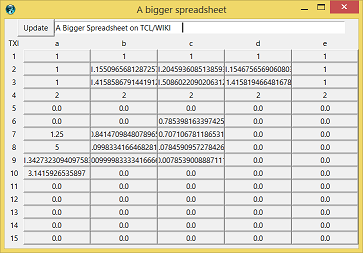A bigger spreadsheet
GWM A fairly complete spreadsheet I am calling TXl. Allows formulae to be edited, user extendable functions etc. Once run, click on cell c6 and modify the formula to 22/7.0 to reevaluate the linked cells c7-c9. And so on. Note the special way of entering the functions mean and sum which are converted to the internal format.
This code has now been extended TekSelto read a SYLK format file and handle more complex data.
package require Tk
# TekSel A spreadsheet with options to set/change formulae.
# The basic data structure of a cell is an array:
# a Tk label with a formula, a value, a list of cells referred to by this cell.
# An entry area for editing formula.
# The list of traces causes referring cells to reevaluate.
proc changeformula {vn newv} { ;# change variable vn to new formula
uplevel #0 set ${vn}(formula) [subst -nocommands $newv]
foreach trac [uplevel #0 set ${vn}(links)] { # unset traces on cell.
eval trace remove $trac
}
uplevel #0 set ${vn}(links) \"\" ;# clear record of cell links
set form [uplevel #0 subst $${vn}(formula)] ;# the formula
foreach var [regsub -all {[-+/\*()]} $form { }] { ;# set watch on each variable
# if variable in formula changes then change this result (& so on)
if {[uplevel #0 info vars $var]!=""} {
set cmd "variable ::$var {write} \"evaluate $vn\""
eval trace add $cmd
uplevel #0 lappend ${vn}(links) [list $cmd]
}
}
evaluate $vn
}
proc evaluate {vn args} {
set vtop [uplevel #0 subst $${vn}(formula)]
foreach var [uplevel #0 set vlist] { ;# replace variables by formula
set vtop [regsub -all $var $vtop [uplevel #0 set ${var}(value)]]
}
# evaluate the formula from [A little calculator]
catch {expr [string map {/ *1.0/} [uplevel #0 expr $vtop]]} res
uplevel #0 set ${vn}(value) [list $res]
return $res
}
proc showformula {where tick var cell} { ;# where is the input entry area. cell is where to copy formula from
# copy formula from var to change formula area.
$where delete 0 end; $where insert 0 [uplevel #0 set ${var}(formula)]
# Change effect of Update button to send "where" to var
$tick config -command "changeformula $var \[$where get\]"
}
#
# create the cells. Let us call them A1, A2... b1,b2 etc like many other spreadsheets
set vlist {} ;# list of cell names
pack [frame .enterform]
pack [button .enterform.tick -text "Update" -relief raised -width 8] -side left
pack [entry .enterform.input -width 72] -side left
pack [frame .rowtitle]
pack [label .rowtitle.about -text "TXl" -width 4] -side left
foreach column {a b c d e f g h} {
pack [label .rowtitle.$column -text $column -width 16] -side left
}
foreach row {1 2 3 4 5 6 7 8 9 10 11 12 13 14 15} {;#
pack [frame .row$row]
pack [label .row$row.r$row -text $row -width 4] -side left
foreach column {a b c d e f g h} {
set vname $column$row
variable $vname
lappend vlist $vname
set ${vname}(formula) 0.0
set ${vname}(value) 0.0
set ${vname}(links) {}
pack [label .row$row.$column -textvar ${vname}(value) -relief raised -width 16] -side left
bind .row$row.$column <ButtonRelease> "showformula .enterform.input \
.enterform.tick $vname .row$row.$column"
}
}
foreach row {1 2 3 4} {
foreach column {a b c d e} {
set cprev [format %c [expr [scan $column %c]-1]]
set cnext [format %c [expr [scan $column %c]+1]]
set vname $column$row
if {$row==1} { set f 1
} elseif ($row==4) {set f 2
} else {
if {$column=="a"||$column=="e"} {set f 1
} else {
set f ".25*(${cprev}$row+${cnext}$row"
append f "+${column}[expr {$row-1}]+${column}[expr {$row+1}])"
}
}
changeformula $vname $f
}
}
# some math functions:
proc pi {} { return 3.1415926535897}
changeformula a10 "[pi]"
changeformula c6 "[pi]/4"
changeformula b7 "sin(1)"
changeformula b8 "sin(.1)"
changeformula b9 "sin(.01)"
changeformula c7 "sin(c6)"
changeformula c8 "sin(c6*.1)"
changeformula c9 "sin(c6*.01)"
# Examples of extending the functions available:
proc range {cstart cend} { ;# return list of variables in range start to end
set col [string index $cstart 0]
while {$col <= [string index $cend 0]} {
set row [string index $cstart 1]
while {$row <=[string index $cend 1]} {
lappend range $col$row
incr row
}
set col [format %c [expr [scan $col %c]+1]]
}
return $range
}
proc sum {cstart cend} { # sum converts to sum of cell names.
foreach vn [range $cstart $cend] { append res "+$vn"}
return "(${res})"
}
proc mean {cstart cend} { # mean sum of cell names divide by Ncells.
set n 0
foreach vn [range $cstart $cend] { append res "+$vn" ; incr n}
return "((${res})/[expr double($n)])"
}
changeformula a7 "[mean e1 e4]"
changeformula a8 "[sum e1 e4]"
changeformula a9 "[mean a1 e4]"gold added in house pix