AndroWish: How to install it by a QR code
Have the ZXING Barcode Scanner installed on your Android device, focus on this QR code,
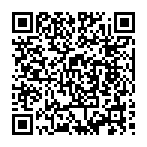
and be prepared to download about 20 MByte, so better do it using a WiFi connection.
Most likely, you will get a warning that this is an Android application which is not from some app store, and is not properly signed, and requires your device to be in developer mode. Don't worry. You will have to turn on developer mode, which depending on your Android version will require you to just check one option in some deeply buried settings menu, or more aggressively, click on an even deeper buried more secret button (Android 4.2 and beyond) multiple times until some message reads you are now a developer.
You have been warned. You're still holding the feather.

But you need not to be rude^H^H^H^Hroot.