Application preferences with gnocl::keyFile
Its easy enough to load/save script settings as some form of serialization on an array, but what if we want to conform to Gtk+ standards and save settings as an *.ini file? The following script shows how this can be done.
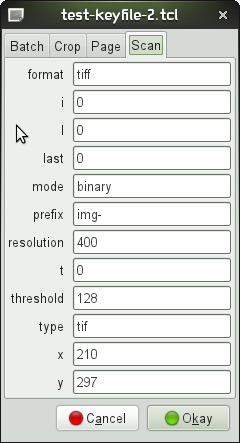
#---------------
# test-keyfile.tcl
#---------------
# William J Giddings, 19/05/2012
#---------------
#!/bin/sh
#\
exec tclsh "$0" "$@"
package require Gnocl
#---------------
# manipulate application preferences
#---------------
# preferences stored in global two-dimensional array name "prefs"
# array names are equivalent to the group/key pairings required for keyFile
#---------------
# args
# cmd one of load, edit, save
# keyfile name of keyfile to load/save, ignored for edit
# returns
# none
#---------------
proc preferences {cmd {keyFile {} } } {
global prefs
switch $cmd {
load {
set kf [gnocl::keyFile load $keyFile]
set prefs(comment) [$kf get comment]
foreach group [$kf get groups] {
foreach key [$kf get keys -group $group] {
# assign each value
set prefs($group,$key) [$kf get value -group $group -key $key]
}
}
}
edit {
# make a copy of the prefs, might need undoing
global _prefs
foreach item [array names prefs] { set _prefs($item) $prefs($item) }
# dialog response proc
proc _responseProc {v} {
global prefs _prefs
switch $v {
No {
foreach item [array names _prefs] { set prefs($item) $_prefs($item) }
}
}
array unset _prefs
} ;# _responseProc
# preferences edit gui
set box [gnocl::box -orientation vertical]
set notebook [gnocl::notebook]
set lgroup ""
foreach item [lsort [array names prefs]] {
if {$item == "comment"} { continue }
foreach {group key} [split $item ,] {
if { $group != $lgroup } {
set table($group) [gnocl::table -homogeneous 0]
$notebook addPage $table($group) $group
}
$table($group) addRow \
[list [gnocl::label -text $key -align right -maxWidthChars 10 -widthGroup 1] \
[gnocl::entry -variable prefs($group,$key) -data $prefs($group,$key)] ] \
-fill 1 -expand {0 0}
set lgroup $group
}
}
gnocl::dialog \
-child $notebook \
-buttons "{{%_C_ancel} %#No} {{%_O_kay} %#Yes}" \
-onResponse "_responseProc %v"
}
save {
set kf [gnocl::keyFile new]
$kf set comment -value $prefs(comment)
foreach item [array names prefs] {
foreach {group key} [split $item ,] {
$kf set string -group $group -key $key -value $prefs($item)
}
}
$kf write $keyFile
$kf free
}
} ;# end switch
}
if {1} {
# create as sample .ini file
set fp [open "sample_config.ini" w]
puts $fp {
#---------------
# sample_config.ini
#---------------
# this is just an example
# there can be comments before the first group
[Batch]
base=/
path=
[Crop]
top=0
bottom=100
center=50
sides=100
[Scan]
type=tif
resolution=400
threshold=128
mode=binary
format=tiff
x=210
y=297
l=0
t=0
i=0
prefix=img-
last=0
[Page]
width=2480
height=3508
}
close $fp
preferences load sample_config.ini
preferences edit
parray prefs
set prefs(comment) "---------------\n\tmy new tmp.ini\n---------------"
preferences save tmp.ini
}