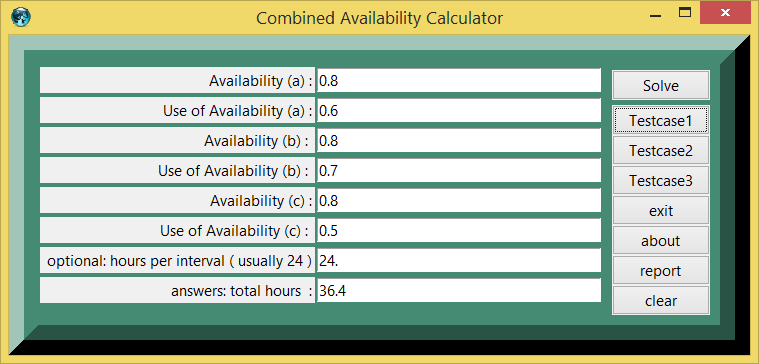Combined Availability and example eTCL demo calculator, numerical analysis
Combined Availability and eTCL demo example calculator, numerical analysis
This page is under development. Comments are welcome, but please load any comments in the comments section at the bottom of the page. Please include your wiki MONIKER and date in your comment with the same courtesy that I will give you. Aside from your courtesy, your wiki MONIKER and date as a signature and minimal good faith of any internet post are the rules of this TCL-WIKI. Its very hard to reply reasonably without some background of the correspondent on his WIKI bio page. Thanks, gold 12Dec2018
- Combined Availability and eTCL demo example calculator, numerical analysis
- Pseudocode Section
- Appendix Code
- Comments Section
gold Here is some eTCL starter code for combined availability in calculator shell.
A hospital carries three ambulances on a 24 hour basis. Ambulance a has an availability of 0.8 and a use of availability of 0.6, giving 24*.8*0.6, 11.52 hours. Ambulance b has an availability of 0.8 and a use of availability of .7, giving 24*0.8*0.7, 13.44 hours. Ambulance c has an availability of 0.8 and a use of availability of 0.5, giving 24*0.8*0.5, 9.6 hours. The combined use for the three ambulances is a)11.52 + b)13.44 + c)9.6 = 34.56 total hours.
Pseudocode Section
# using pseudocode
# possible problem instances,
initialize algorithm_result = 1.
check algorithm
f(solution) =? initial product
check_sum = a+b+c+d+e = original real estate
set answers and printout with resulting values
pseudocode: need test cases > small,medium, giant
pseudocode: need testcases within range of expected operation.
pseudocode: are there any cases too small or large to be solved?Testcases Section
In planning any software, it is advisable to gather a number of testcases to check the results of the program. The math for the testcases can be checked by pasting statements in the TCL console. Aside from the TCL calculator display, when one presses the report button on the calculator, one will have console show access to the capacity functions (subroutines).
Testcase 1
| table 1 | printed in | tcl wiki format |
|---|---|---|
| quantity | value | comment, if any |
| 1: | testcase_number | |
| 0.800 : | Availability (a) | |
| 0.599 : | Use of Availability (a) | |
| 0.800 : | Availability (b) | |
| 0.699 : | Use of Availability (b) | |
| 0.800 : | Availability (c) | |
| 0.5 : | Use of Availability (c) | |
| 24.0 : | optional: hours per interval (24,5*8,3*8,55*40, usually 24 ) | |
| 11.520 : | hours (a) | |
| 13.440 : | hours (b) | |
| 9.600 : | hours (c) | |
| 11.520 : | average hours per item (a+b+c)/3 | |
| 34.560 : | answer: total hours |
Testcase 2
| table 2 | printed in | tcl wiki format |
|---|---|---|
| quantity | value | comment, if any |
| 2: | testcase_number | |
| 0.75 : | Availability (a) | |
| 0.599 : | Use of Availability (a) | |
| 0.699: | Availability (b) | |
| 0.699 : | Use of Availability (b) | |
| 0.599 : | Availability (c) | |
| 0.699 : | Use of Availability (c) | |
| 24.0 : | optional: hours per interval (24,5*8,3*8,55*40, usually 24 ) | |
| 10.799 : | hours (a) | |
| 11.759 : | hours (b) | |
| 10.079 : | hours (c) | |
| 10.879 : | average hours per item (a+b+c)/3 | |
| 32.639 : | answer: total hours |
Testcase 3
| table 3 | printed in | tcl wiki format |
|---|---|---|
| quantity | value | comment, if any |
| 3: | testcase_number | |
| 0.800 : | Availability (a) | |
| 0.5 : | Use of Availability (a) | |
| 0.900 : | Availability (b) | |
| 0.5 : | Use of Availability (b) | |
| 0.900 : | Availability (c) | |
| 0.5 : | Use of Availability (c) | |
| 24.0 : | optional: hours per interval (24,5*8,3*8,55*40, usually 24 ) | |
| 9.600 : | hours (a) | |
| 10.800 : | hours (b) | |
| 10.800 : | hours (c) | |
| 10.4 : | average hours per item (a+b+c)/3 | |
| 31.200 : | answer: total hours |
Screenshots Section
figure 1.
References:
- Taking a Weighted Average, Dr Math, mathforum.org/dr.math, dated 03/20/2003
- google <Weighted Average, Dr Math>, mathforum.org/dr.math
- Using Weighted Criteria to Make Decisions, Dr Math>, mathforum.org/dr.math, dated 07/18/2008
- google <Weighted sum product model Decision >
- Oneliner's Pie in the Sky
- One Liners
- Category Algorithm
- Babylonian Number Series and eTCL demo example calculator
- Brahmagupta Area of Cyclic Quadrilateral and eTCL demo example calculator
- Gauss Approximate Number of Primes and eTCL demo example calculator
Appendix Code
appendix TCL programs and scripts
# pretty print from autoindent and ased editor
# Combined Availability calculator V2
# written on Windows XP on eTCL
# working under TCL version 8.6
# gold on TCL Club, 12Dec2018
package require Tk
package require math::numtheory
namespace path {::tcl::mathop ::tcl::mathfunc math::numtheory }
set tcl_precision 17
frame .frame -relief flat -bg aquamarine4
pack .frame -side top -fill y -anchor center
set names {{} { Availability (a) :} }
lappend names { Use of Availability (a) :}
lappend names { Availability (b) : }
lappend names { Use of Availability (b) : }
lappend names { Availability (c) :}
lappend names { Use of Availability (c) : }
lappend names { optional: hours per interval ( usually 24 )}
lappend names { answers: total hours :}
foreach i {1 2 3 4 5 6 7 8} {
label .frame.label$i -text [lindex $names $i] -anchor e
entry .frame.entry$i -width 35 -textvariable side$i
grid .frame.label$i .frame.entry$i -sticky ew -pady 2 -padx 1 }
proc about {} {
set msg "Calculator for Combined Availability V2
from TCL,
# gold on TCL Club, 12Dec2018 "
tk_messageBox -title "About" -message $msg }
proc self_help {} {
set msg " Combined Availability V2
from TCL ,
# self help listing
# problem, Combined Availability V2
# 4 givens follow.
1) Availability (a):
2) Use of Availability (a)
3) Availability (b) :
4) Use of Availability (b)
5) Availability (c) :
6) Use of Availability (c)
7) optional: hours per interval ( usually 24 )
# Recommended procedure is push testcase
# and fill frame,
# change first three entries etc, push solve,
# and then push report.
# Report allows copy and paste
# from console to conventional texteditor.
# For testcases, testcase number is internal
# to the calculator and will not be printed
# until the report button is pushed
# for the current result numbers.
# >>> copyright notice <<<
# This posting, screenshots, and TCL source code is
# copyrighted under the TCL/TK license terms.
# Editorial rights and disclaimers
# retained under the TCL/TK license terms
# and will be defended as necessary in court.
Conventional text editor formulas
or formulas grabbed from internet
screens can be pasted into green console.
# gold on TCL Club, 12Dec2018 "
tk_messageBox -title "Self_Help" -message $msg }
proc calculate { } {
global side1 side2 side3 side4 side5
global side6 side7 side8
global a_hours b_hours c_hours average_hours
global testcase_number
incr testcase_number
set side1 [* $side1 1. ]
set side2 [* $side2 1. ]
set side3 [* $side3 1. ]
set side4 [* $side4 1. ]
set side5 [* $side5 1. ]
set side6 [* $side6 1. ]
set side7 [* $side7 1. ]
set side8 [* $side8 1. ]
# initialize placeholder answer
set total_hours 1.
set hours_rating 24.
set hours_rating $side7
set a_hours [* $hours_rating $side1 $side2 ]
set b_hours [* $hours_rating $side3 $side4 ]
set c_hours [* $hours_rating $side5 $side6 ]
set total_hours [+ $a_hours $b_hours $c_hours ]
set average_hours [/ [+ $a_hours $b_hours $c_hours ] 3. ]
set side8 $total_hours
}
proc fillup {aa bb cc dd ee ff gg hh} {
.frame.entry1 insert 0 "$aa"
.frame.entry2 insert 0 "$bb"
.frame.entry3 insert 0 "$cc"
.frame.entry4 insert 0 "$dd"
.frame.entry5 insert 0 "$ee"
.frame.entry6 insert 0 "$ff"
.frame.entry7 insert 0 "$gg"
.frame.entry8 insert 0 "$hh"
}
proc clearx {} {
foreach i {1 2 3 4 5 6 7 8 } {
.frame.entry$i delete 0 end } }
proc reportx {} {
global side1 side2 side3 side4 side5
global side6 side7 side8
global a_hours b_hours c_hours average_hours
global testcase_number
console eval {.console config -bg palegreen}
console eval {.console config -font {fixed 20 bold}}
console eval {wm geometry . 40x20}
console eval {wm title . " Babylonian Field Expansion Report, screen grab and paste from console 2 to texteditor"}
console eval {. configure -background orange -highlightcolor brown -relief raised -border 30}
console show;
puts "%|table $testcase_number|printed in| tcl wiki format|% "
puts "&| quantity| value| comment, if any|& "
puts "&| $testcase_number:|testcase_number | |& "
puts "&| $side1 :|Availability (a) | |&"
puts "&| $side2 :|Use of Availability (a)| |& "
puts "&| $side3 :|Availability (b) | |& "
puts "&| $side4 :|Use of Availability (b)| |&"
puts "&| $side5 :|Availability (c) | |&"
puts "&| $side6 :|Use of Availability (c) | |&"
puts "&| $side7 :|optional: hours per interval (24,5*8,3*8,55*40, usually 24 ) | |&"
puts "&| $a_hours :|hours (a) | |&"
puts "&| $b_hours :|hours (b) | |&"
puts "&| $c_hours :|hours (c) | |&"
puts "&| $average_hours :|average hours per item (a+b+c)/3 | |&"
puts "&| $side8 :|answer: total hours | |&"
}
frame .buttons -bg aquamarine4
::ttk::button .calculator -text "Solve" -command { calculate }
::ttk::button .test2 -text "Testcase1" -command {clearx;fillup 0.8 0.6 0.8 0.7 0.8 0.5 24. 36.4}
::ttk::button .test3 -text "Testcase2" -command {clearx;fillup 0.75 0.6 0.7 0.7 0.6 0.7 24. 32.6 }
::ttk::button .test4 -text "Testcase3" -command {clearx;fillup 0.8 0.5 0.9 .5 .9 .5 24. 32.2 }
::ttk::button .clearallx -text clear -command {clearx }
::ttk::button .about -text about -command {about}
::ttk::button .self_help -text self_help -command { self_help }
::ttk::button .cons -text report -command { reportx }
::ttk::button .exit -text exit -command {exit}
pack .calculator -in .buttons -side top -padx 10 -pady 5
pack .clearallx .cons .self_help .about .exit .test4 .test3 .test2 -side bottom -in .buttons
grid .frame .buttons -sticky ns -pady {0 10}
. configure -background aquamarine4 -highlightcolor brown -relief raised -border 30
wm title . "Combined Availability Calculator V2" Pushbutton Operation
For the push buttons, the recommended procedure is push testcase and fill frame, change first three entries etc, push solve, and then push report. Report allows copy and paste from console.
For testcases in a computer session, the eTCL calculator increments a new testcase number internally, eg. TC(1), TC(2) , TC(3) , TC(N). The testcase number is internal to the calculator and will not be printed until the report button is pushed for the current result numbers. The current result numbers will be cleared on the next solve button. The command { calculate; reportx } or { calculate ; reportx; clearx } can be added or changed to report automatically. Another wrinkle would be to print out the current text, delimiters, and numbers in a TCL wiki style table as
puts " %| testcase $testcase_number | value| units |comment |%" puts " &| volume| $volume| cubic meters |based on length $side1 and width $side2 |&"
Comments Section
Please place any comments here with your MONIKER and date, Thanks, gold 12Dec2018.
| Category Numerical Analysis | Category Toys | Category Calculator | Category Mathematics | Category Example | Toys and Games | Category Games | Category Application | Category GUI |