Dataflow programming
Dataflow programming is a programming paradigm in which program instructions are organized into steps, and the next step of a program is determined by the outputs of the previous step, which become the inputs to that next step.
See Also
- flow-based programming
- like dataflow programming, but articulates the connections as channels and the inputs/outputs as messages
- functional programming
- in which monads are essentially flow-based mechanisms for interacting with the stateful world
- puredata
- an open-source dataflow programming environment
- TFP, by George Peter Staplin
- Tcl Flow-based Programming
- BWise, by Theo Verelst
- Reactive Scripts project
- uses Reactive-C to add reactive functions to a Tcl interpreter, offering the possibility to use reactive programming in an interpretative context.
- ycl let
- Associates a variable with the variables it depends on and a routine that is called with the input variable values to update the value of the variable. This single routine can be used to construct a lazy dataflow program, i.e., a program that only performs the work needed to update a variable when the value of that variable is actually needed.
Dataflow Programs
- make
- A ubiquitous dataflow program.
- spreadsheet
- A general interactive table-based customizable dataflow program.
SyncCharts is a graphical program written in Tcl/Tk that allows the specification of reactive behavior, as well as the synchronous programming of applications.
SyncCharts adhere to the "Synchronous Paradigm". They support:
- Hierarchy: nested macrostates
- Concurrency: orthogonal constellations (kinds of state graphs)
- Communication: instantaneous broadcasting of signals
- Preemption: abortion and suspension
Any syncChart can be automatically translated into an Esterel program, so that, the user can take advantage of the software environment developed for synchronous programming.
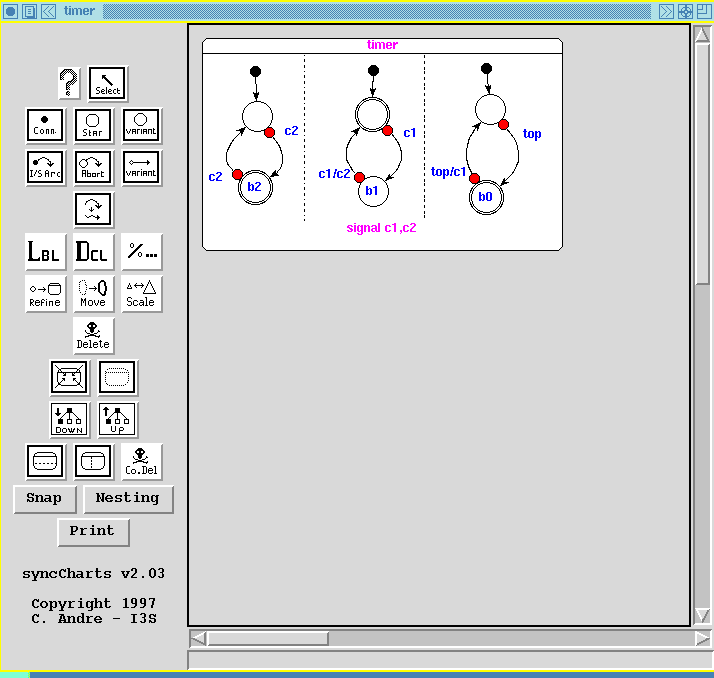
Reference
- Dataflow Programming , Wikipedia
- Dataflow and Flow-Based Programming – Two Approaches To Visual Programming , Tomi Maila, 2013-11-17
- Dataflow & Reactive Programming Systems , Matt Carkci, 2013
Non-Tcl Tools
- NoFlo
- visual control flows for Javascript
- Reactive-C
- a C-based language for reactive programming. The idea is to allow a programming style close to C, in which program behaviors are defined in terms of reactions to activations. Reactive-C is a preprocessor for reactive programming in C. Reactive-C is used as a "reactive assembly language" to implement several reactive formalisms.
- Signal
- a programming language based on synchronized dataflow
Description
In dataflow programming, programs are represented as graphs where the nodes are units of computation and the edges are the data connection between the units. The data connections in large part supplant the use of variables in other programming paradigms, which localizes the inter-operational state of the program into the state of the connections. These connections are known as monads in functional programming languages.
A dataflow system is constrained to wait for the entire group of outputs to arrive so that it knows what pattern to match against in determining the next step. This is called synchronous dataflow. When the steps are pre-connected, the pattern matching becomes unnecessary, and each individual output can be passed along to the next step as it becomes available. This is called asynchronous dataflow, and is the strategy adopted in flow-based programming.
One way to implement dataflow programming in Tcl is to use trace to recompute the value of a variable when values it depends on change. spreadsheets are an example of dataflow programming. Another is functional reactive programming. LISP has for some time had a framework for dataflow programming called Cells , and there are several dataflow frameworks for Python, including these is Trellis , with very interesting dataflow approach to event-driven programming.
TV: From ´90 or so there was (early open source) ´Khoros´ flow based programming for image processing and other things which was good, I think it has commercial and the original seems not to be around on the web anymore (IIRC there was a university licence to sign). Also there was APE.
Later that was followed by the still popular (commercial) AVS.
Probably digital circuit design (from loooong before VHDL) and its numerous tools is one of the earliest applications of FBP.
A System by Sarnold
Here is my modest approach trying to emulate this functionality in pure Tcl.
Documentation
observe::var varname ?initial-value? observe::rule varname body observe::action body observe::atomically body observe::filter varname newvalname body ?initial-value?
observe::var declares a namespace variable named varname with an optional initial value. When this variable is used inside a rule or an action, each update (write) to the variable would raise the action.
observe::rule defines a namespace variable named varname whose value is computed by a Tcl code body evaluated inside the same namespace. The observe package finds each variable command in body to register the dependencies between the variable defined by observe::var and observe::rule.
observe::action defines a code body which will be evaluated each time a variable dependency has changed, including rules.
Note: rules compute values in a non-deterministic way, so they should be free of side-effects, including IO-operations, or at least the program should not be critically sensitive to them. In fact, a rule variable is computed (currently) by a trace on the actual variable each time the variable is read.
observe::atomically delays update traces (actions) until the code body is evaluated entirely. If the body first modifies $A, and then $B, an action depending on both variables would be triggered after the body is finished.
observe::filter creates a namespace variable with a filter on write accesses. When the variable 'varname' is set, the code within 'body' is invoked within the same namespace, with the new value as 'newvalname' and the previous value of 'varname' as 'this'. The return value of this body is assigned to 'varname'. For example the following code implements a stack:
observe::filter stack newval {lappend this $newval}
foreach x {1 2 3 4 5} {set stack $x}
puts $stack ; # should print "1 2 3 4 5"An initial value may be provided, otherwise the variable will be set to the empty string at its creation.
Source
package require Tcl 8.5
namespace eval observe {
# to create the array
set observers(dummy) 1
set actions(dummy) 1
set rule(dummy) 1
set locks(dummy) 0
# this is an emulation of atomic computation
# to do things right we would have to use STM
# and we do not, of course!
proc atomically body {
set ns [uplevel 1 namespace current]
variable locks
set locks($ns,atomic) 1
uplevel 1 [list eval $body]
set locks($ns,atomic) 0
set deps {}
foreach name $locks($ns,list) {
lappend deps {*}[deepseek $ns $name]
}
set locks($ns,list) {}
compdeps [lsort -unique $deps] $ns
}
proc _var {ns name args} {
# create the variable
uplevel 1 variable $name
assert {[llength $args] < 2}
if {[llength $args] == 1} {
uplevel 1 set $name $args
}
# register as no-op
variable observers
set observers($ns,$name) {}
}
proc deepseek {ns name} {
# performs a deep seek on dependencies, retaining only actions
variable observers
set res {}
set l $observers($ns,$name)
foreach n $l {
lassign $n type name
if {$type eq {fwd}} {
lappend res {*}[deepseek $ns $name]
} else {
lappend res [list $type $name]
}
}
set res
}
proc clear {ns args} {
variable locks
unset locks($ns)
}
proc write {ns name args} {
variable locks
if {![info exists locks($ns)]} {
set locks($ns) 0
set locks($ns,atomic) 0
set locks($ns,list) {}
trace add variable ${ns}::$name unset [list clear $ns]
}
if {$locks($ns,atomic)} {
lappend locks($ns,list) $name
return
}
incr locks($ns)
if {$locks($ns) > 1} {
incr locks($ns) -1
# abort the current computation
return
}
compdeps [lsort -unique [deepseek $ns $name]] $ns
incr locks($ns) -1; # maybe locks are bugged ?
}
# given a list of dependencies, computes all actions
proc compdeps {dependencies ns} {
variable actions
foreach dep $dependencies {
# evaluates all actions
lassign $dep type id
if {$type eq {act}} {
namespace eval $ns $actions($ns,$id)
}
}
}
proc filter {name newval body {def {}}} {
set ns [uplevel 1 namespace current]
# create the variable
foreach v [list $name __read$name __write$name] {
catch {unset ${ns}::$v}
}
uplevel 1 [list ::observe::_var $ns $name $def]
uplevel 1 [list variable __write$name]
uplevel 1 [list variable __read$name $def]
# rules are computed on-demand and read-only
trace add variable ${ns}::$name write [
list ::observe::modify $ns $name]
trace add variable ${ns}::__write$name write [
list ::observe::_modify $ns [
string map [
list %newval $newval %ns $ns %name $name %body $body] {
variable __write%name
variable __read%name
set this $__read%name
set %newval $__write%name
set __read%name [eval {%body}]
}]]
trace add variable ${ns}::$name read [
list ::observe::_filter $ns $name]
}
# gets the cached value
proc _filter {ns name args} {
set ${ns}::$name [set ${ns}::__read$name]
}
# modify a filtered value
proc modify {ns name args} {
set ${ns}::__write$name [set ${ns}::$name]
write $ns $name
}
proc _modify {ns body args} {
namespace eval $ns $body
}
proc reset {name {val {}}} {
set ns [namespace qualifiers $name]
set name [namespace tail $name]
set ${ns}::__read$name $val
set ${ns}::$name
}
# the K combinator
proc K {a b} {set a}
# defines an observed variable
proc var {name args} {
set ns [uplevel 1 namespace current]
# create the variable
uplevel 1 ::observe::_var $ns $name {*}$args
# set the trace
trace add variable ${ns}::$name write [list ::observe::write $ns $name]
}
proc raise {ns varname msg args} {
error "$msg: ${ns}::$varname"
}
proc rule {name body} {
set ns [uplevel 1 namespace current]
# create the variable
uplevel 1 [list ::observe::_var $ns $name [uplevel 1 $body]]
variable observers
foreach var [getvarrefs $body] {
# dependencies
assert {[info exists observers($ns,$var)]} \
"cannot observe variable '${ns}::$name' which does not exist"
lappend observers($ns,$var) [list fwd $name]
}
# rules are computed on-demand and read-only
trace add variable ${ns}::$name write [
list ::observe::raise $ns $name "cannot write to rule"]
trace add variable ${ns}::$name read [
list ::observe::_rule $ns $name $body]
}
proc _rule {ns name body args} {
set ${ns}::$name [namespace eval $ns $body]
}
proc getvarrefs body {
set res {}
foreach cmd [scriptSplit $body] {
set cmd [cmdSplit $cmd]
switch -- [lindex $cmd 0] {
variable - ::variable {
set name [lindex $cmd 1]
# only watch current namespace's variables
if {[regexp {^[a-zA-Z_0-9]+$} $name]} {lappend res $name}
}
}
}
set res
}
proc action body {
set ns [uplevel 1 namespace current]
variable observers
variable actions
incr actions($ns)
set actions($ns,$actions($ns)) $body
foreach var [getvarrefs $body] {
assert {[info exists observers($ns,$var)]} \
"cannot observe variable '${ns}::$var' which does not exist"
lappend observers($ns,$var) [list act $actions($ns)]
}
}
# the assertion common procedure
proc assert {cond {msg {assertion failed}}} {
if {![uplevel 1 [list expr $cond]]} {error $msg}
}
# from the Tcler's wiki cmdSplit page
proc scriptSplit {body} {
set commands {}
set chunk {}
foreach line [split $body \n] {
append chunk $line
if {[info complete $chunk\n]} {
# $chunk ends in a complete Tcl command, and none of the
# newlines within it end a complete Tcl command. If there
# are multiple Tcl commands in $chunk, they must be
# separated by semi-colons.
set cmd {}
foreach part [split $chunk \;] {
append cmd $part
if {[info complete $cmd\n]} {
set cmd [string trimleft $cmd]
# Drop empty commands and comments
if {$cmd ne {} && ![string match #* $cmd]} {
lappend commands $cmd
}
if {[string match \#* $cmd]} {
set cmd #\;
} else {
set cmd {}
}
} else {
# No complete command yet.
# Replace semicolon and continue
append cmd \;
}
}
set chunk {}
} else {
# No end of command yet. Put the newline back and continue
append chunk \n
}
}
if {[string trimright $chunk] ne {}} {
return -code error "Can't parse body into a\
sequence of commands.\n\tIncomplete\
command:\n-----\n$chunk\n-----"
}
return $commands
}
# from https://wiki.tcl-lang.org/cmdSplit (by S. Arnold et al)
# pooryorick 2014-10-07: replaced with cmdSplit2, 2014-10-07, pooryorick
proc cmdSplit cmd {
if {![info complete $cmd]} {
error [list {not a complete command} $cmd]
}
set words {}
set logical {}
set cmd [string trimleft $cmd[set cmd {}]]
while {[regexp {([^\s]*)(\s+)(.*)} $cmd full first delim last]} {
append logical $first
if {[info complete $logical\n]} {
lappend words $logical
set logical {}
} else {
append logical $delim
}
set cmd $last[set last {}]
}
if {$cmd ne {}} {
append logical $cmd
}
if {$logical ne {}} {
lappend words $logical
}
return $words
}
}
# testing
interp alias {} s {} source observe.tcl
proc test {} {
catch {namespace delete obs}
namespace eval obs {
observe::var x 0.0
observe::var y 0.0
observe::rule hypot {
variable x
variable y
expr {sqrt($x*$x+$y*$y)}
}
proc test {_x _y} {
observe::atomically {
variable x
variable y
set x $_x
set y $_y
}
}
observe::action {
variable x
variable y
variable hypot
variable distances
puts "Hypot $x $y : $hypot"
}
}
obs::test 4 3
}
proc test2 {} {
catch {namespace delete obs2}
namespace eval obs2 {
observe::filter stack newval {
lappend this $newval
}
proc act list {
variable stack
foreach x $list {set stack $x}
puts $stack
}
}
obs2::act {1 2 3 4}
}