Example Linear Interpolation Calculator
Example Linear Interpolation Calculator
This page is under development. Comments are welcome, but please load any comments in the comments section at the bottom of the page. Please include your wiki MONIKER and date in your comment with the same courtesy that I will give you. Aside from your courtesy, your wiki MONIKER and date as a signature and minimal good faith of any internet post are the rules of this TCL-WIKI. Its very hard to reply reasonably without some background of the correspondent on his WIKI bio page. Thanks, gold 12Dec2018
Introduction
gold 17Jul2010, Here is some starter code for Example Linear Interpolation Calculator written in eTCL. This eTCL script calls on console show, which can act funny on other TCL interpreters.
For the report button, the linear interpolation function takes two known points on a line and solves for an intermediate point. The points are xx1,yy1 xx2,yy2 and xx3,?yy3? The input order of the five items is xx1 yy1 xx2 yy2 xx3 and solving for ?yy3?. The interpolation function loaded as proc pol. User should be able to write pol 50. 1000. 200. 1200. 150. and save answer (1133.3) on console.
Not a Replacement for TCL Core
This page from 2010 AD on developing gui based screens is not a replacement for the current Tcl core and Tcllib, which is much improved since Tcl version 4, and other <faster> language constructs. math ops, Tcllib routines, and other compiled routines can reduce the cost of big-data tasks by about 1/3. The time savings are not always obvious on small quantities of data. Performance of one-line programs may suffer degradation due to lengthy recursion calls, and may be limited by constraints on recursion. Dependence on math operator notation, helper procedures, math check examples, degradation due to lengthy recursion calls, and special library functions should be noted in the comment lines.
Screenshots Section
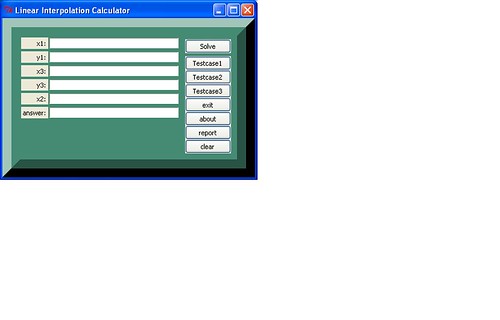
Comments Section
Please place any comments here, Thanks.
gold Changes.
The easiest way to do interpolation of _any_ kind of transfer is via blt vector. Describe your transfer via a pair of x/y vectors and use the BLT_spline function to interpolate to a pair of single item vectors sx/sy see interpolation via blt::vector. UK
gold 20Feb2024. Thanks for very useful feedback. From the BLT page, As of 2016, BLT the official version is 2.4z, which is not compatible with Tk 8.5 or 8.6 (ES 2020-02 except see the note below, on v.3.0/4.0). BLT's graphing facilities are unparalleled. Maybe later changes, check current TCL version.
"""" The BLT Toolkit is an extension to Tcl and Tk. It adds new commands and widgets to the Tcl interpreter. Included widgets are 2D graph, barchart, stripchart, tab notebook, and tree viewer. """" download on Sourceforge.
References*
- Windows wish console
- console for Unix
- console
- Straightforward interpolation methods
- interpolation via blt::vector
- http://www.eng.fsu.edu/~dommelen/courses/eml3100/aids/intpol/index.html
- http://faculty.ksu.edu.sa/11843/interpolation/Linear-interpolation12-14-06.pdf
- http://www.stat.uiowa.edu/ftp/atkinson/ENA_Materials/Overheads/sec_4-2.pdf
- http://local.wasp.uwa.edu.au/~pbourke/miscellaneous/interpolation/
appendix TCL programs
Pretty Print VERSION
# pretty print version from autoindent and ased
# written on Windowws XP on eTCL
# working under TCL version 8.5.6 and eTCL 1.0.1
# gold on TCL WIKI , 17Jul2010
package require Tk
frame .frame -relief flat -bg aquamarine4
pack .frame -side top -fill y -anchor center
set names {{} x1: y1: {x3:} {y3:} {x2:} {answer:} possible:}
foreach i {1 2 3 4 5 6 } {
label .frame.label$i -text [lindex $names $i] -anchor e
entry .frame.entry$i -width 35 -textvariable side$i
grid .frame.label$i .frame.entry$i -sticky ew -pady 2 -padx 1
}
proc about {} {
set msg "Calculator for linear interpolation.\nfrom TCL WIKI,\nwritten on eTCL "
tk_messageBox -title "About" -message $msg
}
proc pi {} {expr acos(-1)}
proc interlinear { xx1 yy1 xx3 yy3 xx2 } {
return [expr { ((($xx2-$xx1)*($yy3-$yy1))/($xx3-$xx1))+ $yy1 } ] }
proc pol { xx1 yy1 xx3 yy3 xx2 } {
return [expr { ((($xx2-$xx1)*($yy3-$yy1))/($xx3-$xx1))+ $yy1 } ] }
proc calculate { } {
global answer2
global side1 side2 side3 side4 side5 side6
set answer2 [ interlinear $side1 $side2 $side3 $side4 $side5 ]
set side6 $answer2
set pi5 [pi]
if {$answer2 >= $pi5} { set error5 [expr {100.*$answer2/$pi5-100.}] }
if {$answer2 <= $pi5} { set error5 [expr {100.*$pi5/$answer2-100.}] }
#$x insert 1.0 " % error $error5 "
#$t insert 1.0 " % error $error5 "
}
proc fillup {aa bb cc dd ee ff} {
.frame.entry1 insert 0 "$aa"
.frame.entry2 insert 0 "$bb"
.frame.entry3 insert 0 "$cc"
.frame.entry4 insert 0 "$dd"
.frame.entry5 insert 0 "$ee"
.frame.entry6 insert 0 "$ff"
}
proc clearx {} {
foreach i {1 2 3 4 5 6} {
.frame.entry$i delete 0 end
}
}
proc reportx {} {
console show
puts "
The interpolation function takes
two know points on a line and
solves for an intermediate point.
The points are xx1,yy1 xx2,yy2 and xx3,?yy3?
The input order of the five items
is xx1 yy1 xx2 yy2 xx3
and solving for ?yy3?.
The interpolation function loaded as
proc pol. User should be able to write
pol 50. 1000. 200. 1200. 150.
and save answer (1133.3) on console."
}
frame .buttons -bg aquamarine4
::ttk::button .calculator -text "Solve" -command calculate
::ttk::button .test2 -text "Testcase1" -command { clearx;fillup 10. 100. 60. 120. 50. 116 }
::ttk::button .test3 -text "Testcase2" -command { clearx;fillup 50. 1000. 200. 1200. 150. 1133 }
::ttk::button .test4 -text "Testcase3" -command { clearx;fillup 200. 1000. 300. 1500. 250. 1250}
::ttk::button .clearallx -text clear -command clearx
::ttk::button .about -text about -command about
::ttk::button .cons -text report -command reportx
::ttk::button .exit -text exit -command exit
pack .calculator -in .buttons -side top -padx 10 -pady 5
pack .clearallx .cons .about .exit .test4 .test3 .test2 -side bottom -in .buttons
grid .frame .buttons -sticky ns -pady {0 10}
. configure -background aquamarine4 -highlightcolor brown -relief raised -border 30
wm title . "Linear Interpolation Calculator"
Hidden Comments Section
Please place any comments here with your wiki MONIKER and date, Thanks.gold12Dec2018