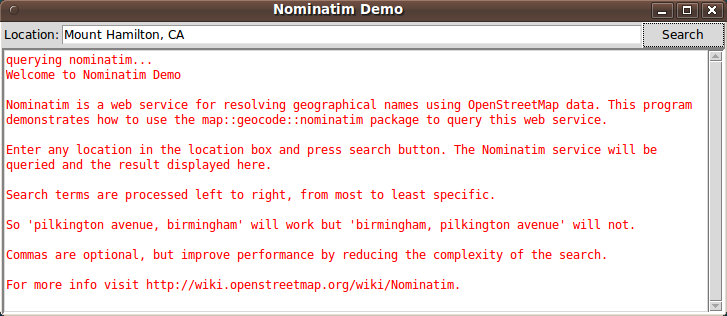Nominatim Demo
Keith Vetter 2013-03-12 : Nominatim is a tcllib module which caught my interest. The man page says it's for "resolving geographical names with a Nominatim service". Digging deeper reveals that Nominatim is "a tool to search OpenStreetMap data by name and address to generate synthetic addresses".
In simpler terms, it essentially takes an address and returns its latitude and longitude.
Here's a short demo which illuminates how this module is to be used.
##+##########################################################################
#
# nominatim.tsh -- quick demo on how map::geocode::nominatim works
# by Keith Vetter 2013-03-12
#
package require Tk
package require map::geocode::nominatim
set S(intro) {
Welcome to Nominatim Demo
Nominatim is a web service for resolving geographical names using OpenStreetMap data. This program demonstrates how to use the map::geocode::nominatim package to query this web service.
Enter any location in the location box and press search button. The Nominatim service will be queried and the result displayed here.
Search terms are processed left to right, from most to least specific.
So 'pilkington avenue, birmingham' will work but 'birmingham, pilkington avenue' will not.
Commas are optional, but improve performance by reducing the complexity of the search.
For more info visit http://wiki.openstreetmap.org/wiki/Nominatim.
}
proc DoDisplay {} {
global S
wm title . "Nominatim Demo"
label .l -text "Location:"
entry .e -textvariable ::S(location)
::ttk::button .go -text "Search" -command Go
frame .f -bd 2 -relief sunken
text .t -width 100 -wrap word -fg red -bd 0 -yscroll [list .sb set]
::ttk::scrollbar .sb -orient vertical -command [list .t yview]
pack .sb -in .f -side right -fill y
pack .t -in .f -side left -fill both -expand 1
grid .l .e .go -sticky ew
grid .f - - -sticky enws
grid columnconfigure . 1 -weight 1
grid rowconfigure . 1 -weight 1
.t insert end $::S(intro)
bind all <Return> Go
}
proc Go {} {
.t insert 0.0 "querying nominatim...";
update
requestor search $::S(location)
}
proc MyCallBack {args} {
set ::S(result) $args
ShowData
}
proc ShowData {} {
.t delete 0.0 end
.t config -fg black -wrap char
set cnt [llength [lindex $::S(result) 0]]
.t insert end [format "\nFound %d result%s\n\n" $cnt [expr {$cnt == 1 ? "" : "s"}]]
foreach wrapper $::S(result) {
for {set i 0} {$i < [llength $wrapper]} {incr i} {
.t insert end "Location #[expr {$i+1}]\n"
set myDict [lindex $wrapper $i]
set maxLen 0
foreach key [dict keys $myDict] { set maxLen [expr {max($maxLen,[string length $key])}]}
foreach key [lsort [dict keys $myDict]] {
set value [dict get $myDict $key]
.t insert end [format " %-${maxLen}s : %s\n" $key $value]
}
if {[dict exists $myDict lat] && [dict exists $myDict lon]} {
set value [format "%g %g" [dict get $myDict lat] [dict get $myDict lon]]
.t insert end [format " %-${maxLen}s : %s\n" "lat_lon" $value]
}
.t insert end "\n"
}
}
}
################################################################
set S(location) "Mount Hamilton, CA"
catch {rename requestor {}}
::map::geocode::nominatim requestor -callback MyCallBack
DoDisplay
return
uniquename 2013aug19
For the readers who do not have time/facilities/whatever to setup this code and then execute it, here is an image that shows the GUI that this code creates.
I do not have the 'map::geocode::nominatim' package installed, so to get this GUI to appear I had to comment out a couple of statements that involved the name 'map::geocode::nominatim'.
The image lets us know that it is a simple GUI with simple input that is involved here.
MiR 2018-05-29: Seems like Nominatim OSM has switched to https (probaly because of GDPR/DS-GVO). I patched my code with a quick hack implementing SSL from https://wiki.tcl-lang.org/2627 (especially the autoproxy code), now it seems to work.
Jeff Smith 2021-02-26 : Below is an online demo using CloudTk. This demo runs "Nominatim Demo" in an Alpine Linux Docker Container. It is a 28.6MB image which is made up of Alpine Linux + tclkit + Nominatim-Demo.kit + libx11 + libxft + fontconfig + ttf-linux-libertine. It is run under a user account in the Container. The Container is restrictive with permissions for "Other" removed for "execute" and "read" for certain directories.