Taming Wild Windows
July 25, 2002
What is this?
You might have seen the cool way that winamp and some other window programs snap to the borders of the screen. This makes it easy to arrange windows on the screen. Here is some code, diagrams and explanation that show you how to add this to your programs. It was tested on linux and win98. Enjoy! Rohan Pall
Diagrams, and an explanation of the algorithm:
Page 1
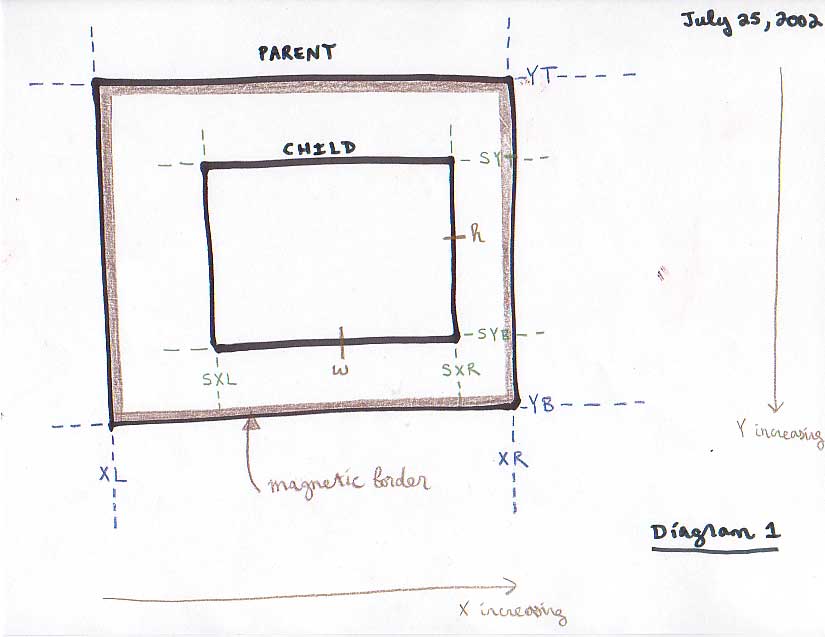
Page 2
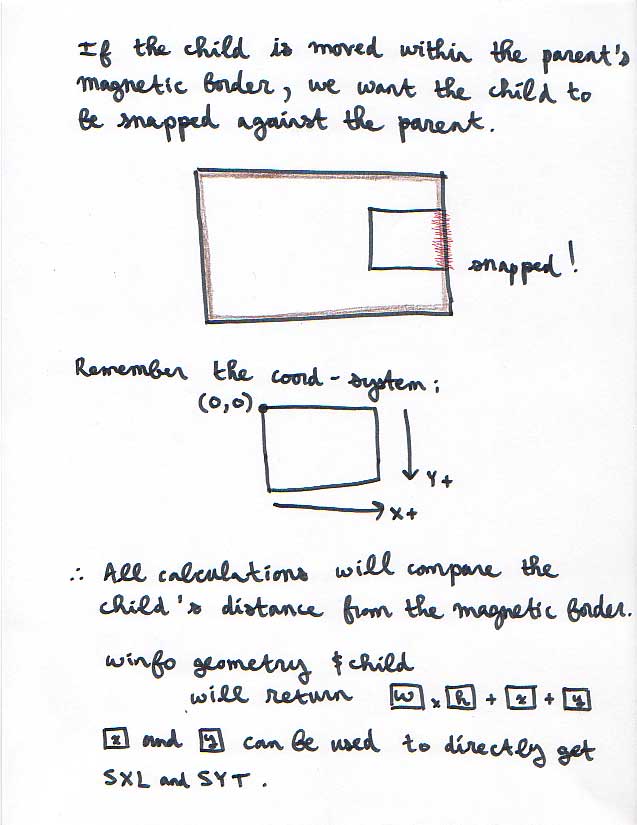
Page 3
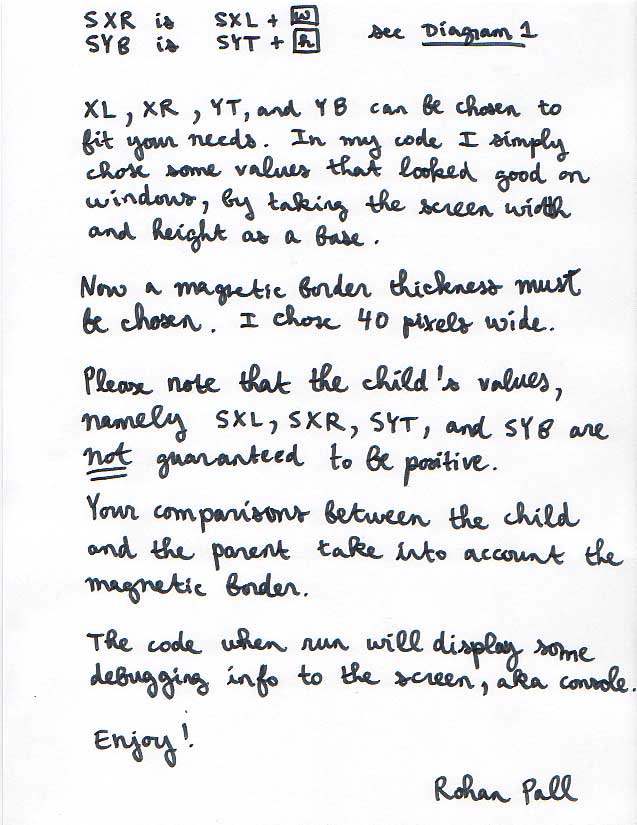
Code
if {[string equal "windows" $::tcl_platform(platform)]} {console show}
proc snap2screen {W} {
# so unmaximizing a toplevel on windows works
if {[string equal "zoomed" [wm state $W]]} return
# always returns the same on windows once prog is started - bug in Tk!
set sw [winfo screenwidth $W]
set sh [winfo screenheight $W]
foreach {w h x y} [string map {x " " + " "} [winfo geometry $W]] break
set sensi 40 ;# the magnetic border sensitivity
set snapped 0 ;# do we need to snap the window anywhere?
# Trick: Only do one of the snapping for each axis, we dont want a big
# window to be pulled from one side to the other... thats dumb ;)
set yt 0
set syt $y
set yb [expr {$sh - 54}] ;# add some space coz of the taskbar on windows
set syb [expr {$h + $y}]
if {$syt <= ($yt + $sensi)} {
puts "snapping to yt"
set snapped 1 ; set y $yt
} elseif {$syb >= ($yb - $sensi)} {
puts "snapping to yb"
set snapped 1 ; set y [expr {$yb - $h}]
}
set xr [expr {$sw - 8}] ;# add some pixel padding to look nice on windows
set sxr [expr {$w + $x}]
set xl 0
set sxl $x
if {$sxr >= ($xr - $sensi)} {
puts "snapping to xr"
set snapped 1 ; set x [expr {$xr - $w}]
} elseif {$sxl <= ($xl + $sensi)} {
puts "snapping to xl"
set snapped 1 ; set x $xl
}
if {$snapped} {
# drop the configure binding for a sec so we dont get into recursive hell!
set cscript [bind $W <Configure>]
bind $W <Configure> {}
wm geometry $W [join [list $w x $h + $x + $y] ""] ;# do the snap
update ;# so that the window gets moved now, without this there is trouble
bind $W <Configure> $cscript
} else {
puts "not snapped"
}
}
bind . <Configure> {snap2screen %W}
toplevel .top
bind .top <Configure> {snap2screen %W}GPS: I like it. The only issue is the window bouncing back and forth in XP when I move to the edges. I may look into that problem tomorrow. Thanks for sharing.
Ro: Great! I've got to get WinXP and 2000 to test these things on. Thanks for your offer, I appreciate your help ;)