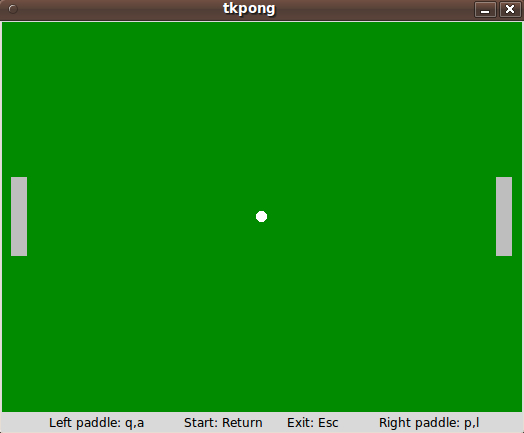TkPong
Héctor Francisco Hernández 2009-07-10 - Just another pong!
To control the pads use 'q', 'a', 'p' and 'l' keys.

Jeff Smith 2019-07-18 : Below is an online demo using CloudTk
# Copyright (c) 2008, 2009 Héctor Francisco Hernández <[email protected]> # Permission to use, copy, modify, and/or distribute this software for any # purpose with or without fee is hereby granted, provided that the above # copyright notice and this permission notice appear in all copies. # THE SOFTWARE IS PROVIDED "AS IS" AND THE AUTHOR DISCLAIMS ALL WARRANTIES # WITH REGARD TO THIS SOFTWARE INCLUDING ALL IMPLIED WARRANTIES OF # MERCHANTABILITY AND FITNESS. IN NO EVENT SHALL THE AUTHOR BE LIABLE FOR # ANY SPECIAL, DIRECT, INDIRECT, OR CONSEQUENTIAL DAMAGES OR ANY DAMAGES # WHATSOEVER RESULTING FROM LOSS OF USE, DATA OR PROFITS, WHETHER IN AN # ACTION OF CONTRACT, NEGLIGENCE OR OTHER TORTIOUS ACTION, ARISING OUT OF # OR IN CONNECTION WITH THE USE OR PERFORMANCE OF THIS SOFTWARE. package require Tk canvas .canvas -width 520 -height 390 -bg green4 label .lblbtm -textvariable lblbtm pack .canvas pack .lblbtm -fill x .canvas create rectangle 10 156 25 234 -tag pad1 -fill gray -outline gray .canvas create rectangle 495 156 510 234 -tag pad2 -fill gray -outline gray .canvas create oval 255 190 265 200 -tag ball -fill white -outline white wm title . tkpong wm protocol . WM_DELETE_WINDOW exit bind . <Escape> exit bind . <KeyPress-q> {set pad1ay -0.001} bind . <KeyPress-a> {set pad1ay 0.001} bind . <KeyRelease-q> {set pad1ay 0} bind . <KeyRelease-a> {set pad1ay 0} bind . <KeyPress-p> {set pad2ay -0.001} bind . <KeyPress-l> {set pad2ay 0.001} bind . <KeyRelease-p> {set pad2ay 0} bind . <KeyRelease-l> {set pad2ay 0} while 1 { set pad1y 195 set pad1ay 0 set pad1vy 0 set pad2y 195 set pad2ay 0 set pad2vy 0 set plyr1pts 0 set plyr2pts 0 set lblbtm {Press "Return" to start or "Esc" to exit.} bind . <Return> {set sleep {}} tkwait variable sleep bind . <Return> {} while {10 > $plyr1pts && 10 > $plyr2pts} { set n 0 set ballx 260 set bally 195 set ballvx [expr {rand () < 0.5 ? -0.2 : 0.2}] set ballvy [expr {rand () * 0.1 - 0.05}] set lblbtm "$plyr1pts - $plyr2pts" while {-5 < $ballx && 525 > $ballx} { set pad1vy [expr {0 < $pad1y && 390 > $pad1y \ || 0 >= $pad1y && 0 <= $pad1vy && 0 < $pad1ay \ || 390 <= $pad1y && 0 >= $pad1vy && 0 > $pad1ay \ ? $pad1vy + $pad1ay : 0}] set pad1y [expr {$pad1y + $pad1vy}] set pad2vy [expr {0 < $pad2y && 390 > $pad2y \ || 0 >= $pad2y && 0 <= $pad2vy && 0 < $pad2ay \ || 390 <= $pad2y && 0 >= $pad2vy && 0 > $pad2ay \ ? $pad2vy + $pad2ay : 0}] set pad2y [expr {$pad2y + $pad2vy}] set ballx [expr {$ballx + $ballvx}] set bally [expr {$bally + $ballvy}] set ballvy [expr {5 > $bally && 0 > $ballvy || 385 < $bally && 0 < $ballvy ? -$ballvy : $ballvy}] if {25 > $ballx && 20 < $ballx && 0 > $ballvx} { if {$pad1y - 45 < $bally && $pad1y + 45 > $bally} { set ballvx [expr {-$ballvx + 0.01}] set ballvy [expr {$ballvy + ($bally - $pad1y) / 45.0 * 0.15 + \ $pad1vy * 0.4}] } } elseif {500 > $ballx && 495 < $ballx && 0 < $ballvx} { if {$pad2y - 45 < $bally && $pad2y + 45 > $bally} { set ballvx [expr {-$ballvx - 0.01}] set ballvy [expr {$ballvy + ($bally - $pad2y) / 45.0 * 0.15 + \ $pad2vy * 0.4}] } } if {0 == $n % 20} { .canvas coords pad1 10 [expr {$pad1y - 39}] 25 [expr {$pad1y + 39}] .canvas coords pad2 495 [expr {$pad2y - 39}] 510 [expr {$pad2y + 39}] .canvas coords ball [expr {$ballx - 5}] [expr {$bally - 5}] \ [expr {$ballx + 5}] [expr {$bally + 5}] after 20 {set sleep {}} tkwait variable sleep } incr n } set plyr1pts [expr {525 < $ballx ? $plyr1pts + 1 : $plyr1pts}] set plyr2pts [expr {-5 > $ballx ? $plyr2pts + 1 : $plyr2pts}] } tk_messageBox -parent . -title Congratulations! \ -message "Player [expr {10 == $plyr1pts ? "one" : "two"}] wins." }
AMG: Nicely done! For a fun challenge, play both sides and try to keep the ball in the court.
By the way, I see you're making sure to put non-lvalues on the left hand side of ==, which is a handy trick in C for avoiding unintentional assignment. This isn't necessary in Tcl, since expr does not have an = operator.
Héctor Francisco Hernández: Thanks for the advice! I coded it some time ago, so maybe it needs some improvements. Please, feel free to modify and recode what you want.
I'm not sure if the ISC license is necessary to tell you that it is free software. If it isn't, please, feel free to remove it.
uniquename 2013jul29
In case the image above at 'external site' blogspot.com disappears, here is a 'locally stored' image at wiki.tcl.tk. An image of this 'labor of love', reproducing a classic video game from the 1970's-1980's era, as a Tk script, deserves backup.
(Thanks to 'gnome-screenshot', 'mtpaint', and ImageMagick 'convert' on Linux for, respectively, capturing the screen to a PNG file, cropping the image, and converting the resulting PNG file to a JPEG file that is less than one-fifteenth the size of the PNG file. Thanks to FOSS developers everywhere --- including Linux kernel and Gnu developers. I used the 'mv' command and the ImageMagick 'identify' command in a shell script to easily rename the cropped image file to contain the image dimensions in pixels.)
This image shows the tkPong image at full-size as it initially appeared on a monitor at 1024x768 resolution --- with a window manager from Ubuntu 9.10 ('Karmic Koala', 2009 October version).