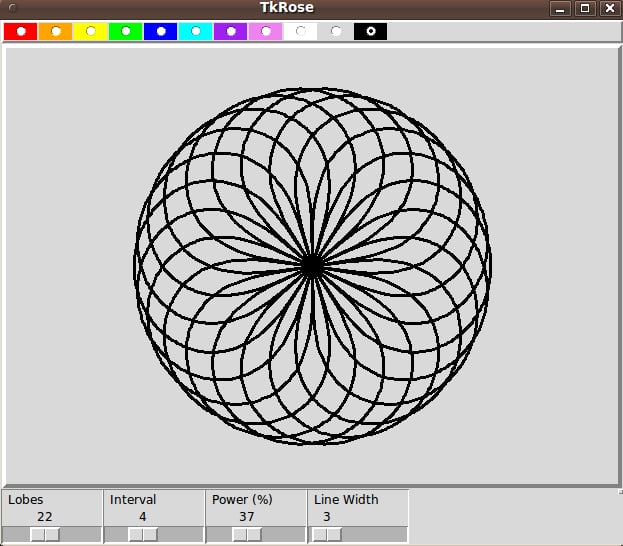TkRose
Keith Vetter 2003-01-30 - this little program draws a rosette figure. I originally wrote it over 8 years ago for a graphics class. Mathematically, the challenge was to make the junction between lobes smooth (I believe it was to the 2nd derivative but can't remember exactly).
One thing I changed from the original version was the logic of when to draw the figure. 8 years ago computers were a bit slower and drawing a rosette figure took a few seconds. Now on my machine it's almost instantaneous. So I removed a "redraw" button and just redraw the figure whenever any of the parameters change.
KPV I tried out this program today and noticed the color toolbar was wonky--a radiobutton with -width 1 gets drawn truncated on my mac. While fixing that, I also tweaked it that it colors the interior of the figure.
uniquename 2013aug17
Here is a picture showing what the following code creates. You can click in the trough on either side of a slider-button in any of the several scale widgets --- and hold the mouse button down. The scale will auto-advance a scale-resolution-unit at a time --- and the entire image updates immediately, repeatedly --- even on my little 'weak' netbook computer.
Jeff Smith 2019-04-23 : Below is an updated online demo using CloudTk
################################################################# # # Tkrose.tcl -- draws a rosette with various number of lobes. # Each lobe has 2nd derivative smoothness with the next lobe. # Keith Vetter # # KPV Oct 14, 1994 - original version for class UCB CS285 # KPV Jan 29, 2003 - cleaned up, rewrote display logic for faster machines # KPV Aug 31, 2018 - fixed color toolbar, made color just for interior # package require Tk array set S {lobes 12 next 2 power 100 lwidth 5 color orange} proc DoDisplay {} { global S wm title . TkRose option add *Scale.highlightThickness 0 option add *Scale.relief ridge option add *Scale.orient horizontal pack [frame .top -relief raised -bd 2] -side top -fill x pack [frame .bottom] -side bottom -fill x canvas .c -relief raised -borderwidth 4 -height 700 -width 612 pack .c -side top -expand 1 -fill both set colors {red orange yellow green blue cyan purple violet magenta white} lappend colors [.c cget -bg] black ColorsToolbar .top $colors scale .sLobes -from 3 -to 50 -label "Lobes" -variable S(lobes) \ -command DrawRosette scale .sLWidth -from 1 -to 40 -label "Line Width" -variable S(lwidth) \ -command {.c itemconfig outline -width } scale .sNext -from 1 -to [expr {($S(lobes)-1)/2}] -label Interval \ -variable S(next) -command DrawRosette scale .sPower -from 1 -to 100 -label "Power (%)" -variable S(power) \ -command DrawRosette pack .sLobes .sNext .sPower .sLWidth -in .bottom -side left catch {image create photo ::img::blank -width 1 -height 1} button .about -image ::img::blank -highlightthickness 0 -command { tk_messageBox -title "About" -message "by Keith Vetter\nJanuary, 2003"} place .about -in .bottom -relx 1 -rely 0 -anchor ne update bind .c <Configure> DrawRosette } proc ColorsToolbar {w colors} { foreach color [UniqueColors $colors] { set iname "::tbar::$color" if {$iname ni [image names]} { image create photo $iname -width 32 -height 32 $iname put $color -to 0 0 32 32 } # ::ttk::radiobutton $w.$color -variable ::S(color) -value $color -image $iname \ # -command [list .c itemconfig rose -fill $color] -style Toolbutton radiobutton $w.$color -variable ::S(color) -value $color -image $iname \ -command [list SetColor $color] -indicatoron 0 bind $w.$color <3> [list .c config -bg $color] pack $w.$color -side left -fill y } } proc UniqueColors {colors} { set unique {} foreach color $colors { set rgb [::tk::Darken $color 100] if {$rgb ni $unique} { lappend unique $rgb } } return $unique } proc SetColor {color} { .c itemconfig lobe -fill $color } #+############################################################### # # DrawRosette -- routine that actually draws the rosette. # proc DrawRosette {args} { global S .c delete all ;# Erase old picture set cx [expr {[winfo width .c] / 2}] ;# Center of the canvas set cy [expr {[winfo height .c] / 2}] set sc [expr {.8 * ($cx < $cy ? $cx : $cy)}];# Scaling factor set pow [expr {$S(power) / 100.0}] set n $S(lobes) ;# How mnay lobes set k $S(next) ;# Number of lobes over set beta [expr 360.0 / $n] ;# Center of each lobe set gamma [expr 180 - $k*360.0/$n] ;# Arc area of each lobe set r2d [expr 3.14159/180] ;# Degrees into radians factor .sNext config -to [expr {($S(lobes)-1)/2}] for {set l 0} {$l < $n} {incr l} { ;# For each lobe set xy [list $cx $cy] ;# Coordinates for the lobe for {set theta 0} {$theta < $gamma} {incr theta} { ;# Polar angle set a [expr {$theta * 180.0 / $gamma}] ;# Angle in 0-180 range set a1 [expr {$theta + $l*$beta - $gamma/2}] set r [expr {sin ($a * $r2d)}] ;# Distance from center if {$pow != 1} { set r [expr {pow($r,$pow)}] ;# Adjust the distance } set x [expr {$r * cos ($a1 * $r2d)}] ;# Cartesian coordinates set y [expr {$r * sin ($a1 * $r2d)}] set x [expr {$x * $sc + $cx}] ;# Scale and shift set y [expr {-$y * $sc + $cy}] lappend xy $x $y } lappend xy $cx $cy .c create line $xy -fill black -width $S(lwidth) -tag outline .c create poly $xy -fill $S(color) -outline {} -width 0 -tag lobe } .c raise outline } DoDisplay DrawRosette return