aloupe, a screen loupe
The aloupe v1.8 is a Tcl/Tk small widget / utility allowing to view the screen through a loupe.
It allows also
- to make screenshots of magnified images
- to pick a color from the images.
It is inspired by the Tcl/Tk wiki pages:
A demo video (29 Mb) presents a sort of aloupe live guide. By the way, it presents also the color and date choosers of apave package.
The aloupe looks like this:
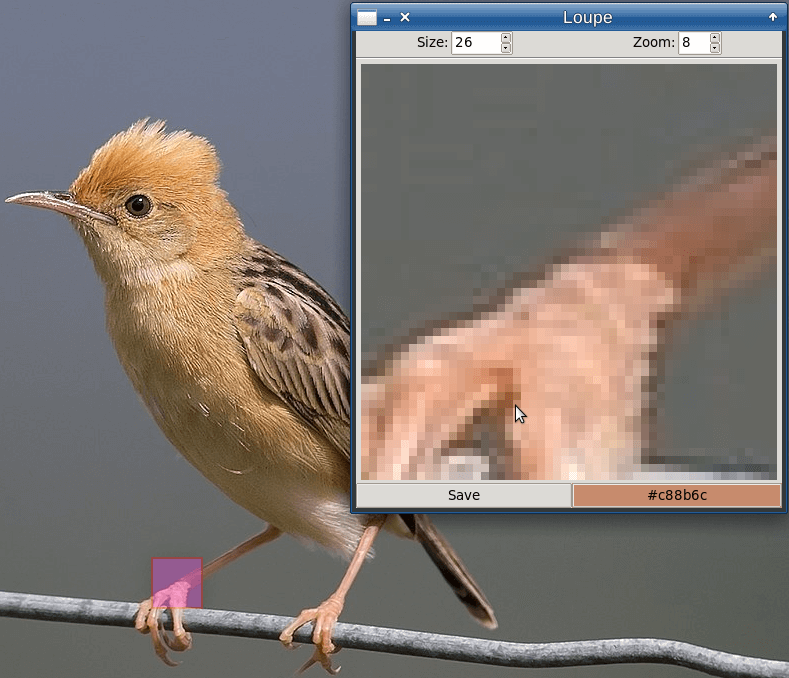
Usage
The aloupe utility runs with the command:
tclsh aloupe.tcl ?option value ...?
where option may be -size, -zoom, -alpha, -background, -geometry, -ontop.
The Img and treectrl packages have to be installed to run it. In Debian Linux the packages are titled libtk-img and tktreectrl.
There are also stand-alone aloupe executables for Linux / Windows.
The executables are started as simply as:
aloupe
aloupe.exeAfter the start, two windows would be displayed: a moveable loupe (at the mouse pointer) and a displaying window.
The loupe is moved by drag-and-drop. At dropping the loupe, its underlying image is magnified in the displaying window.
To change a size/zoom of the loupe, use the appropriate spinboxes. After changing them, just click the loupe to update the windows.
To save the magnified image, use Save button.
The To clipboard button displays a current pixel's color at clicking the image. When hit, the button puts the color into the clipboard.
The -command option may be passed to ::aloupe::run which will run the passed command at pressing the To clipboard button. The command may contain %c wildcard meaning the color value. Just to test, try and set -command "puts %c" option.
Options
The aloupe can be run with the options:
- -size - a size of the loupe's box (8 .. 256)
- -zoom - a zoom factor (2 .. 32)
- -alpha - an opacity of the loupe (0.0 .. 1.0)
- -background - a background color of the loupe
- -geometry - a displaying window's geometry set as +X+Y
- -ontop - if "true", sets the displaying window above others
Some options can be used at running aloupe from a Tcl code:
- -exit - "false" which means "don't finish Tcl/Tk session, just close the loupe"
- -command - a command to be run at pressing the To clipboard button
- -parent - a parent window's path (when the parent closes, its aloupe children do too)
From a Tcl code, aloupe is run this way:
package require aloupe
::aloupe::run ?option value ...?Links
- Source (aloupe.zip)
- Reference
- Demo of aloupe
- aloupe executables for Linux / Windows