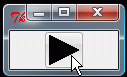create triangle image
Create triangle image dynamically
HaO 2010-11-25: On a image create photo, a triangle of various dimensions may be painted on demand. The aim is to replace the BWidget ArrowButton by a ttk::button and a dynamically generated image.
The triangle is painted with the given foreground color on transparent background.
Examples
Simple
image create photo i -width 30 -height 30 arrowimage i right pack [ttk::button .l -image i -style Toolbutton]
Dynamic
Change the size of a toolbutton with the size of a font and over theme changes. The following example should arrange, that the ttk::combobox and ttk::button should have equal height only by resizing the image of the button. Thus, the red background should never show up. For me, this works on windows vista for all styles.
For real applications, the images should be packed with -fill y to avoid eventual gaps.
A test image of a fix size of 30x30 is used to measure the extend added by the button widget. The size is chosen this large to avoid inner padding.
The triangle color is taken from the button foreground of the current style. Anyway, this is always black in the standard styles.
. configure -bg red
set fontSize 12
font create entryFont -size $fontSize
pack [ttk::combobox .e -font entryFont -values [ttk::style theme names]\
-state readonly] -side left
.e set [ttk::style theme use]
bind .e <<ComboboxSelected>> {ttk::style theme use [.e get]}
image create photo i -width 16 -height 16
pack [ttk::button .b -image i -style Toolbutton -command [list setFont 1]] -side right
bind .b <<ThemeChanged>> setFont
proc setFont {{increment 0}} {
global fontSize
image create photo itest -width 30 -height 30
ttk::button .btest -image itest -style Toolbutton
set buttonFrameHeight [expr {[winfo reqheight .btest] - 30}]
destroy .btest
image delete itest
incr fontSize $increment
font configure entryFont -size $fontSize
update idletasks
set imageSize [expr {[winfo reqheight .e] - $buttonFrameHeight}]
set padSize [expr {$imageSize / 8} ]
i configure -width $imageSize -height $imageSize
arrowimage i top $padSize $padSize\
[format #%02x%02x%02x {*}[winfo rgb .\
[::ttk::style lookup TButton -foreground]]]
.b configure -image i
}
setFontInvocation
arrowimage
| photoCmd | The command name of an image, as given to the image create photo command |
| dir | Direction of the arrow. One of top,right, bottom or left |
| ipadx | Empty pixels around the image on the left and right of the image |
| ipady | Empty pixels around the image on the top and bottom of the image |
| foreground | The foreground color of the arrow |
ToDo
- Antialiasing
- For some applications, a triangle with the long bar in image center would be nicer. This is easy to acheve with an additional parameter.
Code
proc arrowimage { photoCmd dir {ipadx 0} {ipady 0} {foreground black} } {
set width [$photoCmd cget -width]
set height [$photoCmd cget -height]
set w [expr {$width - 2*$ipadx}]
set h [expr {$height - 2*$ipady}]
set x0 [expr {($width-$w)/2}]
set y0 [expr {($height-$h)/2}]
set x1 [expr {$x0+$w-1}]
set y1 [expr {$y0+$h-1}]
# > Make the frame transparent and the inside with a square
for {set y 0} {$y < $y0} {incr y} {
for {set x 0} {$x < $height} {incr x} {
$photoCmd transparency set $x $y 1
}
}
for {set y [expr {$y1+1}]} {$y < $height} {incr y} {
for {set x 0} {$x < $height} {incr x} {
$photoCmd transparency set $x $y 1
}
}
for {set y $y0} {$y <= $y1} {incr y} {
for {set x 0} {$x < $x0} {incr x} {
$photoCmd transparency set $x $y 1
}
}
for {set y $y0} {$y <= $y1} {incr y} {
for {set x [expr {$x1+1}]} {$x < $width} {incr x} {
$photoCmd transparency set $x $y 1
}
}
$photoCmd put $foreground -to $x0 $y0 [expr {$x1+1}] [expr {$y1+1}]
# > Paint triangles as transparency
switch $dir {
top - bottom {
set h0 $x0
set h1 $x1
set v0 $y0
set v1 $y1
# > On even size move right limit one to right
set e1 [expr {($w % 2 == 0)?1:0}]
set fHorX 1
}
default {
set h0 $y0
set h1 $y1
set v0 $x0
set v1 $x1
set e1 [expr {($h % 2 == 0)?1:0}]
set fHorX 0
}
}
switch $dir {
top - left {
set corVert $v0
set DCorVert 1
}
default {
set corVert $v1
set DCorVert -1
}
}
set m [expr {($h0+$h1)/2}]
set DHor [expr {$h1 - $m}]
set DVert [expr {$v1 - $v0}]
set d 0
set r 0
for {set vertLoop 0} {$vertLoop < $DVert} {incr vertLoop} {
set limitHor [expr {$m - $d}]
for {set horLoop 0} {$horLoop < $limitHor} {incr horLoop} {
$photoCmd transparency set\
[expr {$fHorX?$horLoop:$corVert}]\
[expr {$fHorX?$corVert:$horLoop}] 1
}
set limitHor [expr {$m + $d + 1 + $e1}]
for {set horLoop $limitHor} {$horLoop <= $h1} {incr horLoop} {
$photoCmd transparency set\
[expr {$fHorX?$horLoop:$corVert}]\
[expr {$fHorX?$corVert:$horLoop}] 1
}
incr corVert $DCorVert
incr r $DHor
incr d [expr { $r / $DVert } ]
set r [expr { $r % $DVert}]
}
}