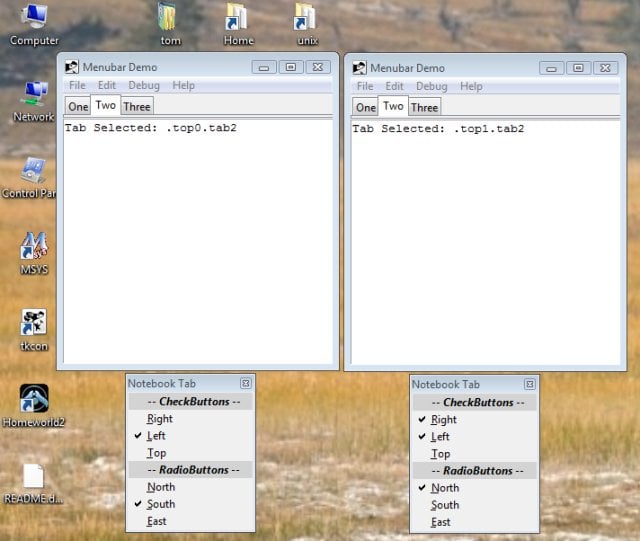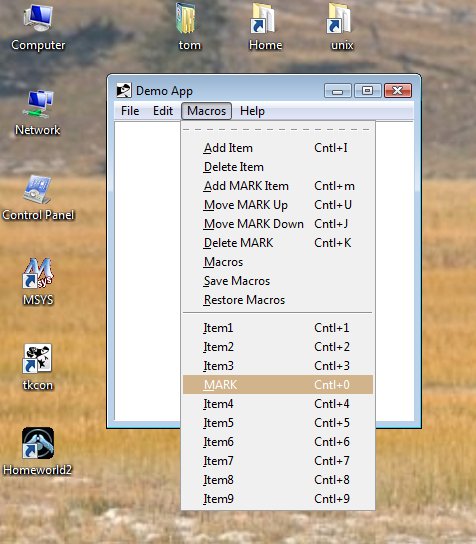doctools in wiki
<<doctool>> markup
To add a page written in doctools to the Wiki, you have the following options:
- Type it in again using Wikit markup
- Convert it to Wikit markup using the doctools to Wiki converter
- Add the page written in doctools markup to the Wiki surrounded by <<doctool>> lines
Changes within the <<doctool>> blocks are only visible in word compares, not in line compares and edit summary.
LV Question - right now, the wiki treats the lines between the doctool markers as if it were normal wiki lines... so links to pages that are never going to exist I would assume - all the lines of doctool commands - are cluttering up the title name space.
Could there be a change to the wiki so that within doctool tags the square brackets have no special meaning?
jdc 24-jan-2011 The doctools markup in wiki is no longer supported.
<<doctool>> section removed
Screenshots
Some screenshot:
Screen shot of cascade menus
Screen shot of dynamic menu extension
WHD - 2009-12-09 12:19:51
Can something be done about the typography? The text fonts are much bigger than what I see with normal Wiki markup; it makes it look out of place and ugly.
Still, very cool--a neat new feature.
AK - 2009-12-09 13:40:49
I believe that changing the font (sizes) is not a big problem. Jos copied the standard CSS for doctools generated HTML into the Wiki CSS when he added the doctools support. Changing these doctools-specific parts of the Wiki CSS should allow us to bring the fonts into line with Wikit's configuration.
jdc - 2009-12-09 15:24:43
This is a wiki rendering bug, where the <h2> is not properly closed. Working on it ...
WHD - 2009-12-09 15:32:03
Beautiful.
jdc - 2009-12-09 15:47:27
Solved. Markup wasn't properly closed before inserting doctool output.
gobvip - 2010-05-10 17:39:30
Cool and this is a useful feature.