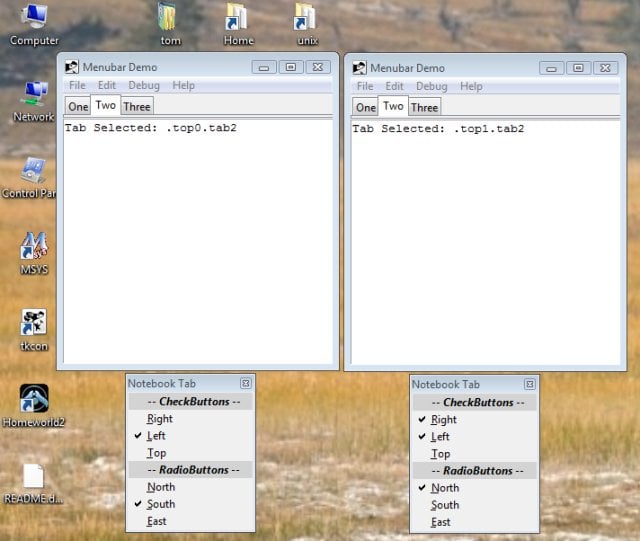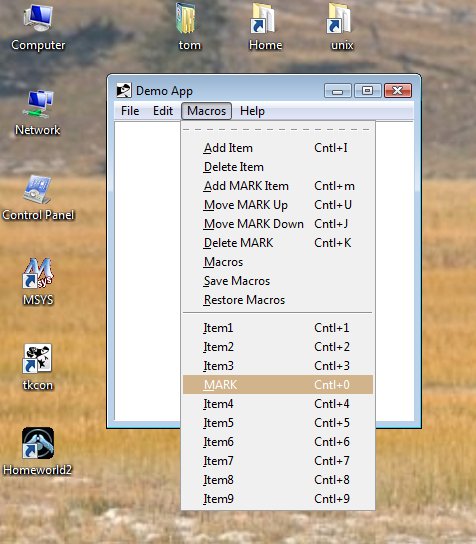menubar - A command that creates menubar objects
menubar 1.0 - Create and manipulate a menubar
Creates an instance of the menubar Class.
Screen shot of cascade menus
Screen shot of dynamic menu extension
SYNOPSIS
package require Tcl 8.6
package require Tk 8.6
package require menubar ?1.0?
- menubar new ?options?
- mBarInst define body
- mBarInst install pathName body
- mBarInst menu.configure option tag-settings ?option tag-settings ...?
- mBarInst menu.namespace tag namespace
- mBarInst menu.show tag
- mBarInst menu.hide tag
- mBarInst tag.add tag value
- mBarInst tag.configure pathName tag ?option value ...option value?
- mBarInst tag.cget pathName tag ?option?
- mBarInst group.add tag label ?cmd? ?accel? ?sequence? ?state?
- mBarInst group.delete tag label
- mBarInst group.move direction tag label
- mBarInst group.configure tag label ?option value ...option value?
- mBarInst group.serialize tag
- mBarInst group.deserialize tag stream
- mBarInst debug { tree | nodes | installs }
DESCRIPTION
menubar new ?options?:
Create and return a new instance of the menubar class. The menubar class encapsulates the definition, installation and dynamic behavior of a menubar. The class doesn't depend on a widget framework and therefore can be used with or without a framework (e.g. Bwidget, IWidget, Snit, etc.). Unlike other Tk widget commands, the menubar command doesn't have a pathName argument because menubars are handled by the display manager and not the application.
STANDARD OPTIONS
The following standard options can be used when creating a menubar instance. The effect of these options is platform specific.
http://docs.activestate.com/activetcl/8.5/tcl/TkCmd/options.htm#M-activebackground%|%-activebackground%|% http://docs.activestate.com/activetcl/8.5/tcl/TkCmd/options.htm#M-activeborderwidth%|%-activeborderwidth%|% http://docs.activestate.com/activetcl/8.5/tcl/TkCmd/options.htm#M-activeforeground%|%-activeforeground%|% http://docs.activestate.com/activetcl/8.5/tcl/TkCmd/options.htm#M-background%|%-background%|% http://docs.activestate.com/activetcl/8.5/tcl/TkCmd/options.htm#M-borderwidth%|%-borderwidth%|% http://docs.activestate.com/activetcl/8.5/tcl/TkCmd/options.htm#M-cursor%|%-cursor%|% http://docs.activestate.com/activetcl/8.5/tcl/TkCmd/options.htm#M-disabledforeground%|%-disabledforeground%|% http://docs.activestate.com/activetcl/8.5/tcl/TkCmd/options.htm#M-font%|%-font%|% http://docs.activestate.com/activetcl/8.5/tcl/TkCmd/options.htm#M-foreground%|%-foreground%|% http://docs.activestate.com/activetcl/8.5/tcl/TkCmd/options.htm#M-relief%|%-relief%|%
INTRODUCTION
An instance of the menubar class provides methods for compiling a description of the menubar, configuring menu items and installing the menubar in toplevel windows.
A menubar can be thought of as a tree of cascading menus. Users define a menubar using a language that results in a human readable description of a menubar. The description of the menubar is then compiled by an instance of the menubar class after which it can be installed in one or more toplevel windows.
By default a menubar instance is kept synchronized in all toplevel windows where it is installed. This means the state of radiobuttons, checkboxs, etc. are the same for all installed toplevel windows.
The menubar class provides many unique capabilities that are not found in other tcl/tk menubar implementation. Some of these are:
- A tagging system that simplifies access to menu entries in the menu tree.
- Automatic management of state variables for checkbuttons and radiobuttons.
- Namespace support for all callback commands so callback commands can be easily grouped into namespaces.
- Support for menubar synchronization across multiple toplevel windows.
- A simplified and uniform interface for all callback commands.
- A simplified method for creating radiobutton groups.
- Support for hiding and exposing menus on the menubar.
- Support for user defined tags that depend on the toplevel window context.
- Management of tear-off menus.
- Support for menu extension with user defined menu entries.
- Support for saving and restoring user defined menu entries.
TERMINOLOGY
- MENUBAR
- The visible rendering of a menubar in a toplevel window is a horizontally group of cascading Tk menus.
- MENU
- A menu is an ordered list of items that is rendered vertically. Menus are not visible until a user preforms some action (normally a <ButtonPress-1> event). A menu may contain any number of child menus that are rendered as cascading menus. Cascading menus are rendered next to the parent menu when they are activated.
- MENU ENTRY
- A menu contains an ordered list of items called entries. Menu entries have a type and the menubar class supports the following 6 entry types: Command, Checkbutton, Radiobutton, Separator, Group and Menu.
- ENTRY LABEL
- Each menu entry has a visible string that is called the entry label.
- TAG
- A tag is name that is normally used to refer to an item in a menu tree. A tag name is an alphanumeric character string that may include the underscore character. Menu tree tags are defined for all nodes and leafs in a menu tree. This provides a flat abstraction of the tree and simplifies item referencing in menubar methods. Without this abstraction it would be necessary to reference menu elements using a tree path which could change at run-time. The menubar class also has a method that can create a user defined tag. User defined tags store values that change based on the currently active toplevel window. User defined tags can be used to store widget pathnames use by callback code so that output can be routed to the appropriate toplevel window.
METHODS
- mBarInst define body
- Compiles body into a tree of menu entries which define the visual layout of the menubar. The body argument describes the layout using the following syntax, where the elements of the syntax are described below.
body == definitions
definitions ::= { <ignore> | <definition> | <definition> <definitions> }
ignore ::= { <nl> | <white-space> <nl> | # <comment> <nl> }
definition ::= { <command> | <checkbutton> | <radiobutton> | <separator> | <group> | <menu> }
command ::= <label> C <tag> <nl>
checkbutton ::= <label> X { <tag> | <tag>+ } <nl>
radiobutton ::= <label> R { <tag> | <tag>+ } <nl>
separator ::= <dummy> S <tag> <nl>
group ::= <dummy> G <tag> <nl>
menu ::= <label> { M:<tag> | M:<tag>+ } <nl> <definitions>
WHERE:| Type | Name | Description |
|---|
| C | Command | The C type entry is the most common type of entry. This entry executes a command when it is invoked. |
| X | Checkbutton | A X type entry behaves much like a Tk checkbutton widget. When it is invoked it toggles back and forth between a selected and deselected states. The value of a checkbutton is a boolean (i.e. 1 or 0). By default all checkbuttons are deselected. If you want the checkbutton to be initially selected then include a trailing plus (+) with the tag name. |
| R | Radiobutton | A R type menu entry behaves much like a Tk radiobutton widget. Each radiobutton entry is a member of a radiobutton group that controls the behavior of the radiobuttons in the group. All radiobuttons in a group are given the same tag name. In the example below Red, Green and Blue all have the same tag and are therefore all in the same radiobutton group. A trailing plus (+) on the tag name of a radiobotton entry will cause the entry to be the initially selected entry. |
| S | Separator | A S type menu is an entry that is displayed as a horizontal dividing line. A separator may not be activated or invoked, and it has no behavior other than its display appearance. The label and tag value for a separator are ignored. |
| G | Command Group | The G type menu entry marks a location in the menu tree where entries can be dynamically added and removed. Menu extension can only occur at the end of a menu so G type entries must be the last item on a menu. A G type entry is rendered as a separator line. The group.<???> sub-commands are used to manipulate command group entries. |
| M | Menu | An M type entry is used to define both menubar menus and cascading menus. Menu entries are the most complicated of the 6 menu types. A menu entry is composed of three list elements. The first element of the list is its label. The second element of the list is a composite string consisting of a type identifier (M) followed by an optional tag (beginning with a ':' separator) and finally an optional plus (+) which indicates that the menu is a tear-off menu. The final element of the list is a LIST VALUE. |
- mBarInst install pathName body
- The install method installs the menubar created with the define method into toplevel window pathName. The body argument of the command contains a tcl script which is used to initialize the installed menubar. Normally the tcl script will contain calls to various menubar methods to perform the initialization. The initialization code is only run once when the menubar is installed. The namespace in which the install method is executed becomes the default namespace for callback commands (see menu.namespace below for more details).
- mBarInst menu.configure option tag-settings ?option tag-settings ...?
- Configures the tags of a menubar and returns an empty string. This method provides a convenient way to configure a larger number of tags without the verbosity of using the tag.configure method.
- option
- Option may have any of the values accepted by the tag.configure method.
- tag-settings
- The tag-settings argument is a string that is converted to a list of tag-value pairs using the following syntax.
Syntax for tag-settings.
tag-settings ::= { <ignore> | <value> | <value> <tag-settings> }
ignore ::= { <nl> | <white-space> <nl> | # <comment> <nl> }
value ::= <tag> <option-value> <nl>- mBarInst menu.namespace tag namespace
- Change the namespace for a sub-tree of the menubar starting at entry tag. The new value will be namespace. Each entry in the menubar tree has an associated namespace which will be used for its callback procedure. The default namespace is the namespace where the install method was executed. The namespace method can be used to change the namespace that will be used for callbacks in a sub-tree of the menubar. This method can only be used in the context of an install script.
- mBarInst menu.hide tag
- Remove (hide) a menubar entry. When a menubar tree is defined all entries are visible by default. This method can be used to hide a menubar entry. The hide methods can be used in the context of an install script so that a menu will be initially hidden at application start up. The tag argument is the tag name of the menu to be hidden.
- mBarInst menu.show tag
- Exposes (shows) a hidden menubar entry. When a menubar tree is defined all entries are visible by default. If a entry is hidden from the user (using the menu.hide method) then it can be exposed again using the show method. The tag argument is the tag name of the menu to be shown.
- mBarInst tag.add tag value
- Add a user defined tag value. The tag.add method adds a new tag-value pair to the the tags defined for a menubar. User defined tags are different from the tags created by the define method. The tag.add method can only be used in an install script and its value is associated with the toplevel where the menubar is installed. This makes the tag context sensitive so callback code that queries the tag value will receive a value that is associated with the window that performed the callback.
- mBarInst tag.configure pathName tag ?option value ...option value?
- Given the pathName of a toplevel window and a tag this method configures the menu entry associated with the tag and return an empty string.
Standard Options
These option are the same as those described for menu entries in the Tk menu documentation.
-activebackground
-activeforeground
-background
-bitmap
-columnbreak
-compound
-font
-foreground
-hidemargin
-image
-indicatoron
-label
-selectcolor
-selectimage
-stateClass Specific Options
-bind {<uline> <accel> <sequence>}The value of the -bind option is a three element list where the values are as follows.
| element | description |
|---|---|
| uline | An integer index of a character to underline in the entry. This value performs the same function as the Tk menu -underline option. If this value is an empty string then no underlining is performed. |
| accel | A string to display at the right side of the menu entry. The string normally describes an accelerator keystroke sequence that may be typed to invoke the same function as the menu entry. This value performs the same function as the Tk menu -accelerator option. If this value is an empty string then no accelerator is displayed. |
| sequence | A bind sequence that will cause the entries associated command to fire. |
-command <cmdprefix>
The <cmdprefix> value of the -command option is a command prefix that is evaluated when the menu entry is invoked. By default the command callback is evaluate in the namespace where the install method was executed. Additional values are appended to the cmdprefix and are thus passed to the callback command as argument. These additional arguments are defined in the table below.
| entry type | arguments |
|---|---|
| command | 1) The pathname of the toplevel window that invoked the callback. |
| checkbutton | 1) The pathname of the toplevel window that invoked the callback. 2) The checkbutton's tag name 3) The new value for the checkbutton |
| radiobutton | 1) The pathname of the toplevel window that invoked the callback. 2) The radiobutton's tag name 3) The label of the button that was selected |
| group | 1) The pathname of the toplevel window that invoked the callback. |
-sync {yes | no}The -sync option can only be configured in the context of an install script and will only effects the behavior of checkbutton and radiobutton entries. When the value is 'yes' the internal value of the menu entry is the same across all installed toplevel windows. When the value is 'no' each toplevel window will have a separate internal value for the entry.
- mBarInst tag.cget pathName tag ?option?
- Returns the value of the configuration option given by option or the value of a user defined tag. The option argument may be any of the options accepted by the tag.configure method for the tag type. User defined tags are queried without an option value.
- mBarInst group.add tag label ?cmd? ?accel? ?sequence? ?state?
- Add a command to the group with tag name tag. This method appends a new command entry to the end of a command group. The order of the arguments is fixed but arguments to the right can be ignored. Arguments to this method have the following meaning.
| argument | type | description |
|---|---|---|
| tag | string | The tag name of the command group. |
| label | string | The displayed label for the menu entry. |
| cmd | string | A command prefix that will be used for callback command. |
| accel | string | An accelerator string that will be displayed next to the entry label. |
| sequence | string | A bind sequence that will be bound to the callback command. |
| state | enum | Sets the active state of the command. One of: normal, disabled, active |
- mBarInst group.delete tag label
- Delete a command from a group with tag name tag. This method deletes command label from a command group.
- mBarInst group.move direction tag label
- Change the position of an entry in a group with tag name tag. The direction argument is the direction ('up' or 'down') the entry will be moved. The entry that is moved has the name label.
- mBarInst group.configure tag label ?option value ...option value?
- Configure the options of an entry in the command group with tag name tag. This method is similar to the tag.configure method except that it works on entries in a command group. Set documentation for the tag.configure method (above) for more details on command entry options.
- mBarInst group.serialize tag
- Return a string serialization of the entries in a command group. The argument tag is the tag name for the group that is to be serialized. The resulting serialization is a list containing three element (1) the tag name of the group (2) a dictionary containing group level options (3) a list of zero or more similar three element lists that describe the entries in the group.
- mBarInst group.deserialize tag stream
- Replace the contents of group tag tag with the commands defined in the serialization stream. The original contents of the group are lost.
- mBarInst debug { tree | nodes | installs }
- This method returns a list of lines that is a printable version of the internal structures used by the menubar class.
EXAMPLE
package require Tcl
package require Tk
package require menubar
set tout [text .t -width 25 -height 12]
pack ${tout} -expand 1 -fill both
set mbar [menubar new \
-borderwidth 4 \
-relief groove \
-foreground black \
-background tan \
]
${mbar} define {
File M:file {
Exit C exit
}
Edit M:items+ {
# Label Type Tag Name(s)
# ----------------- ---- ---------
"Cut" C cut
"Copy" C copy
"Paste" C paste
-- S s2
"Options" M:opts {
"CheckList" M:chx+ {
Coffee X coffee+
Donut X donut
Eggs X eggs
}
"RadioButtons" M:btn+ {
"Red" R color
"Green" R color+
"Blue" R color
}
}
}
Help M:help {
About C about
}
}
${mbar} install . {
${mbar} tag.add tout ${tout}
${mbar} menu.configure -command {
# file menu
exit {Exit}
# Item menu
cut {CB Edit cut}
copy {CB Edit copy}
paste {CB Edit paste}
# boolean menu
coffee {CB CheckButton}
donut {CB CheckButton}
eggs {CB CheckButton}
# radio menu
color {CB RadioButton}
# Help menu
about {CB About}
} -bind {
exit {1 Cntl+Q Control-Key-q}
cut {2 Cntl+X Control-Key-x}
copy {0 Cntl+C Control-Key-c}
paste {0 Cntl+V Control-Key-v}
coffee {0 Cntl+A Control-Key-a}
donut {0 Cntl+B Control-Key-b}
eggs {0 Cntl+C Control-Key-c}
about 0
} -background {
exit red
} -foreground {
exit white
}
}
proc pout { txt } {
global mbar
set tout [${mbar} tag.cget . tout]
${tout} insert end "${txt}\n"
}
proc Exit { args } {
puts "Goodbye"
exit
}
proc CB { args } {
set alist [lassign ${args} cmd]
pout "${cmd}: [join ${alist} {, }]"
}
wm minsize . 300 300
wm geometry . +4+4
wm protocol . WM_DELETE_WINDOW exit
wm title . "Example"
wm focusmodel . active
pout "Example started ..."
CAVEATS
This implementation uses TclOO so it requires 8.6. The code has been tested on Windows (Vista), Linux, OSX (10.4) and Solaris however on OSX the Tk menu command doesn't behave like it does on the other platforms. I have observed the following issues on OSX (1) the -background option doesn't work for the toplevel menubar items but does work for sub-items (2) the -underline option doesn't work but the {apple} key seems to have a predefined behavior that provides some short cuts to the commands (3) Tk key bindings don't work (4) the -accelerator options sort of works but the string is truncated.
SEE ALSO
COPYRIGHT
Copyright (c) 2009 Tom Krehbiel <[email protected]> All rights reserved.