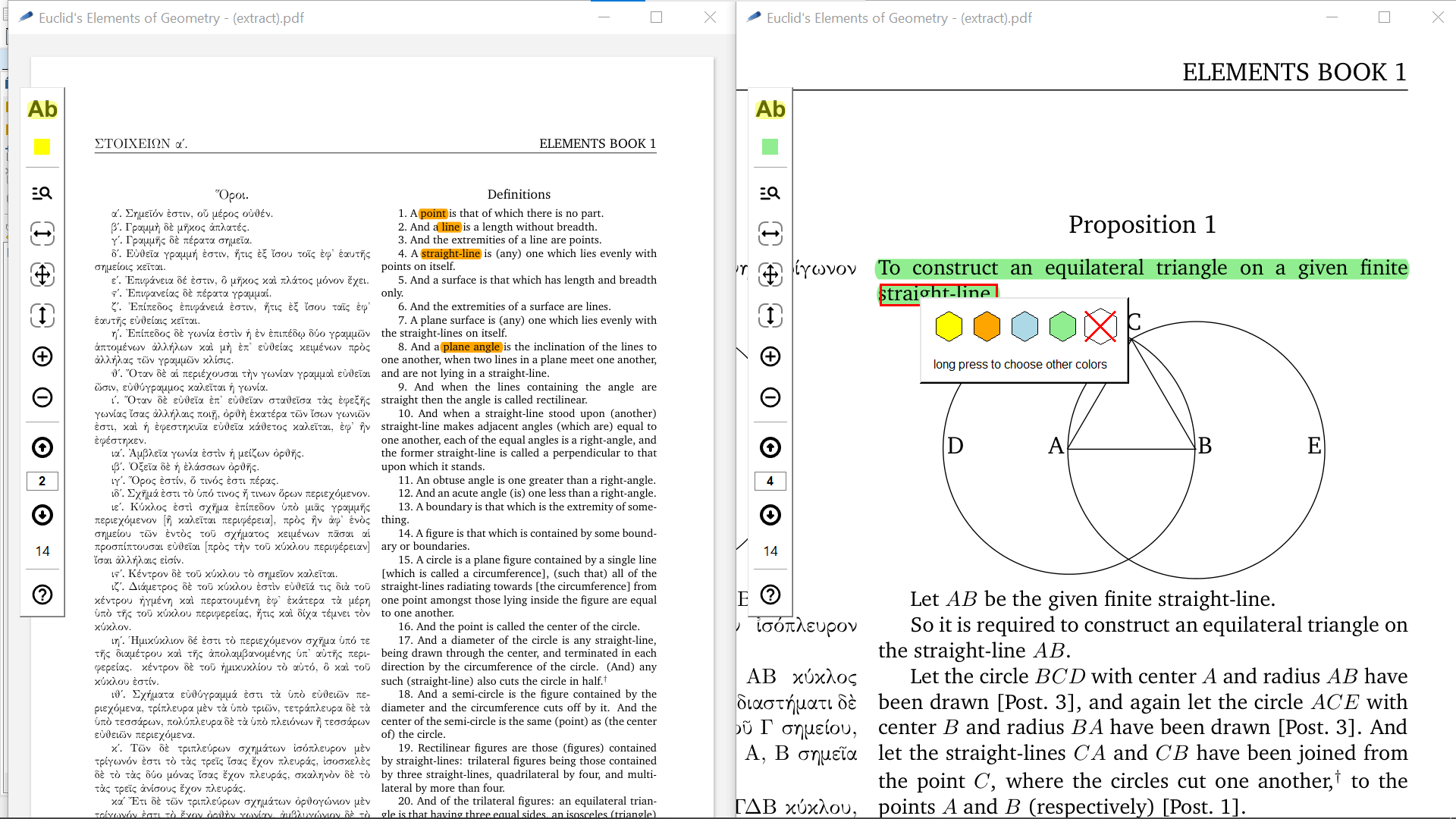pdfviewer
ABU 21-feb-2025 - pdfviewer-0.9.3.1 (see below for changes)
ABU 18-aug-2024 - pdfviewer-0.9.2 (added compatibility with Tcl9)
Download
pdfviewer is a widget for reading and adding annotations to PDF documents. pdfviewer is bundled with all necessary sub-packages, except tclMuPDF, which must be downloaded and installed separately.
pdfviewer is equipped with a built-in menu for navigating between pages, and allows you to annotate (highlight, underline...) parts of the text.
The annotations are recorded in the PDF itself, and therefore the documents are interoperable with other tools such as e.g. Adobe Acrobat Reader.
A peculiarity of pdfviewer is that it is possible to open multiple views on the same document, keeping the changes underway on the pages (annotations) synchronized.
--> See the example "demo/demo01.tcl"
From a programming point of view, there are essentially just 3 operations:
- 1) Open a view on a given PDF (and an optional starting page-number):
pdfviewer .v1 /tmp/abc.pdf ;# if no page-number is specified, it starts from page 0 pack .v1 -expand 1 -fill both
- 2) (optional) Declare what to do when the widget will be closed (destroyed)
.v1 saveOnDestroy true ;# changes will be saved without any prompting
or
.v1 saveOnDestroy false ;# upon closing, the changes will NOT be saved
- 3) Close the view (with a prompt for saving the changes)
destroy .v1
NOTE: if there are multiple views open on the same document, changes are saved only when the last view is closed).
...
Furthermore, since pdfviewer is an extension of MuPdfWidget, (almost) all the commands of the latter can be used, ... but usually, they are not necessary ...
Example:
.v1 configure -zoomratio 1.1 ;# change the zoom factor (110%)
Changes
- pdfviewer 0.9 - September 2023 - Initial release
- pdfviewer 0.9.1 - April 2024 - BUGFIX - (Linux/MacOS only) renamed some internal icons (case-sensitive filenames)
- pdfviewer 0.9.2 - August 2024 - Added compatibility with Tcl9
- pdfviewer 0.9.3 - February 2025
- interactive inspection of page coordinates.
- By clicking <Ctrl> on a page, the page coordinates are displayed in a small tooltip.
- By default coordinates are expressed in 'points' accordling to the mupdf native coord-system (i.e. origin (0,0) is the top-left corner of the page). See docs/QuickGuide.txt for details
- copy the annotated text in the clipoard.
- When the user clicks on an annotation with the right mouse button, a small pop-up appears with the indication "Copy".
- By clicking on "Copy", the text of the annotation is stored in the clipboard.
- interactive inspection of page coordinates.
Here is a screenshot of the included demo: two views on the same document.