widget::calendar
Introduction to ::widget::calendar
A graphical calendar widget to select a date. Usable with mouse and keyboard. Current version 1.0.1.
Documentation: https://core.tcl.tk/tklib/doc/trunk/embedded/www/tklib/files/modules/widget/widget_calendar.html
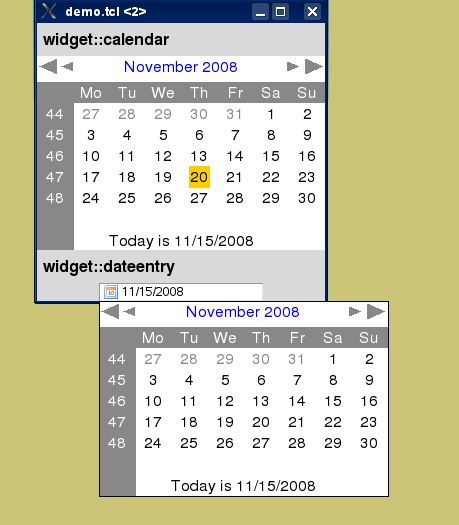 |
| Screenshot of the calendar widget and the dateentry |
Questions/Remarks
- Is it possible to "drive" this widget without using a mouse? I didn't see any key bindings...
- Did a few tests with -textvariable. The coupling didn't seem to work (changes in the var are not reflected and vice versa)...?
- I tried the following:
$ tclsh8.6 % package require widget::calendar 0.91 % set t [widget::calendar -textvariable ::a .t] unknown subcommand "-textvariable": namespace ::widget::calendar does not export any commands % set t [widget::calendar .t -textvariable ::a] .t % pack .t % set ::a 9/25/2009 9/25/2009 % puts $::a 09/21/2009 % puts $::a 09/26/2009 % set ::a 10/10/2010 10/10/2010 %
When I clicked on different days on the widget, $::a changed value. HOWEVER, as you noticed, when I change the text variable, the widget does not change. Sounds like time for a bug report.
hae 2009-09-25 Added traces to watch the changes of -textvariable. Grab the latest version from CVS.
MHo After teacup update I did a new test. The required trick is to give a ::globalvar with -textvariable. Otherwise it won't work. I still see no keyboard bindings, though...
hae 2009-10-22 This is not a trick. It is common with all widgets that have a -textvariable option. see entry Keyboard bindings are there you need to give the focus to the widget (click on it once, then press left or right). But the bindings have a bug that throws a Tcl error. Will fix it tonight.
MHo: With 'trick' I ment that I had to explicitely specify ::. The var already was a global before (without :: notation), since I not used any procs...
hae 2009-10-22 Ah, I see. Fixed the bug with the key bindings and the trick. Don't know when you will see it in teacup but it is in CVS now.
MHo 2009-10-22 Thanx it works now. But I have to include 100-400k of snit code for it to work...
hae 2009-10-23 Bugfix for handling of -textvariables in namespace
kpv 2011-09-03 : it seems the textvariable is not being updated if you used keyboard navigation
hae 2011-11-17 : version 1.00 is available that fixes it and provides a key binding for the home-key to jump to the current date.