Version 53 of Chinese Xiangqi Chessboard
Updated 2010-06-29 21:14:00 by goldChinese Xianqi Chessboard
This page is under development. Comments are welcome, but please load any comments in the comments section at the middle of the page. Thanks,gold
gold Here is some starter code for Chinese Xiangqi Chessboard.
There are several avenues for a Xianqi chessboard. Literature search showed many chess programs relying on a gif of the chinese chessboard. Primarily looking at [RS]'s checkers.tcl on the wiki to get some primary movable pieces with the board. I installed a version of the code in the Simple Canvas Demo for some pictures. Also I made a lengthy list of 60 line creations in TCLpaint,but we better rely on foreach or loop statements for compact code. http://wiki.tcl.tk/884 http://wiki.tcl.tk/15073
The characters are generally stamped red and blue on round wooden pieces,
which might be unicode characters in chinese.
babelfish gives炮
国王一般普通话大象马运输车大炮战士典当
from
king general mandarin elephant horse chariot cannon soldier pawn,
# probably need an if switch option for TCL lists
***set bluepieces [list 將士 士將 象 象 馬 馬 車 車 砲, 砲, 卒 卒卒 卒卒 ]#trad.
***set redpieces [list 帥 仕, 象 象 相 相 馬 馬 車 車 砲 砲 兵炮 炮 兵 兵 兵 兵 ] #trad
將 King 士 士Adviser 車 車chaRiot 馬 馬Horse 炮 炮Cannon 象象 Elephant卒 卒 卒 卒 卒Pawn帥 King 仕 仕 Adviser 車 車 chaRiot 馬 馬 Horse 炮 炮 Cannon 仕 仕 Elephant 兵 兵兵兵兵 Pawn
***set bluepieces [list 王 王 王 象 象 马 马 车 车 炮 炮 典 典 典 典 典 典]***#simplified
***set redpieces [list 王 王 王 象 象 马 马 车 车 炮 炮 典 典 典 典 典 典]***simplified
set bluepieces [list K A A E E H H R R C C P P P P P]#english letters
set redpieces [list K A A E E H H R R C C P P P P P]#english letters
♔','♕','♖','♗','♘','♙','♚','♛','♜','♝','♞','♟'
Screenshots Section
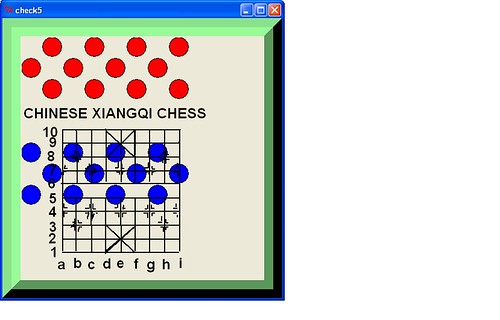
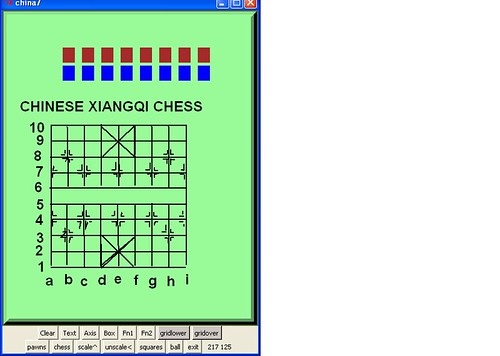
Comments Section
Please place any comments here, Thanks.
gold Changes.
AMG: I suggest using a for loop to make [chessboard] more concise.
gold Is there some way to multiply all numbers in a create statement, leaving the alpha characters unchanged? I tried but kept bombing, and wound up with this code.
set bee1 [ list .c create poly -8 10 -8 7 -5 7 -2 -1 -4 -5 -2 -10 2 -10 4 -5 2 -1 5 7 8 7 8 10 ]
set bee2 [ list -8 10 -8 7 -5 7 -2 -1 -4 -5 -2 -10 2 -10 4 -5 2 -1 5 7 8 7 8 10 ]
set check "1"
foreach factor [list 10 12 14 16 18 20] {
set cat [list ]
foreach item $bee1 {
if { [catch {expr {1 * $item}}] >> 0} {lappend cat $item }
if { [catch {expr {1 * $item}}] == 0 } {lappend cat [ expr 200*$factor*.1 + $item * log($factor) ]}
}
eval $cat -outline gray -fill [lpick $randomcolor ]
}AMG: Yes, but it's very complex. You'd have to use [regexp -indices -all {\d+} $string] to find the start and end indices corresponding to the numbers, then you'd extract each number, multiply it, and replace it back into the string using [string replace]. I don't recommend this approach, especially since it's liable to modify numbers you didn't intend to modify. Also, that regular expression I gave only works for integers; detecting floating point numbers is even harder.
What you need to do is have each creation parameter be a function of your for loop iterators. You say you have a Fortran background; this concept should be familiar to you, except that Fortran says "DO" instead of "for". :^) More seriously, Tcl for loops are weird (in the same way that C for loops are weird). They take four arguments:
- Initialization script. This is executed before the loop begins. It's normally used to create the iteration variable.
- Termination test. This expression is tested before each iteration, and if it's false, the loop stops.
- Advancement script. This is executed after each iteration of the loop. It's normally used to increment the iteration variable.
- Iteration body script. This is executed each time the loop iterates, just before the advancement script. Your main code goes here.
Here's code to make a grid similar to the one your program creates. It shows both for and foreach. To be honest, foreach is simpler than for when there are a very small number of iterations. Here, replace the first for with "foreach i {1 2 3 4 5 6 7} {...}" and the second for with "foreach i {0 1 2 3 4 5 6 7 8 9} {...}".
set dx 20 ;# pixels between adjacent vertical grid lines
set dy 20 ;# pixels between adjacent horizontal grid lines
set x0 30 ;# pixels between left of canvas and left of grid
set y0 30 ;# pixels between top of canvas and top of grid
set win .c ;# name of canvas widget
foreach i {0 8} {
$win create line [expr {$i * $dx + $x0}] $y0\
[expr {$i * $dx + $x0}] [expr {9 * $dy + $y0}]
}
for {set i 1} {$i < 8} {incr i} {
$win create line [expr {$i * $dx + $x0}] $y0\
[expr {$i * $dx + $x0}] [expr {4 * $dy + $y0}]
$win create line [expr {$i * $dx + $x0}] [expr {5 * $dy + $y0}]\
[expr {$i * $dx + $x0}] [expr {9 * $dy + $y0}]
}
for {set i 0} {$i < 10} {incr i} {
$win create line $x0 [expr {$i * $dy + $y0}]\
[expr {8 * $dx + $x0}] [expr {$i * $dy + $y0}]
}There's more work to be done, though. Hopefully this will get you started.
References*
- Simple Canvas Demo
- http://www.goddesschess.com/chessays/gaddbabylon.html
- http://skookumpete.com/chess_intro.htm
http://mayoneez.1g.fi/hiddenlynx/index.html http://www.chessvariants.org/graphics.dir/big5/index.html
http://geert.vanderkelen.org/2009/12/chessboard-in-mysql.html
http://pinyin.info/tools/converter/chars2uninumbers.html
http://en.wikipedia.org/wiki/Miscellaneous_Symbols_Unicode_block
http://wiki.tcl.tk/884 http://wiki.tcl.tk/9493 http://wiki.tcl.tk/14255 http://99.237.250.152/xq/book/xiangqi_printset.pdfunicode
http://play.chessvariants.org/pbm/presets/chinese_chess.html http://www.yutopian.com/chinesechess/chrules.pdf
appendix TCL programs
FIRST VERSION
#start of deck#start of deck
#start of deck
#start of deck
frame .f1
set oscwidth 1000
set oschorizontal 500
pack [canvas .cv -width 400 -height 500 ]
focus .cv
set state2 1
proc refreshgrid { .cv state2} {
global oscwidth oschorizontal colorite
global grid
set colorite blue
for {set x 10} {$x<$oscwidth} {incr x 50} {.cv create line $x 0 $x $oschorizontal -fill blue -tag grid -width 4}
for {set y 20} {$y<$oschorizontal} {incr y 50} {.cv create line 0 $y $oschorizontal $y -fill blue -tag grid -width 4}
.cv itemconfigure grid -fill blue
if { $state2 == 1 } { .cv raise grid ;}
if { $state2 == 2 } { .cv lower grid ;}
}
refreshgrid .cv $state2
# next lines start withn periods, but hard to see
. configure -borderwidth 0 -highlightthickness 0 -takefocus 0 -background aquamarine4
. configure -background palegreen -highlightcolor DarkOliveGreen -relief raised -border 30
. configure -width 1000 -height 2000
#end of deck
#end of deck
#end of deck
#end of deck
#end of deck
#end of deck
#end of deck
#end of deck
#end of deck
#end of deck
#end of deck*SECOND VERSION WITH ADDED HACKS
#!/usr/bin/env wish
#start of deck
#start of deck
#start of deck
#start of deck
set oscwidth 1000
set oschorizontal 500
proc loop {from to body} {
upvar 1 i i ;# make index visible in body
for {set i $from} {$i<$to} {incr i} {uplevel 1 $body}
}
#-- And likewise, a shortcut for addition:
proc + {a b} {expr {$a+$b}}
pack [canvas .cv -width 400 -height 500 ]
focus .cv
set state2 1
proc refreshgrid { .cv state2} {
global oscwidth oschorizontal colorite
global grid
set colorite blue
for {set x 10} {$x<$oscwidth} {incr x 50} {.cv create line $x 0 $x $oschorizontal -fill blue -tag grid -width 4}
for {set y 20} {$y<$oschorizontal} {incr y 50} {.cv create line 0 $y $oschorizontal $y -fill blue -tag grid -width 4}
.cv itemconfigure grid -fill blue
if { $state2 == 1 } { .cv raise grid ;}
if { $state2 == 2 } { .cv lower grid ;}
}
refreshgrid .cv $state2
# next lines start withn periods, but hard to see
. configure -borderwidth 0 -highlightthickness 0 -takefocus 0 -background aquamarine4
. configure -background palegreen -highlightcolor DarkOliveGreen -relief raised -border 30
. configure -width 1000 -height 2000
.cv bind all <1> {set p(X) [.cv canvasx %x]; set p(Y) [.cv canvasy %y]}
.cv bind mv <B1-Motion> {mv .cv %x %y}
proc mv {w x y} {
global p
set x [$w canvasx $x]
set y [$w canvasy $y]
set id [$w find withtag current]
set numberx [$w gettags current]
regexp {obj_(\d+)} $numberx -> tilex
puts "1"
puts $numberx
puts $tilex
puts " with tag [$w find withtag obj_$tilex ]"
foreach item [$w find withtag obj_$tilex ] {
$w move $item [expr {$x-$p(X)}] [expr {$y-$p(Y)}]
#$w raise $id
}
puts " x y $x $y"
#$w raise $id
# $w move [$w find withtag "$tilex"] [expr {$x-$p(X)}] [expr {$y-$p(Y)}]
#set numberx [$w gettags current]
#regexp {obj_(\d+)} $numberx -> tilex
set p(X) $x; set p(Y) $y
}
set bluepieces [list K A A E E H H R R C C P P P P P]
set redpieces [list K A A E E H H R R C C P P P P P]
set ind 0
set indx 0
set baseline {list 1}
proc K { x y } { set x }
proc xpop { topper } {
global liner
global ind indx
global bluepieces redpieces
global baseline
set topper [ lindex $bluepieces $ind ];
if { $topper == "" } {
set topper [ lindex $redpieces $indx ]
set indx [ expr { $indx + 1}]
}
set ind [ expr { $ind + 1}]
lappend $baseline $topper;
return $topper;
}
proc populateCanvas {w cols rows args} {
global ind indx
variable ids ;# links text ids with respective rect ids
variable boxes ;# lists text id and text associated with each rect id
catch {unset ids boxes}
set canvas $w
# parameters for drawing boxes
set boxwidth 50
set boxheight 50
set padx 3
set pady 3
set colors { orange yellow green gray}
set labels {one two three four}
# draw the boxes
for {set row 0} {$row < $rows} {incr row} {
for {set col 0} {$col < $cols} {incr col} {
# calculate coordinates
set x1 [expr {$col * ($boxwidth + $padx) + $padx}]
set x2 [expr {$x1 + $boxwidth}]
set x3 [expr {$x1 + ($boxwidth / 2)}]
set y1 [expr {$row * ($boxheight + $pady) + $pady}]
set y2 [expr {$y1 + $boxheight}]
set y3 [expr {$y1 + ($boxheight / 2)}]
# choose color and text
set color [lindex $colors [expr {int(rand() * [llength $colors])}]]
#set text [lindex $labels [expr {int(rand() * [llength $labels])}]]
# set text [xpop topper]
set font2 [list Helvetica [expr $boxwidth/2]]
#set text "0"
#set text "K"
set text [xpop 1 ]
set tilename [expr {int(rand()*1000000000.)}]
# create the boxes
set boxid [$canvas create oval $x1 $y1 $x2 $y2 \
-fill $color -tags [concat mv rect $args obj_$tilename]\
-outline black]
set colorfo blue
if { $indx > 1 } {set colorfo red}
set textid [$canvas create text $x3 $y3 -font $font2 -fill $colorfo \
-text $text -tags [concat mv $args obj_$tilename] ]
# remember which text item goes with which box and what the text says
set boxes($boxid) [list $textid $text]
set ids($textid) $boxid
set ids($boxid) $boxid
}
}
}
populateCanvas .cv 6 6
console show
#end of deck
#end of deck
#end of deck
#end of deck
#end of deck
#statements for random names of objects
#set numberx [.c gettags current];
# regexp {obj_(\d+)} $numberx -> tilex
#.c delete "obj_$tilex+1" ;
#set tilename [expr {int(rand()*1000000000.)}]
#.c delete obj_$tilex ;
#end of deck
#end of deck
#end of deck
#end of deck
#end of deck
#end of deck
#end of deck
#end of deck
#end of deck
#end of deckarjen - 2010-06-29 03:31:13
Just a minor comment: the characters are simplified Chinese, I am not sure that is what you would encounter on a real chessboard.
gold# not sure script/Etcl addressed ch. characters correctly.
May just use English letters initially and switch for option of simplified or traditional characters.
AMG: A note concerning the [list] command: It's not necessary to use [list] if none of the elements are the product of substitution. In other words, if the list will always have the same elements, you don't need the [list] command to construct the list. Instead simply surround the list with {braces}. Its internal representation will become list when it gets used as a list, since Tcl has duck typing. Similar goes for [dict create]. I mean, when you want a number, you just type the number, even though its initial internal representation will be string. It "becomes" a number when context shows that it is a number. You never see code that does this: set var [expr 5]; only this: set var 5.
test on chess and xiangqi fonts
babelfish gives炮
国王一般普通话大象马运输车大炮战士典当
from
king general mandarin elephant horse chariot cannon soldier pawn,
# probably need an if switch option for TCL lists
***set bluepieces [list 將士 士將 象 象 馬 馬 車 車 砲, 砲, 卒 卒卒 卒卒 ]#trad.
***set redpieces [list 帥 仕, 象 象 相 相 馬 馬 車 車 砲 砲 兵炮 炮 兵 兵 兵 兵 ] #trad
將 King 士 士Adviser 車 車chaRiot 馬 馬Horse 炮 炮Cannon 象象 Elephant卒 卒 卒 卒 卒Pawn帥 King 仕 仕 Adviser 車 車 chaRiot 馬 馬 Horse 炮 炮 Cannon 仕 仕 Elephant 兵 兵兵兵兵 Pawn
***set bluepieces [list 王 王 王 象 象 马 马 车 车 炮 炮 典 典 典 典 典 典]***#simplified
***set redpieces [list 王 王 王 象 象 马 马 车 车 炮 炮 典 典 典 典 典 典]***simplified
set bluepieces [list K A A E E H H R R C C P P P P P]#english letters
set redpieces [list K A A E E H H R R C C P P P P P]#english letters
♔','♕','♖','♗','♘','♙','♚','♛','♜','♝','♞','♟'
('','\u2654','\u2655','\u2656','\u2657','\u2658','\u2659', '\u265A','\u265B','\u265C','\u265D','\u265E','\u265F'), =('','\u2654','\u2655','\u2656','\u2657','\u2658','\u2659', '\u265A','\u265B','\u265C','\u265D','\u265E','\u265F'), c ENUM('','\u2654','\u2655','\u2656','\u2657','\u2658','\u2659', '\u265A','\u265B','\u265C','\u265D','\u265E','\u265F'),