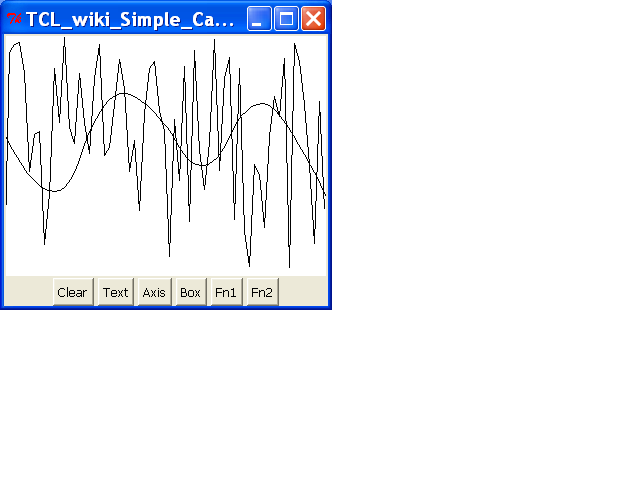Version 15 of Simple Canvas Demo
Updated 2010-06-19 21:24:46 by goldHJG Shows a canvas-window and a few buttons to do some operations on it.
#!/bin/sh
# Restart with tcl: -*- mode: tcl; tab-width: 4; -*- \
exec wish $0 ${1+"$@"}
# demo2-canvas.tcl - HaJo Gurt - 2005-12-13 - http://wiki.tcl.tk/15073
#: CanvasDemo: On button-click, draw something on the canvas
package require Tk
proc ClrCanvas {w} {
$w delete "all"
}
proc DrawAxis {w} {
set midX [expr { $::maxX / 2 }]
set midY [expr { $::maxY / 2 }]
$w create line 0 $midY $::maxX $midY -tags "axis"
$w create line $midX 0 $midX $::maxY -tags "axis"
}
proc PaintText {w Txt} {
global y
incr y 10
$w create text 20 $y -text $Txt -tags "text"
}
proc DrawBox {w} {
global x1 y1 x2 y2
$w create rect 50 10 100 60 -tags "box"
$w create rect $x1 $y1 $x2 $y2 -tags "box"
incr x1 15
incr x2 15
incr y1 10
incr y2 10
}
proc DrawFn1 {w} {
$w create line 0 100 50 200 100 50 150 70 200 155 250 50 300 111 350 222\
-tags "Fn1" -smooth bezier
}
proc DrawFn2 {w} {
set offY 0 ;# [expr { $::maxY / 2 }]
for { set x 0 } { $x <= $::maxX } { incr x 5 } {
set y [expr { rand() * $::maxY + $offY }]
#puts "$x $y"
if {$x>0} { $w create line $x0 $y0 $x $y -tags "Fn2" }
set x0 $x
set y0 $y
}
}
#: Main :
frame .f1
frame .f2
pack .f1 .f2
set maxX 320
set maxY 240
set y 0
set x1 120
set x2 150
set y1 50
set y2 80
canvas .cv -width $maxX -height $maxY -bg white
pack .cv -in .f1
button .b0 -text "Clear" -command { ClrCanvas .cv }
button .b1 -text "Text" -command { PaintText .cv "Canvas" }
button .b2 -text "Axis" -command { DrawAxis .cv }
button .b3 -text "Box" -command { DrawBox .cv }
button .b4 -text "Fn1" -command { DrawFn1 .cv }
button .b5 -text "Fn2" -command { DrawFn2 .cv }
pack .b0 .b1 .b2 .b3 .b4 .b5 -in .f2 -side left -padx 2
#catch {console show}See also: Widgets on a canvas and Minimal scrolling canvas (if you need scrollbars)
Screenshots
gold added pix
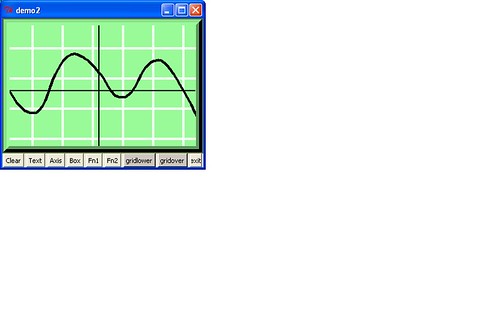
Auxiliary code
# Here is some auxiliary code which #will raise or lower a green rectangular grid # on canvas objects. # One can install two bottons which will raise or # lower grid depending on state variable ($state2). set maxX 320 set maxY 240 set y 0 set x1 120 set x2 150 set y1 50 set y2 80 set colorite seashell3
# have to block :canvas .cv -width $maxX -height $maxY -bg white set oscwidth 1000 set oschorizontal 500 canvas .cv -width 400 -height 200 -scrollregion "0 0 $oscwidth $oschorizontal" \
-xscrollcommand ".corpsx set" -yscrollcommand ".corpsy set" \
-background palegreen -highlightcolor DarkOliveGreen \
-relief raised -border 10scrollbar .corpsx -command " .cv xview" -orient horizontal scrollbar .corpsy -command " .cv yview" -orient vertical focus .cv proc refreshgrid { .cv state2} { global oscwidth oschorizontal colorite global grid set colorite blue for {set x 0} {$x<$oscwidth} {incr x 50} {.cv create line $x 0 $x $oschorizontal -tag grid} for {set y 0} {$y<$oschorizontal} {incr y 50} {.cv create line 0 $y $oschorizontal $y -tag grid} .cv itemconfigure grid -fill honeydew
if { $state2 == 1 } { .cv raise grid ;} if { $state2 == 2 } { .cv lower grid ;} }
button .b6 -text "gridlower" -command { refreshgrid .cv 1 } -background $colorite
button .b7 -text "gridover" -command { refreshgrid .cv 2 } -background $colorite