Version 1 of Tcl does OCR online
Updated 2019-03-25 23:18:29 by ABUABU 25-mar-2019
The problem: extract text from images using a web-service.
UNDER CONSTRUCTION
The problem: extract text from images using a web-service.
UNDER CONSTRUCTION
A practical example
Let's take a picture like this 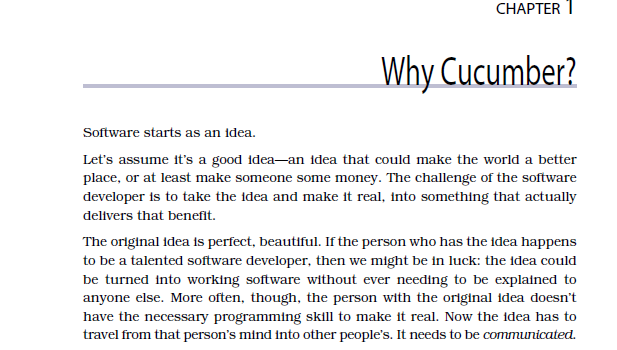
We are going to use an OCR web-service provided by "ocr.space" web-site. We need a registration key ( it's free, see https://ocr.space/ocrapi ), a bunch of code (attached at the end of thi page), then we could run:
set MYAPIKEY "xxxxxx" ;# <-- insert your free API-key here
set URL "http://api.ocr.space/Parse/Image"
# prepare parameters for http::POST ...
set header [list apikey $MYAPIKEY]
set form {
{file -file c:/tmp/myImage.png}
{language eng}
{scale true}
}
set token [http::POST $URL -header $header -post $form]
set response [http::data $token]
http::cleanup $token
set txt [ocr.space.decodeResponse $response]
puts "-------------------------"
puts $txt
puts "-------------------------"response is the following: (NOTE: I highlighted errors in bold)
CHAPTER Software starts as an Idea. Let's assume It's a good Ideaâan idea that could make the world a better place, or at least make someone some money. me challenge of the software developer is to take the idea and make It real. into something that actually delivers that benefit. The original Idea is perfect, beautiful. Ifthe person who has the idea happens to be a talented software developer. then we might be in luck: the Idea could be turned Into working software without ever needing to be explained to anyone else. More often, though, the person with the original idea doesn't have the necessary programming skill to make It real. Now the idea has to travel from that person's mind Into other people's. It needs to be communicated.
Response is fast, less than half second (including the upload time), but if you don't want to wait for the response, you can issue an asynchronous call.
Just add a callback procedure, and add a -command option to http::POST:
proc onResponse {token} {
... get the token,
.. extract the response
... don't forget to clenaup/free the token
... decode the token and store the result somewhere
}
set header { .. same as previous ..}
set form { .. same as previos ... }
http::POST http://api.ocr.space/Parse/Image -headers $header -form $form -command onResponse
puts "OCR launched ... result will be saved somehere ..."Of course you need two special commands: http::POST and ocr.space.decodeResponse ; they are attached at the end of this page, but first let's examine the above code deeper ...