Version 5 of Tetrahedron with 3dcanvas
Updated 2004-06-23 05:17:39GS - This little demo uses the 3dcanvas widget to draw a Sierpinski tetrahedon. We start with a tetrahedron which is replaced by 4 tetrahedra with half the previous edge length at the four corners. Then we repeat the process for the remaining tetrahedra.
The 3dcanvas shared library is available for: - Linux [http://gersoo.free.fr/inform/tcl/3dcanvas/dddcanvas10.so] - Windows [http://gersoo.free.fr/inform/tcl/3dcanvas/dddcanvas10.dll]
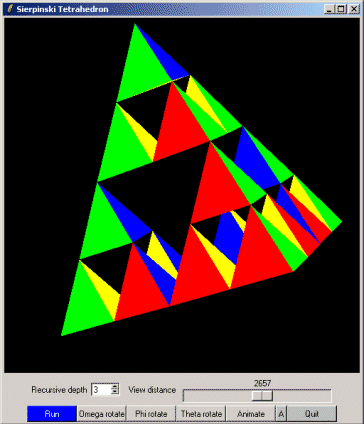
# tetra-3dc.tcl
# Author: Gerard Sookahet
# Date: 2004-06-18
# Description: 3D Sierpinski Tetrahedron with 3dcanvas
package require Tk
load ./dddcanvas10[info sharedlibextension]
bind all <Escape> { exit }
proc About {} {
set w .about
catch {destroy $w} ; toplevel $w
wm title $w "About this demo"
message $w.msg -justify center -aspect 250 -relief sunken \
-text "3dcanvas demo: Sierpinski Tetrahedron\n\nGerard Sookahet\n\nJune 2004"
button $w.bquit -text OK -command {destroy .about}
eval pack [winfo children $w]
}
# Animation loop
proc Animate {} {
global G
.c phirot $G 3
.c thetarot $G 3
after 32 Animate
}
proc Sierpinski { w level l } {
global rdepth
if {$level > $rdepth} then return
set i 1
foreach {x y z} $l {
set p($i) "$x $y $z"
incr i
}
set p12 [MidPoint [concat $p(1) $p(2)]]
set p13 [MidPoint [concat $p(1) $p(3)]]
set p14 [MidPoint [concat $p(1) $p(4)]]
set p23 [MidPoint [concat $p(2) $p(3)]]
set p24 [MidPoint [concat $p(2) $p(4)]]
set p34 [MidPoint [concat $p(3) $p(4)]]
incr level
if {$level == $rdepth} then {
DrawTetra $w [concat $p(1) $p(2) $p(3) $p(4)]
}
Sierpinski $w $level [concat $p(1) $p12 $p13 $p14]
Sierpinski $w $level [concat $p(2) $p12 $p23 $p24]
Sierpinski $w $level [concat $p(3) $p13 $p23 $p34]
Sierpinski $w $level [concat $p(4) $p14 $p24 $p34]
}
proc DrawTetra { w l } {
global G
set i 1
foreach {x y z} $l {
set p($i) "$x $y $z"
incr i
}
$w addgroup $G items [eval $w create polygon [join [concat $p(1) $p(2) $p(3)] " "] -fill red]
$w addgroup $G items [eval $w create polygon [join [concat $p(2) $p(3) $p(4)] " "] -fill yellow]
$w addgroup $G items [eval $w create polygon [join [concat $p(1) $p(3) $p(4)] " "] -fill blue]
$w addgroup $G items [eval $w create polygon [join [concat $p(1) $p(2) $p(4)] " "] -fill green]
}
# Return the middle coordinates of two 3d points
proc MidPoint { l } {
set X 0
set Y 0
set Z 0
foreach {x y z} $l {
set X [expr {$X + $x}]
set Y [expr {$Y + $y}]
set Z [expr {$Z + $z}]
}
return [list [expr {$X/2}] [expr {$Y/2}] [expr {$Z/2}]]
}
proc Init { w } {
global G
$w delete all
set G [.c create group]
set edge 340
set x1 [expr {sqrt(3)*$edge/3}]
set x2 [expr {sqrt(3)*$edge/6}]
set z3 [expr {sqrt(6)*$edge/3}]
set y2 [expr {$edge/2}]
# Vertices' coordinates of the regular tetrahedron
set p1 "$x1 0 0"
set p2 "-$x2 $y2 0"
set p3 "-$x2 -$y2 0"
set p4 "0 0 $z3"
Sierpinski $w 0 [concat $p1 $p2 $p3 $p4]
}
proc Main {} {
global somega sphi stheta
global vdist
global rdepth
set vdist 2400
set rdepth 4
wm title . "Sierpinski Tetrahedron"
3dcanvas .c -bg black -width 500 -height 500
pack .c -side top
set f1 [frame .f1]
label $f1.l1 -text "Recursive depth "
spinbox $f1.sdepth -from 1 -to 7 -textvariable rdepth -width 4
label $f1.l2 -text " View distance "
scale $f1.vd -from 4600 -to 1000 -length 210 -orient horiz -showvalue true \
-variable vdist -command {.c configure -viewdistance}
eval pack [winfo children $f1] -side left
pack $f1
set f2 [frame .f2]
button $f2.brun -text "Run" -width 10 -fg white -bg blue -command {Init .c}
button $f2.bromega -text "Omega rotate" -width 10 -command {.c omegarot $G 8}
button $f2.brphi -text "Phi rotate" -width 10 -command {.c phirot $G 8}
button $f2.brtheta -text "Theta rotate" -width 10 -command {.c thetarot $G 8}
button $f2.banim -text Animate -width 10 -command {Animate}
button $f2.babout -text A -width 1 -bg grey -command {About}
button $f2.bquit -text Quit -width 10 -bg grey -command exit
eval pack [winfo children $f2] -side left
pack $f2
}
MainMDD: I get the following error on Win2k: "couldn't load library "./dddcanvas10.dll": this library or a dependent library could not be found in library path" I'm running TclKit 8.4.2, and the dddcanvas10.dll file is in the launch directory. I even tried explicitly loading the dll from the console, but got the same error.
To ask a possibly stupid question: did you have the DLL in the same directory as Wish (c:/tcl/bin if you use the default installation dir)? Otherwise, you'd need to change the path
LES: works for me on Win 98. But I couldn't see and use the control buttons until I replaced set vdist 2400 with set vdist 2000 on line 104.