Version 6 of console -font?
Updated 2012-08-23 00:34:47 by RLEZipguy 2012 08/21 - I was getting a little blind after I've been using TCLkit for a while, on Windows. That's because I'm on a laptop which has a large screen, is pretty cheap and works great. But the font was smaller in TCLkit vs Wish.
I've been creating TCL programs, mostly starkits, and working on them. What was really annoying was the tclkit I've been using, tclkit-8.5.8.exe, and sdx. It's console has a really small font as it appears on my screen.
Here's the built in console in full blown Wish: 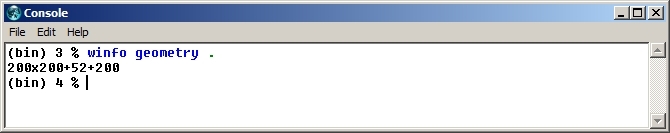
and here's the console in tclkit-8.5.8.exe:
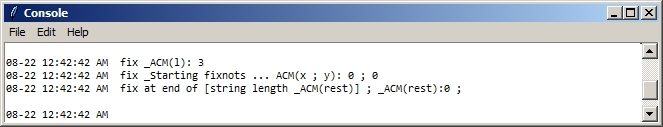
So I was right, it did have a smaller font. I poked around in the manual, wiki, and found this in console under discussion:
2005-04-23 Derek Peschel Evidently the discussion goes here and the code goes on the console for UNIX page. See my questions in Ask, and it shall be given # 2. I've put these items here because they aren't questions.
Brian Theado and I and maybe others have changed the console for UNIX script as part of the TkOutline project [L1 ]. After someone helps answer two questions I have, I think the changes should be propagated back here. They are:
- The script has a few more comments. I also changed the punctuation of the comments for no other reason than personal taste.
- It uses the $_ variable when evaluating the library console.tcl file as well as when checking it for readability. I changed the name of the library file (so I could have my own version with a bigger font) and wasted some time wondering why my changes weren't being read.
- Maybe more; I haven't looked in detail.
Brian Theado - I'm pretty sure my console.tcl code is verbatim from console for UNIX--I've made no changes to it. I don't think anyone would object to enhancing the comments in the code on that page.
As mentioned in private email, I recommend against having your own copy of the library console.tcl and instead use the [console eval] command to get access to the console's interpreter and change the font. i.e.
console eval {.console configure -font {Courier 14}}This is a one liner that lets you increase the size of your font! I didn't know this, nor how to do this, but it does work great.
Thank you Brian Theado and Derek Peschel!
I changed it to this, now that I found how to do this.
console eval {.console config -font {{Courier New} 9} }and it looks like this:
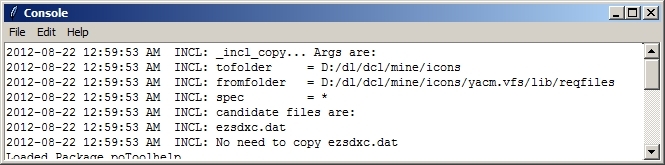
Which is a lot more like Wish's full blown than this
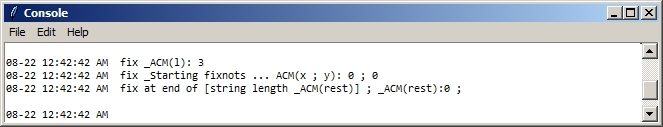
I thought it might make others happier to know about this, and thus this page.
RLE (2012-08-22): On the windows tclkit's I've been using, the "Edit" menu on the console contains two entries, "increase font size" and "decrease font size" that perform the corresponding operation when selected. Does your windows tclkit lack these two menu entries?