CheckedListBox Widget
Keith Vetter 2010-03-24 : I recently needed to add checkbuttons to a multi-column table widget. On Windows, that's called a CheckedListBox [L1 ].
It's just a ttk::treeview widget with its built-in multi-column listbox with an image of a checked or unchecked checkbox in the tree column. Special bindings and backing store completes it. There is one small limitation and one big one. The small one is that an empty dotted focus ring gets drawn on the active row (probably an easy fix with ::ttk::style). The big one is that the checkbox's are not themed.
See also Multi-column Listbox with Button

##+##########################################################################
#
# CheckedListBox.tcl -- creates multi-column checkedListBox using ttk::treeview
# by Keith Vetter, March 2010
#
# API
# ::CheckedListBox::Create parent headers ?headerSizes?
# ::CheckedListBox::AddItem w itemData
# ::CheckedListBox::AddManyItems w data
# ::CheckedListBox::Clear w
# ::CheckedListBox::ToggleAll w onOff
# ::CheckedListBox::GetChecked w
#
namespace eval ::CheckedListBox {
variable ButtonState
unset -nocomplain ButtonState
}
##+##########################################################################
#
# ::CheckedListBox::Create -- Creates and packs a new tile table widget
# into a parent frame.
#
proc ::CheckedListBox::Create {parent headers {headerSizes {}}} {
set w $parent.tree
::ttk::treeview $w -columns $headers \
-yscroll "$parent.vsb set" -xscroll "$parent.hsb set"
scrollbar $parent.vsb -orient vertical -command "$w yview"
scrollbar $parent.hsb -orient horizontal -command "$w xview"
# Set up headings and widths
set font [::ttk::style lookup [$w cget -style] -font]
foreach col $headers hSize $headerSizes {
$w heading $col -text $col -anchor c \
-image ::CheckedListBox::arrowBlank \
-command [list ::CheckedListBox::_SortBy $w $col 0]
if {[string is integer -strict $hSize]} {
$w column $col -width $hSize
} else {
if {$hSize eq ""} { set hSize $col }
set width [font measure $font $hSize]
$w column $col -width $width
}
}
# Fix up heading #0 (over the tree section)
$w heading \#0 -command [list ::CheckedListBox::_SortBy $w \#0 1] \
-image ::CheckedListBox::arrowBlank
$w column \#0 -width 38 -stretch 0
#bind $w <<TreeviewSelect>> {set ::id [%W selection]} ;# Debugging
bind $w <1> [list ::CheckedListBox::_ButtonPress %W %x %y]
bind $w <space> [list ::CheckedListBox::_SpaceKeyPress %W]
grid $w $parent.vsb -sticky nsew
grid $parent.hsb -sticky nsew
grid column $parent 0 -weight 1
grid row $parent 0 -weight 1
return $w
}
proc ::CheckedListBox::AddItem {w itemData} {
variable ButtonState
set id [$w insert {} end -text "" -image ::img::cb(0) -values $itemData]
$w item $id -tags $id ;# For banding
set ButtonState($w,$id) 0
::CheckedListBox::_BandTable $w
return $id
}
##+##########################################################################
#
# ::CheckedListBox::AddManyItems -- Fills in tree with given data
#
proc ::CheckedListBox::AddManyItems {w data} {
variable ButtonState
array unset ButtonState $w,*
$w delete [$w child {}]
set lnum -1
foreach datum $data {
set id [$w insert {} end -values $datum -text "" -image ::img::cb(0)]
$w item $id -tags $id
set ButtonState($w,$id) 0
}
::CheckedListBox::_SortBy $w [$w heading #1 -text] 0
::CheckedListBox::_BandTable $w
}
##+##########################################################################
#
# ::CheckedListBox::Clear -- Deletes all items
#
proc ::CheckedListBox::Clear {w} {
variable ButtonState
array unset ButtonState $w,*
$w delete [$w child {}]
}
##+##########################################################################
#
# ::CheckedListBox::ToggleAll -- Turns on or off all items
#
proc ::CheckedListBox::ToggleAll {w how} {
variable ButtonState
foreach id [$w child {}] {
set ButtonState($w,$id) $how
$w item $id -image ::img::cb($how)
}
}
##+##########################################################################
#
# ::CheckedListBox::GetChecked -- Returns id's of all checked items
#
proc ::CheckedListBox::GetChecked {w} {
variable ButtonState
set who {}
foreach id [$w child {}] {
if {$ButtonState($w,$id)} {
lappend who $id
}
}
return $who
}
################################################################
#
# Internal routines
#
image create bitmap ::CheckedListBox::arrow(0) -data {
#define arrowUp_width 7
#define arrowUp_height 4
static char arrowUp_bits[] = {
0x08, 0x1c, 0x3e, 0x7f
};
}
image create bitmap ::CheckedListBox::arrow(1) -data {
#define arrowDown_width 7
#define arrowDown_height 4
static char arrowDown_bits[] = {
0x7f, 0x3e, 0x1c, 0x08
};
}
image create bitmap ::CheckedListBox::arrowBlank -data {
#define arrowBlank_width 7
#define arrowBlank_height 4
static char arrowBlank_bits[] = {
0x00, 0x00, 0x00, 0x00
};
}
image create photo ::img::cb(0) -data {
R0lGODlhDwAPANUAANnZ2Y6Pj/T09K6zua+0urS5vbu+wcvP1dDT2NXY3Nvd38HDxc3R1tLV2tjb
3t3f4eLj5MbHyM3R19DU2dTX2+Hi4+Xm5ujo6MzNzbK3vNrc3+Dh4+zs7O3t7dTV1ri7v+Tl5erq
6u/v7/Ly8tzd3ry/wuPk5enp6fX19eHi4sLExvDw8Pb29ubm5srLzNTU1dvb3ODh4ebn5+rr6+vs
7Ovr7Onp6v///////////////////////////////////yH5BAEAAAAALAAAAAAPAA8AAAZvQIBw
SCwCAsikMikMCJ7QqCDQFAyuWELBMK0ODuADIqFYdI9WMKPheEAiZ+dAMqEoKpYLJi7IJDQbFxwd
HR58Hw8gISIjjSR8JSYnHSMCKAIpfCqTKwIsny18Li8wMTIzNDU2fFJSVEdLsa9GtABBADs=}
image create photo ::img::cb(1) -data {
R0lGODlhDwAPAOYAANnZ2Y6Pj/T09Pj4+Pn5+fb29q6zucnM0J2nwHeGq9zf5PX19cvP1czQ1u3u
8VdqnURakrm/0M3R1uDi5q+4z0VakmV3pefn6NXZ3d/i5dXY3PLz9F5xoUdclLzD1tvc3MXJzcnP
3aOuyO3u7rrB1UlelmR2pdXV1t7g4W5/qs/U4md4p0tgl7e/1dzd3s3P0d7h6UhdlUlflmFzpPj5
+uHi4sbIyurs8IuZu0pfl0xhmLC50ebm5srLzNra29/i6YyZupCdvfLz9uzt7evr7Onp6v//////
////////////////////////////////////////////////////////////////////////////
////////////////////////////////////////////////////////////////////////////
/////////////////////////////////////////////////////////////////////////yH5
BAEAAAAALAAAAAAPAA8AAAeFgACCg4SFAAGIiYqJggECj5ACAwQFAgGNAgaamgcICQoLl4eZDKUN
Dg8QEQWijgalEhMUFRYXlpgGGBkaGxwdHh+3oyAhIiMkJSYDJ8KOKCkdKissLQUuzQIvMDEyLDM0
AjXYNjc4OTo7lDzYPT4/QEFCQ0RF2I8LBAMLka2L/qKGAgIIBAA7}
##+##########################################################################
#
# ::CheckedListBox::_SortBy -- Code to sort tree content when clicked on a header
#
proc ::CheckedListBox::_SortBy {tree col direction} {
variable ButtonState
# Build something we can sort
set data {}
foreach row [$tree children {}] {
if {$col eq "\#0"} {
lappend data [list $ButtonState($tree,$row) $row]
} else {
lappend data [list [$tree set $row $col] $row]
}
}
set dir [expr {$direction ? "-decreasing" : "-increasing"}]
set r -1
# Now reshuffle the rows into the sorted order
foreach rinfo [lsort -dictionary -index 0 $dir $data] {
$tree move [lindex $rinfo 1] {} [incr r]
}
# Switch the heading command so that it will sort in the opposite direction
set cmd [list ::CheckedListBox::_SortBy $tree $col [expr {!$direction}]]
$tree heading $col -command $cmd
::CheckedListBox::_BandTable $tree
::CheckedListBox::_ArrowHeadings $tree $col $direction
}
##+##########################################################################
#
# ::CheckedListBox::_ArrowHeadings -- Puts in up/down arrows to show sorting
#
proc ::CheckedListBox::_ArrowHeadings {tree sortCol dir} {
set idx -1
foreach col [$tree cget -columns] {
incr idx
set img ::CheckedListBox::arrowBlank
if {$col == $sortCol} {
set img ::CheckedListBox::arrow($dir)
}
$tree heading $idx -image $img
}
set img ::CheckedListBox::arrowBlank
if {$sortCol eq "\#0"} {
set img ::CheckedListBox::arrow($dir)
}
$tree heading "\#0" -image $img
}
##+##########################################################################
#
# ::CheckedListBox::_BandTable -- Draws bands on our table
#
proc ::CheckedListBox::_BandTable {tree} {
return
array set colors {0 white 1 \#aaffff}
set id 0
foreach row [$tree children {}] {
set id [expr {! $id}]
set tag [$tree item $row -tag]
$tree tag configure $tag -background $colors($id)
}
}
##+##########################################################################
#
# ::CheckedListBox::_ButtonPress -- handles mouse click which can
# toggle checkbutton, control selection or resize headings.
#
proc ::CheckedListBox::_ButtonPress {w x y} {
variable ButtonState
lassign [$w identify $x $y] what id detail
# Disable resizing heading #0
if {$what eq "separator" && $id eq "\#0"} {
return -code break
}
if {$what ne "item"} return
# Here when clicking near the checkedbox
set new [expr {! $ButtonState($w,$id)}]
set ButtonState($w,$id) $new
$w item $id -image ::img::cb($new)
# Multi-line : make all like the one just clicked
set select [$w selection]
if {[llength $select] > 1 && $id in $select} {
foreach id2 $select {
set ButtonState($w,$id2) $new
$w item $id2 -image ::img::cb($new)
}
}
return -code break
}
##+##########################################################################
#
# ::CheckedListBox::_SpaceKeyPress -- toggles selected rows on or off
#
proc ::CheckedListBox::_SpaceKeyPress {w} {
variable ButtonState
set how 0
set select [$w selection]
# If any selected items are off, turn all on
foreach id $select {
if {$ButtonState($w,$id) == 0} {
set how 1
break
}
}
foreach id $select {
set ButtonState($w,$id) $how
$w item $id -image ::img::cb($how)
}
}
################################################################
#
# Demo code
#
set help {
CheckedListBox Widget
by Keith Vetter, March 2010
A scrollable multi-column list of checkboxes.
Behavior:
o clicking the checkbox toggles that row on or off.
o clicking any heading sorts that column--twice for reverse sort.
o when one or more rows are selected
- clicking the checkbox turns all on or off
- space bar toggles all on or off
o all columns are resizeable
}
set headers {Year Games AB Runs Hits 2B 3B HR RBI BB SO BA OBP SLG}
set hSizes {46 46 47 46 45 46 48 48 47 46 49 42 51 46}
set data {
{1939 149 565 131 185 44 11 31 145 107 64 .327 .436 .609}
{1940 144 561 134 193 43 14 23 113 96 54 .344 .442 .594}
{1941 143 456 135 185 33 3 37 120 147 27 .406 .553 .735}
{1942 150 522 141 186 34 5 36 137 145 51 .356 .499 .648}
{1946 150 514 142 176 37 8 38 123 156 44 .342 .497 .667}
{1947 156 528 125 181 40 9 32 114 162 47 .343 .499 .634}
{1948 137 509 124 188 44 3 25 127 126 41 .369 .497 .615}
{1949 155 566 150 194 39 3 43 159 162 48 .343 .490 .650}
{1950 89 334 82 106 24 1 28 97 82 21 .317 .452 .647}
{1951 148 531 109 169 28 4 30 126 144 45 .318 .464 .556}
{1952 6 10 2 4 0 1 1 3 2 2 .400 .500 .900}
{1953 37 91 17 37 6 0 13 34 19 10 .407 .509 .901}
{1954 117 386 93 133 23 1 29 89 136 32 .345 .513 .635}
{1955 98 320 77 114 21 3 28 83 91 24 .356 .496 .703}
{1956 136 400 71 138 28 2 24 82 102 39 .345 .479 .605}
{1957 132 420 96 163 28 1 38 87 119 43 .388 .526 .731}
{1958 129 411 81 135 23 2 26 85 98 49 .328 .458 .584}
{1959 103 272 32 69 15 0 10 43 52 27 .254 .372 .419}
{1960 113 310 56 98 15 0 29 72 75 41 .316 .451 .645}
}
proc Demo {w} {
set items [::CheckedListBox::GetChecked $w]
if {$items eq {}} {
set msg "nothing"
} else {
set msg ""
foreach item $items { append msg [$w set $item Year] " " }
}
tk_messageBox -message $msg
}
wm title . "CheckedListBox Demo"
::ttk::setTheme alt ;# Windows ttk::treeview themes don't show selection
::ttk::frame .f
pack .f -side top -fill both -expand 1
set w [::CheckedListBox::Create .f $headers $hSizes]
::CheckedListBox::AddManyItems $w $data
::ttk::button .b -text "What's Checked" -command [list Demo $w]
::ttk::button .help -text "About" -command [list tk_messageBox -message $help]
pack .b .help -side left -pady .2i -expand 1
returnAMG: The behavior is a bit surprising for selecting a second sort column then reselecting the first sort column. It appears to remember the ascending/descending status of each column, and when a column is selected, it toggles the status. For example, Year is initially in ascending order, then selecting Games causes that to be in ascending order. Selecting Year again causes it to be in descending order. My expectation is that a column has to be selected twice in a row to get descending order.
kpv - 2010-03-24 16:45:04
You're right. I just grabbed the sorting code from the ActiveState multi-column listbox demo.
Zipguy 2013-10-05 - You can find out my email address by clicking on Zipguy.
Thanks Keith, it looks terrific! I've been looking at ttk::treeview samples and did not understand it fully, nor not much, as the documentation for it, is kind of woeful. I do like your colors much better. I also found the need for understanding it better, when I'm working on a renfiles.tcl. It did start with Primitive Directory Browser, and has expanded using A minimal multi listboxes megawidget instead of ttk::treeview. It does look currently like this:
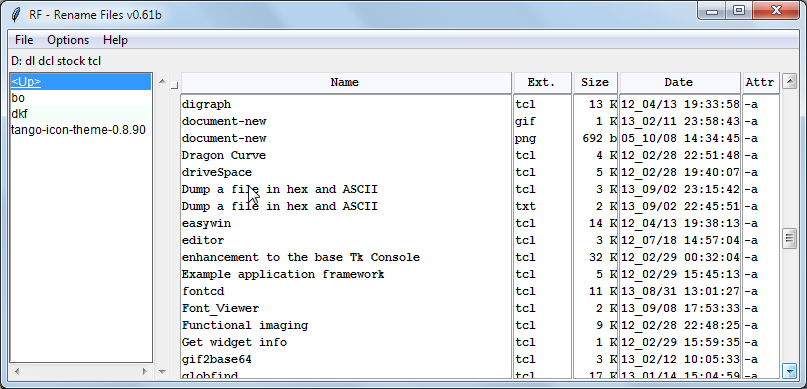
when you're selecting rename, from the menu, it looks like this:
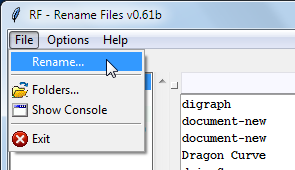
and here's what the rename file(s) screen looks like currently, (which is a text item on a canvas, for the colors):
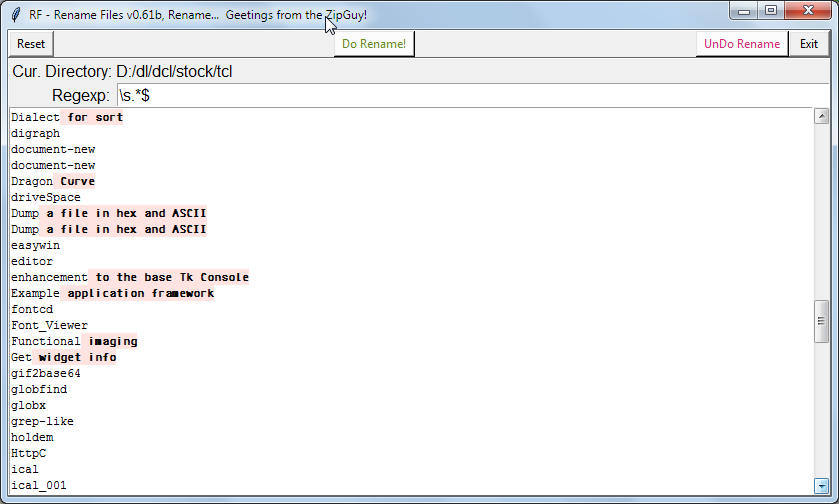
It did not have a checkbox column in it, which I needed also. Let's say you have 73 files and want to only rename 70 of them, to remove some data, or change them, based on regexp. So I needed a checkbox to control the renaming of them also. I do know that the text command does have checkboxes in it, which I did use in FreePDF (in a galaxy long, long ago). But I did not like those checkboxes either.
Anyway, it does look very interesting to me, and I will be looking at the code hard, hoping to understand what ttk::treeview does a little better. I see that you have the images created in the source code. I do like the sorting also, and the data displayed, as you must be a baseball fan, as I am also, Red Sox for me.
I did look at the CheckedListBox link, which is stupefyingly complex, to me.
I heartily agree with you on the "The big one is that the checkbox's are not themed" comment on the ttk::treeview widget. Where should I put this comment also, so that the ttk::treeview widget people have a good chance to see it? There is another interesting page called ttk::treeview.