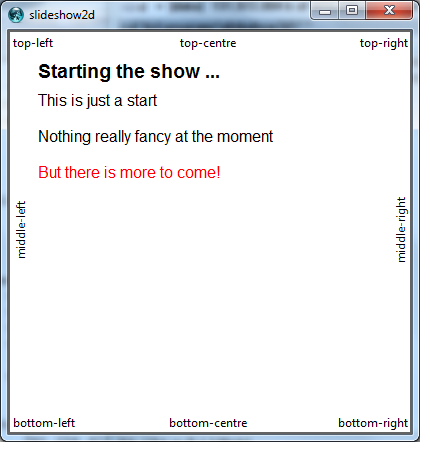Criss-cross slideshow
Arjen Markus (17 may 2013) The traditional presentation method is rather linear: just start at the first slide and then scroll down page by page. A more fancy way is to jump around amid a multi-dimensional arrangement of slides. The program below, while not offering all the formatting features of contemporary presentation software (in fact there is only a single formatting option), is an experiment with navigating through a set of slides in a non-linear fashion.
Whether presenting stuff in this way really has added value, I do not know, but it does offer the following navigational possibilities:
- Use the arrow keys, Home/End, PgUp and PgDn to jump to the slide indicated in that direction
- Click on the small titles instead
- Use the Escape key to return to the starting page (or the last page that was registered for that purpose)
It is a rather basic program and the example is mostly empty, but it demonstrates some interesting aspects. For instance, you could set up a single slide show that has one or more sidetracks - for different types of audiences or if you need to elaborate some topic.
Some notes:
- Evaluation of the commands that make up the slide should probably done in the global namespace.
- It would be nice to have a sort of zoom in facility - an overlapping slide for short explanations?
- It would be nice to scroll slowly to the new page, but that is just a fancy feature. It does not add to the usefulness IMO.
# slideshow2d.tcl --
# Experiment with a slideshow that allows more advanced navigation
# than just up and down a page
#
namespace eval 2DShow {
variable window
variable slide
variable default
variable position
namespace export startingSlide defaultFontColor titleFontColor slide plain show link returnTo
}
# startingSlide --
# Set the slide to start with
#
# Arguments:
# key Key for the starting slide
#
proc ::2DShow::startingSlide {key} {
variable slide
set slide(startSlide) $key
}
# returnTo --
# Register a slide to return to via Escape
#
# Arguments:
# key Key for the starting slide
#
proc ::2DShow::returnTo {key} {
variable slide
set slide(returnTo) $key
}
# defaultFontColor --
# Set the default font and colour
#
# Arguments:
# font Description of the default font
# color Colour name
#
proc ::2DShow::defaultFontColor {font color} {
variable default
set default(text,font) $font
set default(text,color) $color
}
# titleFontColor --
# Set the font and colour for the title
#
# Arguments:
# font Description of the font
# color Colour name
#
proc ::2DShow::titleFontColor {font color} {
variable default
set default(title,font) $font
set default(title,color) $color
}
# slide --
# Define the contents of a slide
#
# Arguments:
# key Keyword identifying the slide
# title Title for the slide
# cmds Series of commands defining the slide
#
proc ::2DShow::slide {key title cmds} {
variable slide
variable default
set slide($key,title) $title
set slide($key,cmds) $cmds
if { ! [info exists slide(startSlide)] } {
startingSlide $key
}
}
# link --
# Define the link from one slide to the next
#
# Arguments:
# direction Direction to show the "to" slide at - determines navigation key
# from Keyword identifying the "from" slide
# to Keyword identifying the "to" slide
#
proc ::2DShow::link {direction from to} {
variable slide
set slide($from,$direction) $to
}
# plain --
# Define plain text
#
# Arguments:
# text Text to be shown
# args Options (-font, -color)
#
proc ::2DShow::plain {text args} {
variable slide
variable default
variable position
variable window
foreach {opt value} [list -font $default(text,font) -color $default(text,color)] {
set option($opt) $value
}
foreach {opt value} $args {
set option($opt) $value
}
set x $position(x)
set y $position(y)
foreach line [split $text \n] {
set line [string trim $line]
$window create text $x $y -text $line -font $option(-font) -fill $option(-color) -anchor nw
incr y [font metrics $option(-font) -linespace]
}
set position(y) $y
}
# show --
# Show the indicated slide
#
# Arguments:
# key Key to the slide to be shown
#
proc ::2DShow::show {key} {
variable slide
variable position
variable default
variable window
set position(x) 30
set position(y) 30
set position(left) 5
set position(top) 5
set position(right) [$window cget -width]
set position(xcentre) [expr {[$window cget -width]/2}]
set position(bottom) [$window cget -height]
set position(ycentre) [expr {[$window cget -height]/2}]
$window delete all
$window create text $position(x) $position(y) -text $slide($key,title) \
-font $default(title,font) -fill $default(title,color) -anchor nw
incr position(y) [font metrics $default(title,font) -linespace]
eval $slide($key,cmds)
foreach link {nw n ne e se s sw w} \
tlink {nw n ne s se s sw n} \
angle {0 0 0 90 0 0 0 90} \
x {left xcentre right right right xcentre left left} \
y {top top top ycentre bottom bottom bottom ycentre} \
press1 {Home Up Prior Right Next Down End Left} \
press2 {7 8 9 6 3 2 1 4} {
bind $window <Key-$press1> {}
bind $window <Key-$press2> {}
if { [info exists slide($key,$link)] } {
set forward $slide($key,$link)
if { [info exists slide($forward,title)] } {
set item [$window create text $position($x) $position($y) -text $slide($forward,title) \
-anchor $tlink -angle $angle]
$window bind $item <ButtonPress> [list ::2DShow::show $forward]
bind $window <Key-$press1> [list ::2DShow::show $forward]
bind $window <Key-$press2> [list ::2DShow::show $forward]
}
}
}
#
# "Escape" lets us go back ...
#
if { [info exists slide(returnTo)] } {
bind $window <Key-Escape> [list show $slide(returnTo)]
} else {
bind $window <Key-Escape> [list show $slide(startSlide)]
}
}
# main --
# Get it all started
#
namespace import ::2DShow::*
set ::2DShow::window .c
pack [canvas $::2DShow::window -width 400 -height 400 -bg white]
focus $::2DShow::window
titleFontColor "Helvetica 14 bold" black
defaultFontColor "Helvetica 12" black
#
# Define a simple slide show
#
slide Start "Starting the show ..." {
plain {
This is just a start
Nothing really fancy at the moment
}
plain "But there is more to come!" -color red
plain "For instance: click on \"middle-left\""
}
slide middle-left middle-left {plain {Something to return to}; returnTo middle-left}
slide middle-right middle-right {}
slide top-left top-left {}
slide top-centre top-centre {}
slide top-right top-right {}
slide bottom-left bottom-left {}
slide bottom-centre bottom-centre {}
slide bottom-right bottom-right {}
slide explain-middle-left "Explain middle-left" {
plain {The previous slide illustrates that
we can register various slides to
return to} -color blue
}
link w Start middle-left
link e Start middle-right
link nw Start top-left
link n Start top-centre
link ne Start top-right
link sw Start bottom-left
link s Start bottom-centre
link se Start bottom-right
link e middle-left explain-middle-left
link w middle-left Start
show "Start"