Inspecting TclOO
Tcl's wonderful introspection capabilities extend to TclOO through a profusion of info object and info class subcommands. Yummy! But so many subcommands are a bit tricky to digest .. here's a tool aspect made to assist looking inside:
proc inspect {obj} {
set obj [uplevel 1 [list namespace which -command $obj]]
set isa [lmap type {object class metaclass} {
if {![info object isa $type $obj]} continue
set type
}]
if {"class" in $isa} {
lappend info {class superclasses} {class mixins} {class filters}
lappend info {class methods} {class methods}
lappend info {class variables} {class variables}
}
if {"object" in $isa} {
lappend info {object class} {object mixins} {object filters}
lappend info {object methods} {object methods}
lappend info {object variables} {object variables}
lappend info {object namespace} {object vars} ;#{object commands}
}
set result [dict create isa $isa]
foreach args $info {
dict set result $args [info {*}$args $obj]
foreach opt {-private -all} {
catch {
dict set result [list {*}$args $opt] [info {*}$args $obj $opt]
}
}
}
dict filter $result value {?*}
}
proc pdict {d args} { ;# analogous to parray
set maxl [::tcl::mathfunc::max {*}[map {string length} [dict keys $d]]]
dict for {key value} $d {
puts stdout [format "%-*s = %s" $maxl $key $value]
}
}
#extend ::oo::InfoClass {
# proc commands {o args} {
# map {::namespace tail} [info commands [info object namespace $o]::*]
# }
#}If you have ensemble extend, the info object commands extension might be useful.
Here's what it has to say about our two favourite objects:
% pdict [inspect oo::object] isa = object class class methods = destroy class methods -private = unknown eval varname variable destroy <cloned> class methods -all = destroy object class = ::oo::class object methods -all = create destroy new object namespace = ::oo::Obj1 object commands = my object commands -private = my object commands -all = my % pdict [inspect oo::class] isa = object class metaclass class superclasses = ::oo::object class methods = create new class methods -private = create createWithNamespace new class methods -all = create destroy new object class = ::oo::class object methods -all = create destroy object namespace = ::oo::Obj2 object commands = my object commands -private = my object commands -all = my
aspect has dreams of this one day growing into a Smalltalk-esque Object Browser, but this is pretty good from a command line.
EMJ 2016-03-17: and which "map" function are you using here?
2018-05-18: suggested replacement:
set maxl [::tcl::mathfunc::max {*}[lmap key [dict keys $d] {string length $key}]]Eugene 2016 Apr 14: Just stumbled upon this page today. As I've been working for a while on some kind of Object Browser GUI, I thought it would be nice to share. So, here 's the link to the project page at ChiselApp, and here's a screenshot:
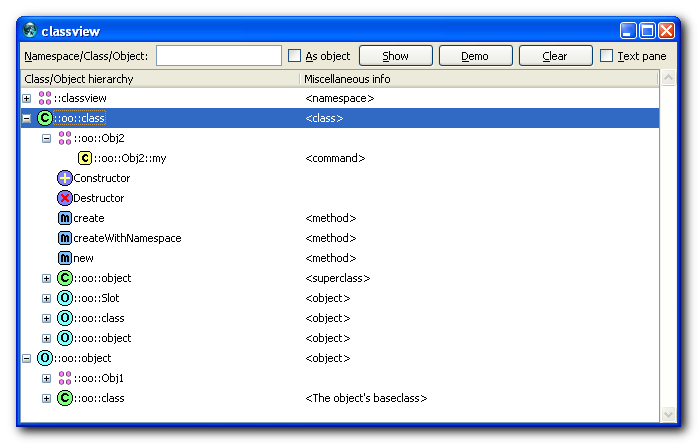
chw 2016-07-04: Eugene, this is very nice and ingeniously handy! Thank you. Couldn't resist to build it into AndroWish and undroidwish.