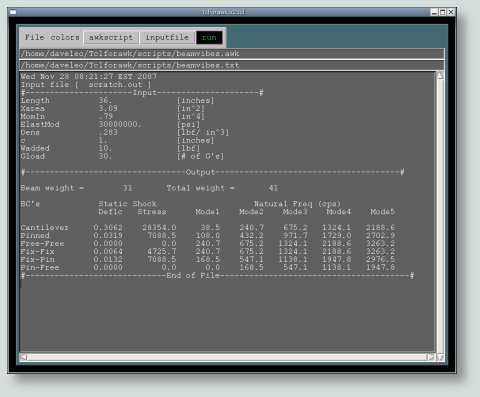awk
Awk is a text processing language named named after the initials of its authors, Aho, Weinberger, Kernighan.
Attributes
- website
- http://awk.info/
Documentation
- The Awk Programming Language , Aho, Kernighan, Weinberger, 1988
- The GNU Awk User's Guide
- the guide for one of the most widely-used Awk implementations
- An Awk Primer , Greg Goebel, updated 2014-04-01
- a comprehensive intro to awk, suitable to beginners.
- Famous Awk One-Liners Explained, Part I: File Spacing, Numbering and Calculations , Peteris Krumins, 2008-09-27
- a handy FAQ for common tasks.
Community
Description
Awk is a standard program on most (all?) Unix-like operating systems.
Awk's ability to scan through a file and manipulate the contents predates Perl's functions to do this, and frankly awk's abilities, while cruder in many ways, are also simpler (simpler even than Tcl!).
Tcl is a good candidate for any tasks that might be programmed in Awk, but is a more general language, and in terms of sheer speed, is outperformed by Awk at many text processing and data extraction tasks. Core team member Alexandre Ferrieux is interested in erasing this performance difference, so maybe that will change.
LV: Awk is one of my favorite languages in which to write...
Using Awk from Tcl
LV: A common question is:
How can I invoke awk scripts from Tcl?
Here is how not to do it:
$ tclsh
% set a [exec awk {'{print $1}'} /etc/motd]
awk: cmd. line:1: '{print $1}'
awk: cmd. line:1: ^ invalid char ''' in expressionRS answers: This is not an Awk problem, but improper shell quoting: single quotes in a shell have the effect as braces in Tcl - group in one word, don't substitute on contents. Solution here: You have outer braces already, so just drop the single quotes (the inner brace pair is awk syntax, not seen by Tcl):
% set a [exec awk {{print $1}} /etc/motd]Look Ma, No Awk!
RS 2007-02-07: I love this few-liner that allows tests in a subset of Awk notation (in fact, the common subset of Awk and expr, plus a shortcut for regexp):
proc awktest {filter 0} { if {[regexp {^/(.+)/$} $filter -> re]} {return [regexp $re $0]} set i 0 foreach field $0 {set [incr i] $field} expr $filter }
e.g.:
awktest {$1==$2} {foo bar grill} ;#-> 0.
$0 is just the input list :^) The following shortcut is also cute:
RS 2007-11-08: When porting Awk scripts, it's also helpful to have the numbered variables:
proc awksplit {list sep} { set i 0 foreach field [split $list $sep] {uplevel 1 [list set [incr i] $field]} upvar 1 [list set NF $i] }
where for example awksplit {foo;bar;grill} {;} assigns foo to $1, bar to $2, grill to $3.
RS 2007-02-28: Here's another piece of awk emulation:
% substr hello 2 2 el % substr hello 2 99 ello
And this is trivial, but over 50% shorter to type:
SW 2020-11-29: I've written tawk , an awk clone that uses tcl instead.
$ awk '{ print $1 }' input.txt $ tawk 'line { print $F(1) }' input.txt
Tools
- Tclforawk
- a graphical front-end for managing and running Awk scripts. It acts like a combined file selector, text editor and terminal window, which makes the process of running Awk simpler if you have lots of scripts.
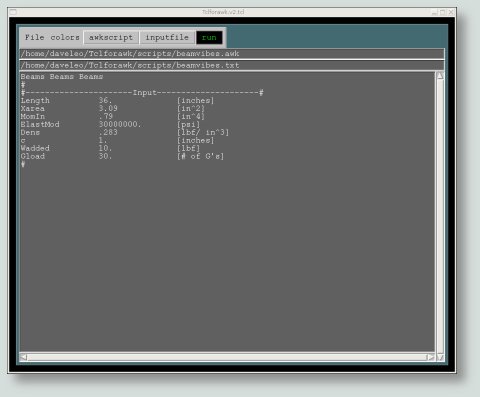
See Also
- how can I do this awk like operation in Tcl
- Scan and modify text files
- Text processing tips
- exec: includes an example of invoking Awk, something often requested.
- BOOK Mastering Regular Expressions: covers regular expressions in perl, Awk, and tcl.
- owh - a fileless tclsh: a Tcl variation on awk functions
- env changing arguments: how to pass optional parameters to a script, awk-like
- Sqawk: An Awk-like program with SQL queries written in Tcl with SQLite
Reference
- awk, The Open Group Base Specifications Issue 7, 2013 - login required.
- AWK at Wikipedia
- AWK at RosettaCode