piio
piio by Schelte Bron is a library for accessing a couple of the I/O possibilities of the Raspberry Pi. The library supports both gpio and i2c .
dzach 2016-9-5 Looks interesting. I have compiled the library for a Raspberry Pi 3, but have not been able to produce positive results. What is the naming convention for the pins? There seem to exist a number of them. E.g. if I want to use physical pin 11 (pin number on the connector) as an output, should I say:
piio function 11 output
piio output 11 1in order to turn on pin#11 ?
Could you please post a simple "Hello world" example (e.g. blink)? Thanks!
crshults 2016-10-01 Take a look at the note on this page: http://elinux.org/RPi_GPIO_Code_Samples "Note: For Raspberry Pi 2, change BCM2708_PERI_BASE to 0x3F000000 for the code to work."
dzach Thanks for the link!
sbron 2017-02-05 The library uses the GPIO pin numbering. That way you can also address pins that are not on P1, like P5. It also resolves issues with pins that have changed between hardware revisions, like P1 pin 3 and 5. The image below shows the mapping. So P1 pin 11 is GPIO 17.
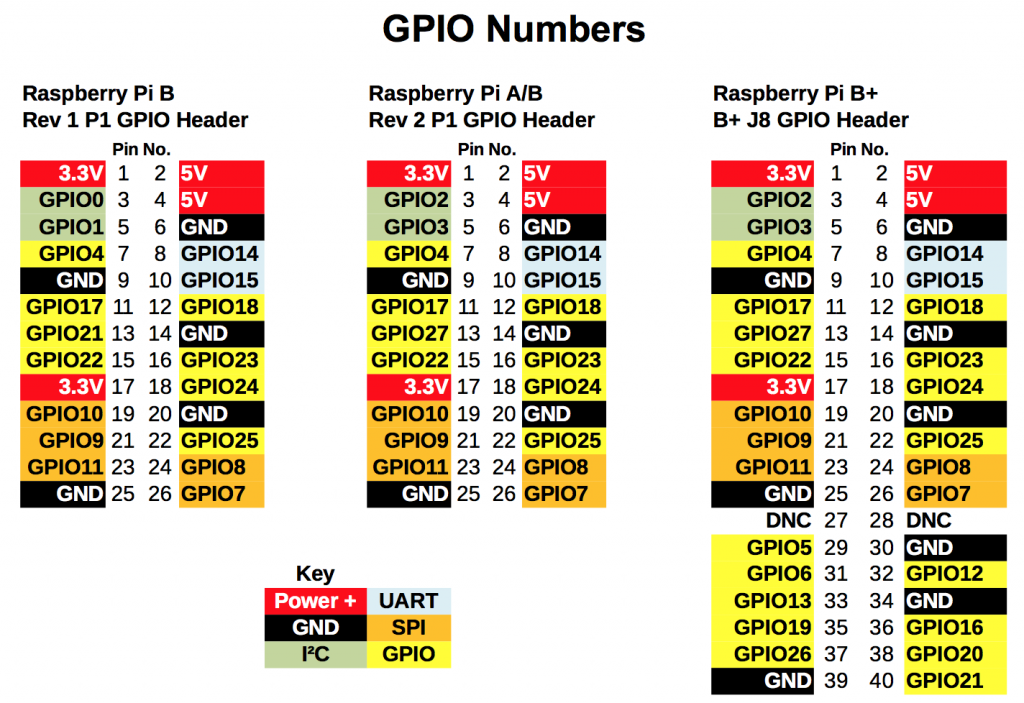
(Image by RasPi.TV )
A very simple blink example might look like this (LED + resistor connected between P1 pin 39 and 40):
package require piio
piio function 21 output
proc blink {{state 1}} {
piio output 21 $state
after 500 [list blink [expr {!$state}]]
}
blink
vwait forevercrshults 2017-02-02 In gpio.c, change "/dev/mem" to "/dev/gpiomem" and you can use the library as a non super user. Your user just has to be in the gpio group.
sbron 2017-02-05 The latest version will use /dev/gpiomem if available, and fall back to /dev/mem if not.
vh 2017-03-30 Thanks to a morse code script elsewhere in this wiki, here is a morse code blinky example.
# A tcl script to flash morse code on an LED on a Raspberry Pi 3 B+
# 30 March 2017
# Wiring setup: 5mm diameter LED in series with a 330 ohm resistor wired from gpio16 (pin36) to ground (pin34)
# morse-code code from: https://wiki.tcl-lang.org/3371
# turn "on" a gpio pin which has previously been set to output mode
proc flash {gpio n} {
piio output $gpio 1
pause $n
piio output $gpio 0
pause 1
}
# A simple pause while running the event loop, in terms of basic time units
proc pause n {
global t
after [expr {$t * $n}] set ok 1
vwait ok
}
set MORSE_CODE {
"!" "---." "\"" ".-..-." "$" "...-..-" "'" ".----."
"(" "-.--." ")" "-.--.-" "+" ".-.-." "," "--..--"
"-" "-....-" "." ".-.-.-" "/" "-..-."
":" "---..." ";" "-.-.-." "=" "-...-" "?" "..--.."
"@" ".--.-." "[" "-.--." "]" "-.--.-" "_" "..--.-"
"0" "-----" "1" ".----" "2" "..---" "3" "...--"
"4" "....-" "5" "....." "6" "-...." "7" "--..."
"8" "---.." "9" "----."
"A" ".-" "B" "-..." "C" "-.-." "D" "-.."
"E" "." "F" "..-." "G" "--." "H" "...."
"I" ".." "J" ".---" "K" "-.-" "L" ".-.."
"M" "--" "N" "-." "O" "---" "P" ".--."
"Q" "--.-" "R" ".-." "S" "..." "T" "-"
"U" "..-" "V" "...-" "W" ".--" "X" "-..-"
"Y" "-.--" "Z" "--.."
}
# The code to translate text to morse code and play it
proc morse {gpio str wpm} {
global t MORSE_CODE
set t [expr {1200 / $wpm}]
# Backslash and space are special cases in various ways
set map {"\\" {} " " {[pause 4]}}
# Append each item in the code to the map, with an inter-letter pause after
foreach {from to} $MORSE_CODE {lappend map $from "$to\[pause 3\]"}
# Convert to dots and dashes
set s [string map $map [string toupper $str]]
puts "Morse string: $s"
# Play the dots and dashes by substituting commands for them (dash displays for 4 times longer than a dot)
# Pauses between flashes has relative length 1 (same length as a dot flash), pause at end of letter = 4 ,pause between words=8
puts "commands to be executed:[string map { "." "[flash $gpio 1]" "-" "[flash $gpio 4]" } $s]"
subst [string map { "." "[flash $gpio 1]" "-" "[flash $gpio 4]" } $s]
return
}
# This script requires the piio package (http://chiselapp.com/user/schelte/repository/piio/wiki?name=piio)
# You will have to download and follow the instructions to compile before using this package
package require piio
# prepare the gpio for output
set gpio 16
piio function $gpio output
set words_per_minute 5
# Translate a text message to morse code flashes
morse $gpio "Hello World" $words_per_minute
vh 17 Apr 2017 - is it possible to use PWM to control the intensity of the gpio-wired LED with this package?
vh 15 Apr 2017 - I2C Example: I bought a SenseHat (https://www.raspberrypi.org/products/sense-hat/ ) from the same place I bought my Raspberry Pi. It has a collection of sensors that communicate over I2C (among other things). This gave me a chance to to experiment and learn how to work the software part of i2c before having to worry about the hardware. The following script iterates over all the available I2C busses, device addresses and device registers to dump out any data it finds.
# i2c_dump.tcl
# A script to iterate over all i2c busses, addresses and registers in sequence and dump their contents to stdout
# vh, 12 Apr 2017
set result [package require piio]
puts "package piio loaded: $result"
proc scan_i2cbus {bus_low {bus_high ""}} {
if {$bus_high == ""} {set bus_high $bus_low}
# Iterate over the busses (specified by user)
for {set bus $bus_low} {$bus<=$bus_high} {incr bus} {
puts "working on bus: $bus"
# check all the addresses from zero to 256
for {set address 0} {$address < 256} {incr address} {
scan_i2caddress $bus $address
}
}
puts "Scan finished."
return
}
proc scan_i2caddress {bus address} {
# puts "working on bus: $bus, address=$address"
# if we can get a handle to this address, also search for registers
if {![catch {set i2c_h [twowire twowire $bus $address]} err ]} {
# puts "found device at address=$address (handle=$i2c_h)"
# Check all registers from 0 to 255
for {set register 0} {$register <=256} {incr register} {
if {![catch {set value [twowire readregbyte $i2c_h $register]} err ]} {
if {$value > 0} {
puts "bus=$bus, address=[format %3d $address] (0x[format %2.2X $address]), register=[format %3d $register] (0x[format %2.2X $register]), data byte = [format %4d $value] = 0x[format %2.2X $value] = [format %08b $value]"
} else {
# We didn't find any data at that register
# puts "no data at register value $register (no error)"
}
} else {
# We didn't find any data at that register
#puts "no data at register value $register (err=$err)"
}
}
close $i2c_h
}
return
}
puts "Scanning all busses, addresses and registers..."
scan_i2cbus 0 1
puts "--------------------------"
# Scan only one specific address
# set bus 1
# set address 92; aka 0x5c
# puts "Scanning the bus#$bus, address $address"
# scan_i2caddress $bus $address
puts "done."vh 17 Apr 2017 - I2C Example 2 - Read a single sensor and calculate the human-readable reading. The script below works just fine, but I would like to be be able to use the readregword command instead of reading individual bytes. I can't seem to get the same result: the output is one byte, repeated.
# lps25h.tcl - script to exercise the temperature/pressure functions of the ST Electonics LSP25H sensor
# Device: LPS25H temperature/pressure sensor at i2c bus 1 address 0x5c.
# The sensor tested here is part of the SenseHat (https://www.raspberrypi.org/products/sense-hat/) for a Raspberry Pi.
# I2C scripting example using piio package
# vh, 15 April 2017
#
# Reference material - st.com has created great reference material. This script was made with the documentation provided here:
# A. LPS25H data sheet - http://www.st.com/resource/en/datasheet/lps25h.pdf
# B. How to interpret temperature and pressure reading for the LPS25H - http://www.st.com/resource/en/technical_note/dm00242306.pdf
# C. Hardware and software guidelines for use of LPS25H pressure sensor http://www.st.com/content/ccc/resource/technical/document/application_note/a0/f2/a5/e7/58/c8/49/b9/DM00108837.pdf/files/DM00108837.pdf/jcr:content/translations/en.DM00108837.pdf
# ---------------------------------------------------------------------------------------------------------------
# a procedure to round a real input value to a specified number of decimal places
proc round {value {num_dec 1}} {
return [expr round($value * pow(10, $num_dec)) / pow(10,$num_dec)]
}
# A procedure to add two unsigned binary numbers (after https://wiki.tcl-lang.org/21842)
# this procedures assumes input values in big-endian format
proc bin_add {n1 n2} {
set sum {}
set carry 0
# reverse the binary string into little-endian format and work through all digits from smallest-to-largest digit
# puts "[lreverse [split $n1 ""]] [lreverse [split $n2 ""]]"
foreach d1 [lreverse [split $n1 ""]] d2 [lreverse [split $n2 ""]] {
switch -- [string map {0 ""} "$d1$d2$carry"] {
"" { lappend sum 0; set carry 0}
1 { lappend sum 1; set carry 0}
11 { lappend sum 0; set carry 1}
111 { lappend sum 1; set carry 1}
}
}
lappend sum $carry
return [string trimleft [join [lreverse $sum] ""] 0]
}
# convert binary (unsigned binary format) to decimal integer (after https://wiki.tcl-lang.org/1591)
# this proc checks for sign bit set, and performs 2's complement if necessary
proc bin2dec bin {
if {$bin == 0} {
return 0
} elseif {[string index $bin 0] == 1} {
# If the first bit is set, it means that this is a negative number. Take the 2's complement.
set sign "-"
set bin [string map {0 1 1 0} $bin]
set bin [bin_add $bin "1"]
} else {
set sign +
}
set mod [expr {[string length $bin]%8}]
if {$mod} {
set mod [expr {8-$mod}]
}
set bin [string repeat 0 $mod]$bin
set len [string length $bin]
set bin [binary format B* $bin]
#the else block could do it all, but for illustration...
if {$len<=8} {
binary scan $bin cu res
} elseif {$len <=16} {
binary scan $bin Su res
} elseif {$len <=32} {
if {$len <= 24} {
set bin [binary format B* 0]$bin
}
binary scan $bin Iu res
} else {
set res 0
set blen [expr {$len/8}]
set pos -1
while {$blen} {
incr blen -1
binary scan $bin x[incr pos]cu next
set res [expr {$res + $next*(2**($blen*8))} ]
}
}
return $sign$res
}
# A formula provided in reference #3 for calculating altitude from pressure based on US standard atmosphere, 1976
proc From_Pressure_hPa_To_Altitude_US_Std_Atmosphere_1976_m {pressure} {
set altitude_ft [expr (1. - pow( ($pressure / 1013.25) , 0.190284) ) * 145366.45]
set altitude_m [expr $altitude_ft / 3.280839895]
return $altitude_m
}
set result [package require piio]
puts "package piio loaded: $result"
# Get a handle to this device
set bus 1
set address 0x5c; # aka 0x5c
if {[catch {set i2c_h [twowire twowire $bus $address]} err ]} {
puts "Couldn't get a handle to device at address $address"
return
}
puts "found device at address=$address (handle=$i2c_h)"
#1 Power down the device (clean start) – WriteByte(CTRL_REG1_ADDR = 0x00); // @0x20 = 0x00
twowire writeregbyte $i2c_h 0x20 0x00
#2 Turn on the pressure sensor analog front end in single shot mode – WriteByte(CTRL_REG1_ADDR = 0x84); // @0x20 = 0x84
twowire writeregbyte $i2c_h 0x20 0x84
#3 Run one-shot measurement (temperature and pressure), the set bit will be reset by the sensor itself after execution (self-clearing bit) – WriteByte(CTRL_REG2_ADDR = 0x01); // @0x21 = 0x01
twowire writeregbyte $i2c_h 0x21 0x01
#4 Wait until the measurement is completed – ReadByte(CTRL_REG2_ADDR = 0x00); // @0x21 = 0x00
set result 0
while {!$result} {
after 50 {set data [twowire readregbyte $i2c_h 0x21]}
vwait data
# puts "byte read=[format %08b $data]"
if {$data == 0} {set result 1}
}
puts "TEMPERATURE"
# 5. Read the temperature measurement (2 bytes to read) – Read((u8*)pu8, TEMP_OUT_ADDR, 2); // @0x2B(OUT_L)~0x2C(OUT_H)
set register_0x2b [twowire readregbyte $i2c_h 0x2b]
set register_0x2c [twowire readregbyte $i2c_h 0x2c]
puts " register_0x2b=[format %2.2X $register_0x2b]([format %08b $register_0x2b]), register_0x2c=[format %2.2X $register_0x2c]([format %08b $register_0x2c])"
# – Temp_Reg_s16 = ((u16) pu8[1]<<8) | pu8[0]; // make a SIGNED 16 bit variable
puts " register data: 0x[format %2.2X $register_0x2c][format %2.2X $register_0x2b]=[format %08b $register_0x2c][format %08b $register_0x2b]"
puts " output=[set output [bin2dec [format %08b $register_0x2c][format %08b $register_0x2c]]]"
# Alternative: readregword - this does not seem to work (both bytes 'read' are identical)
# set temp_registers [twowire readregword $i2c_h 0x2b]
# puts " register data: 0x[format %4.4X $temp_registers]=[format %016b $temp_registers]"
# puts " output2=[set output [bin2dec [format %08b $temp_registers]]]"
# – Temperature_DegC = 42.5 + Temp_Reg_s16 / 480; // offset and scale
puts " temperature value=[round [expr 42.5 + $output/480.]] degrees Celcius"
puts "PRESSURE"
# 6. Read the pressure measurement – Read((u8*)pu8, PRESS_OUT_ADDR, 3); // @0x28(OUT_XL)~0x29(OUT_L)~0x2A(OUT_H)
set register_0x28 [twowire readregbyte $i2c_h 0x28]
set register_0x29 [twowire readregbyte $i2c_h 0x29]
set register_0x2a [twowire readregbyte $i2c_h 0x2a]
puts " register_0x28=[format %4.4X $register_0x28]([format %08b $register_0x28]), register_0x29=[format %4.4X $register_0x29]([format %08b $register_0x29]), register_0x2a=[format %4.4X $register_0x2a]([format %08b $register_0x2a])"
# – Pressure_Reg_s32 = ((u32)pu8[2]<<16)|((u32)pu8[1]<<8)|pu8[0]; // make a SIGNED 32 bit
puts " output=[set output [bin2dec [format %08b $register_0x2a][format %08b $register_0x29][format %08b $register_0x28]]]"
# – Pressure_mb = Pressure_Reg_s32 / 4096; // scale
puts " pressure value=[set pressure [round [expr $output / 4096.] 2 ]] hPa (1 atmosphere at sea level =1013.25 hPa)"
# According to https://www.thoughtco.com/low-and-high-pressure-1434434, normal global pressure ranges are 980 to 1050 hPa
# 7. Check the temperature and pressure values make sense – Reading fixed 760 hPa, means the sensing element is damaged.
if {$output == 760} {puts " the pressure meter is reading 760 hPa. It is possibly damaged."}
puts "ALTITUDE"
# Convert pressure to altitude
puts " Approximate altitude: [round [From_Pressure_hPa_To_Altitude_US_Std_Atmosphere_1976_m $pressure]]m"
# These calculations jive with those at: https://www.weather.gov/epz/wxcalc_pressurealtitude
puts "done."
close $i2c_hjlinkels - 2017-04-27 14:31:20
@sbron Thanks so much for that "Hello World" example with the blinking light. It is so simple but one has to remember to start the event loop in Tcl when !Tk
mocallins - 2017-07-03 05:29:53
Example of implementing double-click or repeat of a button(switch) attached to a gpio pin ?
I've been trying, but just not getting there :(
pd 2022-10-21
I've expanded the blink example with an oo wrapper. I've built my pi into a box with an lcd display, button, rotary encoder and some leds. Here's the code that allows me to control the leds. The lcd is controlled by the lcdproc library augmented by evsieve for the buttons and encoder defined in /boot/config.txt
#!/usr/bin/env tclsh
#
package require piio
oo::class create Led {
variable Pin Script Blinking
constructor {pin} {
set Pin $pin
piio function $pin output
set Blinking 0
set Script {}
my off
}
method on {} {
my Noblink
piio output $Pin 1
}
method off {} {
my Noblink
piio output $Pin 0
}
method blink {} {
if {!$Blinking} {
set Blinking 1
my Blinker
}
}
method Blinker {{state 1}} {
piio output $Pin $state
set Script [after 500 [list [self object] Blinker [expr {!$state}]]]
}
method Noblink {} {
if {$Blinking} {
after cancel $Script
set Script {}
set Blinking 0
}
}
}
oo::define Led export Blinker
proc wait {ms} {
after $ms [list set ::_wait_flag 1]
vwait ::_wait_flag
}
Led create blue 5
Led create green 6
Led create red 13
red blink
puts [after info]
wait 5000
red blink
red blink
puts [after info]
wait 2000
blue blink
puts [after info]
wait 2000
puts [after info]
blue on
green blink
wait 5000
green off
blue off