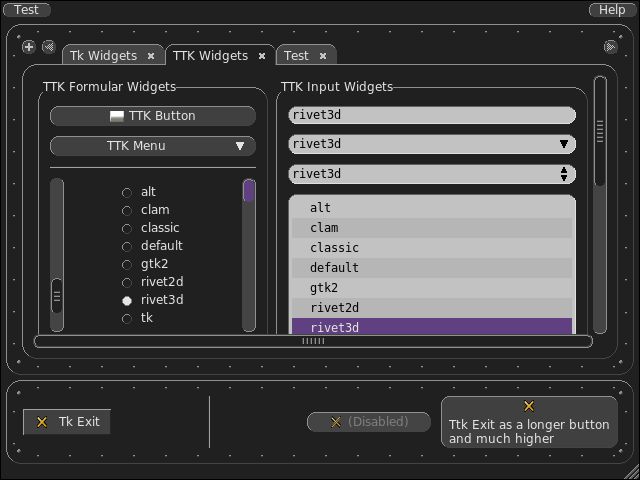xtk::theme::rivet
JayBy 2016-05-30
This package provides two themes, 'rivet2d' and 'rivet3d'. These are themes to test the capabilities of ttk::theme. I've created these themes with bitmaps to get round edges of the widgets.
Without transparency, I can't get the background of the parent widgets, so I use a special frame bitmap for the edges and different styles depending of the type of the parent widget, see xtk::theme. The styles have the structure <ParentType>.<WidgetClass>, like 'Input.TButton', if you put a ttk::button into a text widget. The default parent type is 'Standard'.
The 'rivet' styled frames on the screenshots, are only gimmicks, which only can be used with TFrame or TLabelframe, with a style like 'Rivet.TFrame'
rivet3d:
The 'rivet' themes uses the colors from the xtk::theme package. Per default, they uses the 'tk' colors, except it detects 'xfce' or 'gnome' as DESKTOP_SESSION, then the 'gtk2' colors will be used.