Version 1 of Analyzing combined filter types with BWise graphs for Jack
Updated 2013-05-06 18:15:42 by theoverFrom Manipulating Jack/Ladspa Audio processing graphs from Bwise we know we can generate sequences of "jack-rack" processing racks and automatically connect up their streams with Jack audio processing (mainly in Linux, though there is a Windows jack).
Here is a start to actually compute something with Bwise that makes sense to electrical engineers, namely if there's a signal path within the filtering graph where a certain type of filter runs from input to output (or the converse).
So say we have the graph from the page above, we could assign a filtertype to each block, in the simplest case "1" or "2", and lets give the blocks a color which represents their type (for instance type 1=no poles, 2=no zeros, so that we can know if some paths give through DC components or leave high frequencies in peace):
# say these three blocks get a variable saying they're type 1
set higexp.filtertype 1
set lowmidspea14.filtertype 1
set df6.filtertype 1
# now the ohers in the graph must get type 2
foreach i [net_allleft higpasslow] {
if ![info exists $i.filtertype] {
set $i.filtertype 2
}
}
# Now color according to type
foreach i [net_allleft higpasslow] {
if {[set $i.filtertype] == 2 } {
$mc itemco [tag_and "$i block"] -fill red
} {
$mc itemco [tag_and "$i block"] -fill green
}
}
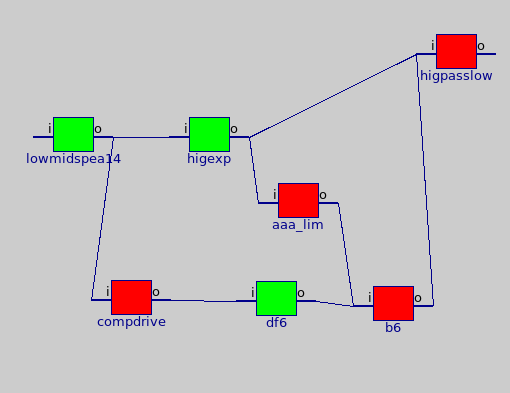
The idea is in this case we have no path of one color from input to output, but we want to ascertain this fact in an automated fashion.