AndroWish and SQLite
GCS - 2014-02-18
My first use for AndroWish on my phone is to be able to check on data I keep in SQLite databases. I cannot use any of the available Android tools because one of my tables uses a custom collation defined in Tcl.
I will be using this wiki page to publish my code. Currently all it does is show the schema of an attached database file in a Tktable. The next step will involve examining the data in one of its tables.
The code does react to orientation changes via the <Configure> event. Here are screen captures: 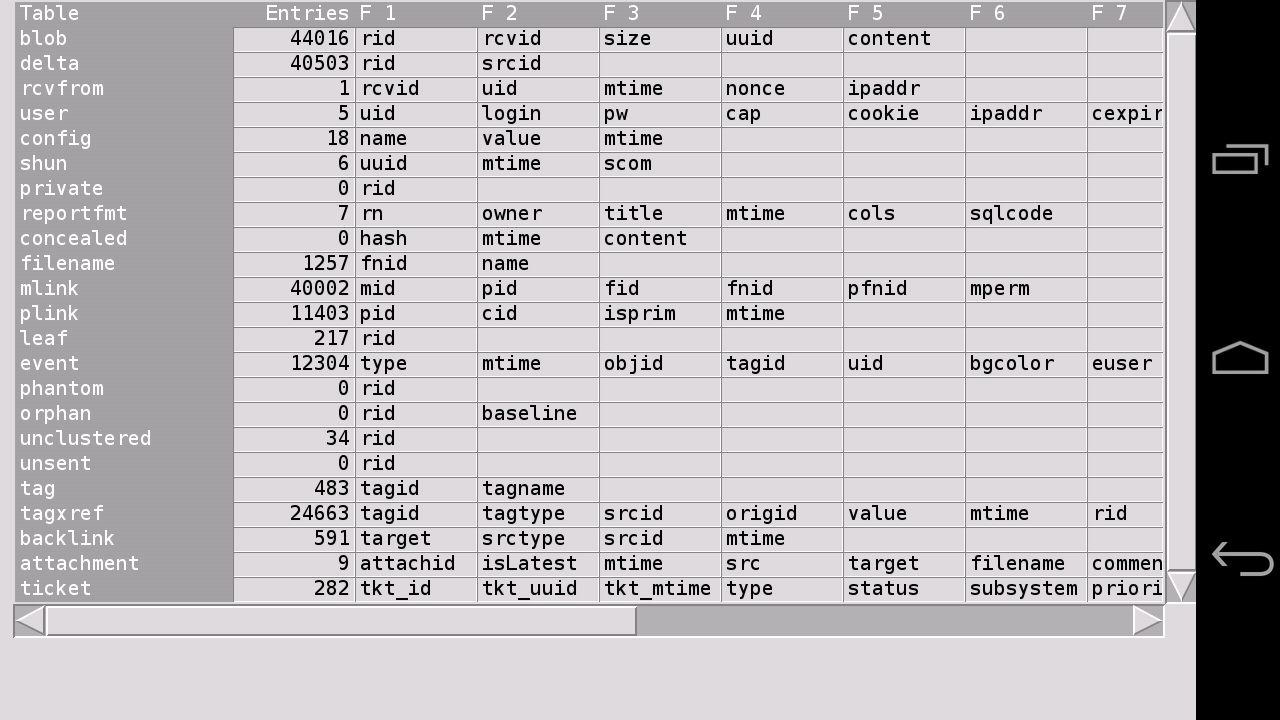
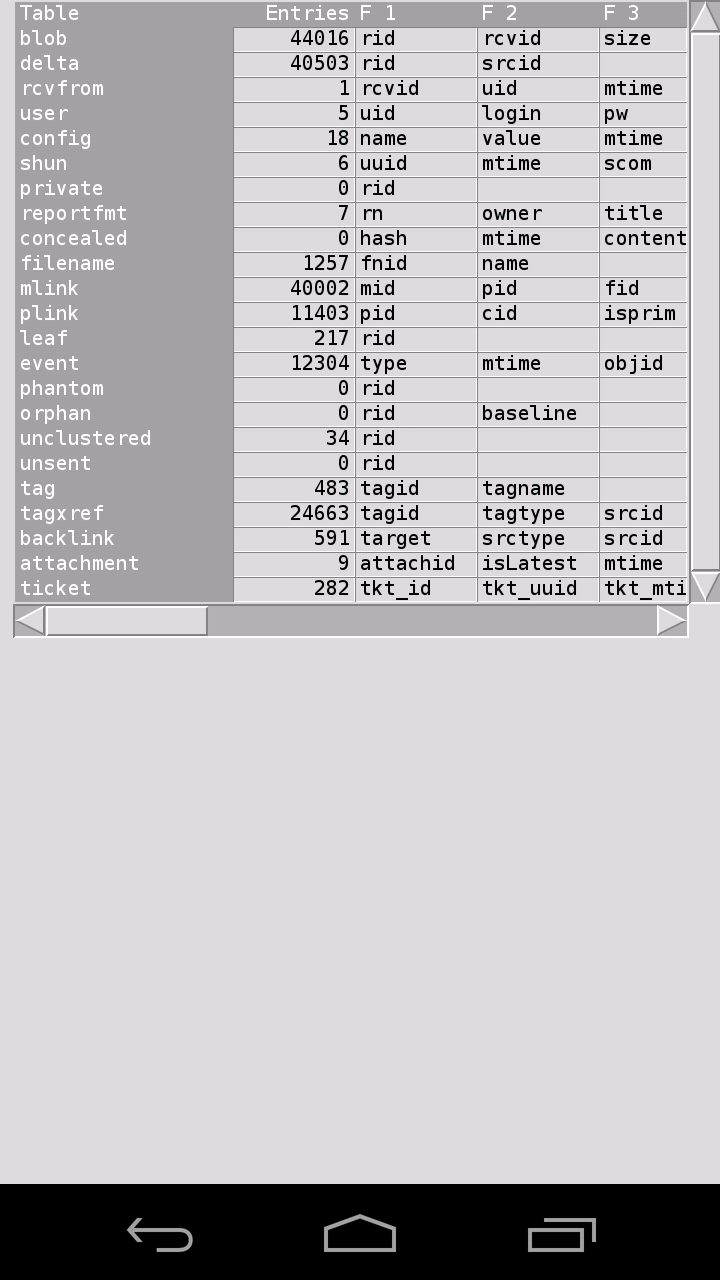
package require Tktable
# The [catch] below is a workaround for the bug in Galileo Galilei supplying 3.8.3.1 instead of 3.8.3
catch {package require sqlite3}
namespace path ::tcl::mathop
catch {font create myfont -family courier -size 10}
wm attributes . -fullscreen 1
# Create a Tktable for display of an attached file's schema
proc maketable {attachedname} {
global tableinfo
destroy {*}[winfo children .]
set f [filename2widgetname $attachedname]
set tableinfo(framename,$attachedname) $f
pack [frame $f ] -padx 5 -pady 5
set t $f.t
table $t -cols [expr {$::tableinfo(maxnumcols,$attachedname)+2}] -rows [expr {$::tableinfo(numtables,$attachedname)+1}] \
-titlecols 1 -titlerows 1 -font myfont -command [list filltable %i %r %c %s $attachedname] -anchor w \
-xscrollcommand [list ${t}sx set] -yscrollcommand [list ${t}sy set] -height 0 -width 0 -ipadx 4
$t tag col entries 1
$t tag configure entries -anchor e
$t width 0 18
scrollbar ${t}sy -orient vert -width 30 -command [list $t yview]
scrollbar ${t}sx -orient horiz -width 30 -command [list $t xview]
grid $t ${t}sy -sticky nsew
grid ${t}sx -sticky new
grid columnconfigure $f 0 -weight 1
}
# Redraw the table (and enclosing frame) when the orientation is changed
# Assumes the table widget is named xxxxxx.t and is enclosed in a frame
proc frameconfig tablewidget {
if {[string range $tablewidget end-1 end] ne ".t"} return
array set metrics [borg displaymetrics]
set w [- $metrics(width) 10]
set h [- $metrics(height) 10]
[string range $tablewidget 0 end-2] configure -width $w -height $h
$tablewidget configure -maxwidth [- $w 30] -maxheight [- $h 30] -width 0 -height 0
}
# Called by tktable innards to get values to show with display colnum & rownum
proc filltable { iswrite rownum colnum tblval attachedname} {
set retval {}
if { ! $iswrite} {
if {$rownum == 0} {
switch $colnum \
0 {set retval Table} \
1 {set retval Entries} \
default {set retval "F [expr $colnum - 1]"}
} else {
set rownum [expr {$rownum-1}]
set tablename $::tableinfo(tablename,$attachedname,$rownum)
if {$colnum == 0} {set retval $tablename}
if {$colnum == 1} {set retval $::tableinfo(numentries,$attachedname,$tablename)}
if {$colnum > 1 && $colnum <= $::tableinfo(numcols,$attachedname,$tablename)+1} {set retval $::tableinfo(colname,$attachedname,$tablename,[expr {$colnum - 1}]) }
}
}
return $retval
}
# Attach a file and set up tableinfo global array
proc attachfile {filename attachedname} {
global tableinfo
db eval "attach \"$filename\" as $attachedname"
set tablesql_list [db eval "select sql from $attachedname.sqlite_master where type = 'table'"]
set tableinfo(numtables,$attachedname) [llength $tablesql_list]
set tablenum 0
set tableinfo(maxnumcols,$attachedname) 0
foreach tablesql $tablesql_list {
regsub -nocase {create table } $tablesql {} tablesql
regsub -all { +} $tablesql { } tablesql]
scan $tablesql {%[^(]%[^!]} tablename tabledef
set tableinfo(tablename,$attachedname,$tablenum) $tablename
set tableinfo(tablenum,$attachedname,$tablename) $tablenum
set tableinfo(tabledef,$attachedname,$tablename) $tabledef
set tableinfo(numentries,$attachedname,$tablename) [db eval "select count(*) from $attachedname.$tablename"]
set colnum 0
regexp {\((.*)\)} $tabledef -> tabledefguts
foreach coldef [splitcols $tabledefguts] {
set isconstraint [regexp -nocase {^unique|^check|^primary key|^not null|^default|^collate|^references} $coldef]
if {$isconstraint} {
lappend tableinfo(constraint,$attachedname,$tablename) $coldef
} else {
incr colnum
set colname [coldef2colname $coldef]
set tableinfo(colname,$attachedname,$tablename,$colnum) $colname
set tableinfo(colnum,$attachedname,$tablename,$colname) $colnum
}
}
set tableinfo(numcols,$attachedname,$tablename) $colnum
set tableinfo(maxnumcols,$attachedname) [lindex [lsort -integer -decreasing [list $colnum $tableinfo(maxnumcols,$attachedname)]] 0]
incr tablenum
}
}
# Split a table definition at any comma not inside parentheses and return the list of column defs
proc splitcols tabledef {
set collist [list]
set colstring ""
set parendepth 0
foreach char [split $tabledef {}] {
if {$char eq "("} {
incr parendepth
} elseif {$char eq ")"} {
incr parendepth -1
}
if {$char ne "," || $parendepth > 0} {
append colstring $char
} else {
lappend collist [string trim $colstring]
set colstring ""
}
}
lappend collist [string trim $colstring]
return $collist
}
# Ignore comments at the beginning of a column definition
proc coldef2colname coldef {
foreach line [split $coldef \n] {
if {[string range $line 0 1] ne "--"} {
set colname [lindex $line 0]
break
}
}
return $colname
}
# Convert attached name of file to frame name
proc filename2widgetname filename {
return .$filename
}
global tableinfo
sqlite3 db main.sq3
set filename [tk_getOpenFile]
if {$filename eq ""} return
set attachedname _[file rootname [file tail $filename]]
attachfile $filename $attachedname
set t [filename2widgetname $attachedname]
maketable $attachedname
bind . <Configure> {
frameconfig %W
}Superlinux - 2014-06-19 16:01:16
You may test the first published Androwish app on Google Play store named CashierTclTk It has some logical bugs which I might not fix in the near future. I made a Java/Android app instead named it "LebanesePos(Free)". You may find and download the code of CashierTclTk here