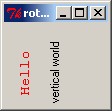Quick photo rotation
Richard Suchenwirth 2004-09-28 - Here's code for photo image rotation by +90 or -90 degrees only, but it runs reasonably fast:
proc imgrot90 {img {clockwise 0}} {
set w [image width $img]
set h [image height $img]
set matrix [string repeat "{[string repeat {0 } $h]} " $w]
if $clockwise {
set x0 0; set y [expr {$h-1}]; set dx 1; set dy -1
} else {
set x0 [expr {$w-1}]; set y 0; set dx -1; set dy 1
}
foreach row [$img data] {
set x $x0
foreach pixel $row {
lset matrix $x $y $pixel
incr x $dx
}
incr y $dy
}
set im2 [image create photo -width $h -height $w]
$im2 put $matrix
set im2
}RS 2006-04-25: One frequently-asked-for feature is rotation of text, which can be done with the above code, plus the following:
proc rotext {w x y text args} {
package require Img
raise [toplevel .tt]
pack [eval [list label .tt.l -text $text] $args]
update idletasks
set i0 [image create photo -data .tt.l]
destroy .tt
$w create image $x $y -image [imgrot90 $i0]
image delete $i0
}
#--Testing demo, usage example:
pack [canvas .c -width 100 -height 80]
update idletasks ;# to prevent occasional loss of the first item
rotext .c 20 50 "Hello" -fg red -font {Courier 11}
rotext .c 50 50 "vertical world"KPV asked for rotation with transparent background (just like text items on canvas normally are). My solution is to copy pixels only if their colors differs from a specified "background" color:
proc imgrot90t {img {clockwise 0} {bg {255 255 255}}} {
set w [image width $img]
set h [image height $img]
set im2 [image create photo -width $h -height $w]
for {set i 0} {$i<$h} {incr i} {
for {set j 0} {$j<$w} {incr j} {
if $clockwise {
set color [$img get $j [expr {$h-$i-1}]]
} else {
set color [$img get [expr {$w-$j-1}] $i]
}
if {$color ne $bg} {
$im2 put [eval format #%02x%02x%02x $color] -to $i $j
}
}
}
set im2
}Just change imgrot90 in rotext to imgrot90t, and give the desired items -bg white (which in photo terms is reported as {255 255 255}), or modify accordingly ... :)
- For fast arbitrary rotation (and scaling) see: Enhanced photo image copy command
- For very fast rotation and scaling see: LRIPhoto
- vertical labels also has code for rendering, and rotating, text into a photo image.
- Rotate text and images using img extension also has code for rendering, and rotating, text into a photo image.
- tablelist with vertical header/label text - text2rotatedimage, JOB 17-12-12: an implementation to manipulate tablelist's header labels to show up vertically.