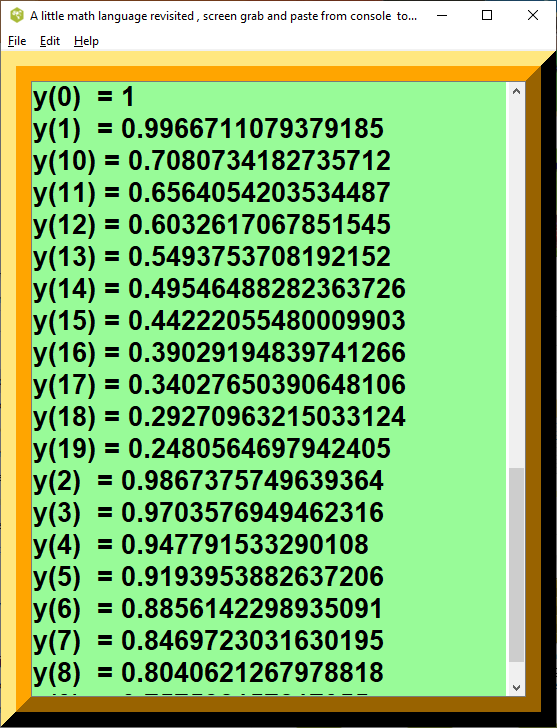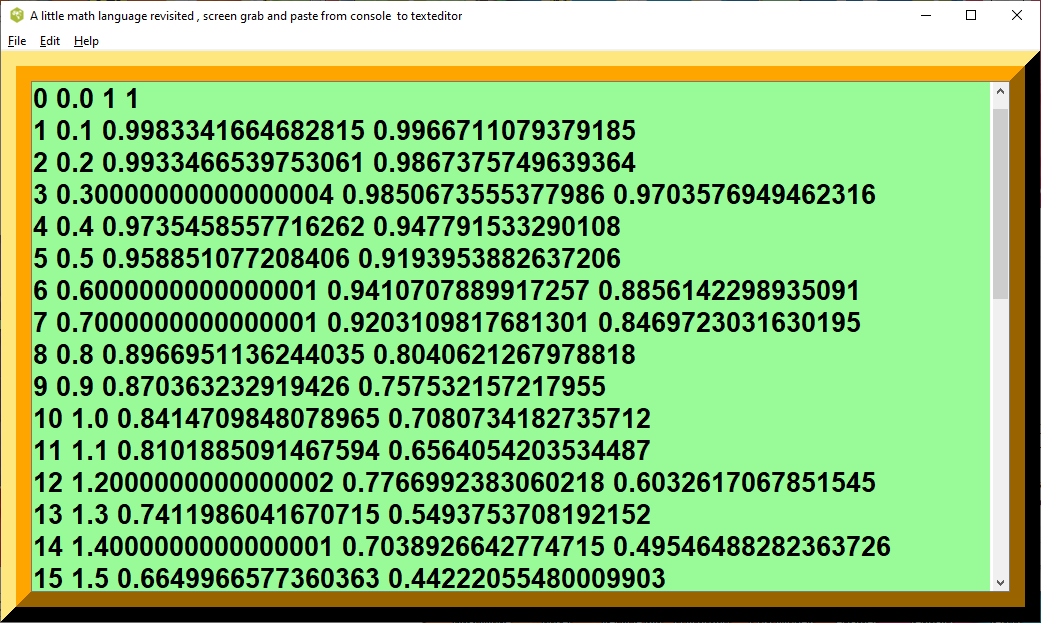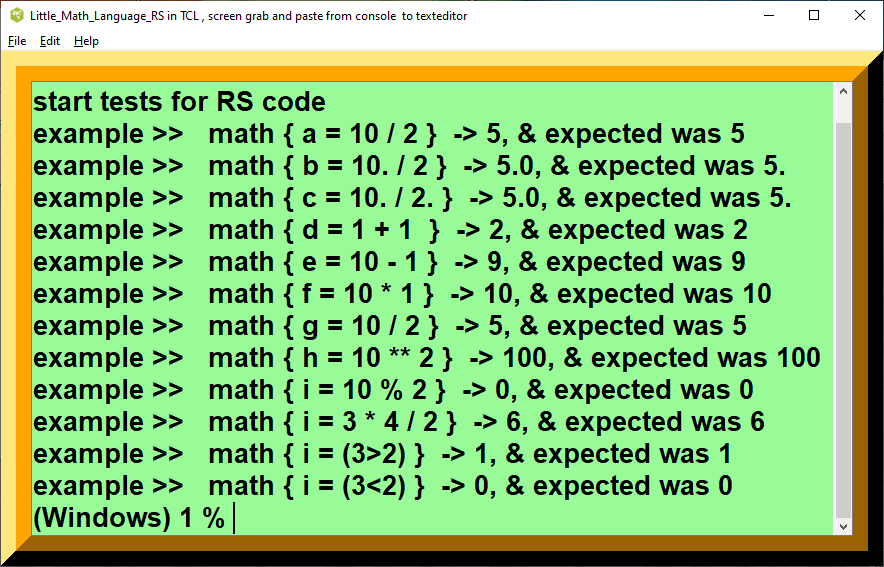Testbed for Little_Math_Language V2 and TCL demo examples calculations, numerical analysis ed2
Testbed for Little_Math_Language V2 and TCL demo examples calculations, numerical analysis
This page is under development. Comments are welcome, but please load any comments in the comments section at the bottom of the page. Please include your wiki MONIKER and date in your comment with the same courtesy that I will give you. Aside from your courtesy, your wiki MONIKER and date as a signature and minimal good faith of any internet post are the rules of this TCL-WIKI. Its very hard to reply reasonably without some background of the correspondent on his WIKI bio page. Thanks, gold 15Oct2020
Title: Little_Math_Language V2
- Testbed for Little_Math_Language V2 and TCL demo examples calculations, numerical analysis
- Preface
- Introduction
- Discussion
- Screenshots
- Figure 1. A little math language revisited screenshot one
- Figure 2. A little math language revisited screenshot two
- figure 3. screenshot 3
- figure 4. A little math language computer geeks, Team one scores first screenshot
- References
- * Pretty Print Version
- Extension Code
- Hidden Comments Section
Preface
gold 15Oct2020 Here is extension of programs A little math language by RS and A little math language revisited written by AM in 2004.
Introduction
Wrote some code for charts supporting A little math language by Richard Suchenwirth in 2002-01-02 and A little math language revisited written by AM in 2004. Called Little_Math_Language V2 in TCL as partial math language interpreter. Learning experience, Added some easy eye console displays for my bad eyes. And trying some new features as a testbed. Math calculation forms seem to be working.
Discussion
The analogy of using Little_Math_Language V2 to control the large TCL language is like sticking an Apple computer for the human operator in front of a Cray computer. The human mind probably can only understand and use a limited set of instructions, an interface in hardware or TCL? language as a limited set of instructions might be useful. After all, the human mind was designed to chase rabbits.
Screenshots
Figure 1. A little math language revisited screenshot one
Figure 2. A little math language revisited screenshot two
figure 3. screenshot 3
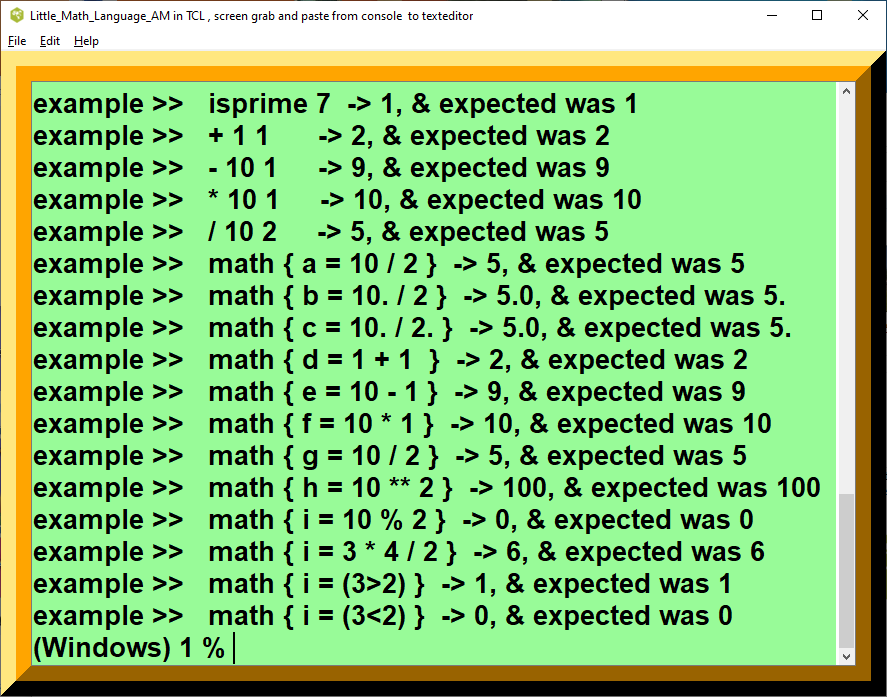
figure 4. A little math language computer geeks, Team one scores first screenshot
References
- A little math language
- A little math language revisited
- Playing with Recursion by RS
- Functional Programming
- recursion
- Salt and Sugar
- Math sugar
- Radical Language Modification
- func
- John McCarthy: A basis for a mathematical theory of computation, in:
- Computer Programming and Formal Systems.
- P.Braffort, D.Hirschberg (ed.), Amsterdam:North Holland 1963,
- several versions, archived pdf [L1 ]
- McCarthy’s LISP and Basis for Theory of Computation, archived pdf[L2 ]
- en.wikipedia.org search on <John McCarthy computer> [L3 ]
- John McCarthy at Stanford web site, archived [L4 ]
- Towards a Mathematical Science of Computation, J. McCarthy,
- Computer Science Department,Stanford University, archived pdf [L5 ]
- Elephant 2000: A Programming Language Based on Speech Acts
- John McCarthy, Stanford University, archived [L6 ]
- Elephant input and output statements are characterized
- as speech acts and programs, which
- can refer directly to the past.
- Elephant proposal contains summary
- on McCarthy mathematical theory of computation
- Third European Tcl/Tk User Meeting, June 2002, Munich
- Doing mathematics with Tcl, Arjen Markus, Delft Hydraulics
- King that learns? A Program That Learns
- upvar sugar
- Salt and Sugar
- Math sugar
- A little math language
- args
- RS
- LV
- Radical Language Modification
- Functional Programming
- Custom curry
- Playing with recursion
- Modeling COND with expr
- Sample Math Programs
- Professor Frisby's Mostly Adequate Guide to Functional Programming [L7 ]
- expr shorthand for Tcl9
- Steps towards functional programming
- Tacit programming
- The fortran call statement appeared in Fortran2 (1958). example of call exit, fortran 4
- Thocp code, http://www.thocp.net/software/languages/fortran.htm
- Natural User Interface
- Natural Languages category
- Game kingdom of strategy
- wikipedia.org wiki The_Sumerian_Game
- Find all words
- Things German
- How to synthesize a query
- Writing Tk programs so that the user can extend or interact with them without modifying the application
- Ruslish
- Accumulator Generators
- Accumulator Generator
- Whadjasay
- disassemble byte code [L8 ]
- One Liners Programs Compendium [L9 ]
- One Liners
- Oneliner's Pie in the Sky
- Ref. WIKI BOOKS, Tcl_Programming_Introduction, [L10 ]
- Book Section contrasts one liners programs
- versus traditional procedural approach,
- Multiple Wiki Books on TCL programming [L11 ]
- if
- New Control Structures
- Kernighan and Pike: The practice of programming
Appendix TCL programs and scripts
* Pretty Print Version
;# Title: Little_Math_Language_AM V2 in TCL
;# console extension to little_math_language
;# proc mathlang.tcl from AM, (original on tcl wiki 05-21-2004)
;# proc test code from RS
;# ref A little math language revisited, page on TCL Wiki
;# A little math language, page on TCL Wiki
;# Richard Suchenwirth 2002-01-02
;# Original program by Arjen Markus on TCL Wiki
;# Reorganized code
;# for print and self_help
;# to tcl console.
;# written on Windows 10 on TCL
;# working under TCL version 8.6
;# on TCL WIKI , 20Oct2020
;# added statements for TCLLIB library
package require math::numtheory
package require math::constants
package require math::trig
package require math
namespace path {::tcl::mathop ::tcl::mathfunc math::numtheory math::trig math::constants }
;# Tried to keep clean AM code in upper section
;# added extension to console below. -gold
;# mathlang.tcl --
;# Provide commands that allow a more usual mathematical syntax:
;#
;# mathfunc {x} {
;# sinc = sin(x)/x if x != 0
;# sinc = 0 otherwise
;# }
;# math {
;# a = x*x + y*y
;# }
;#
;# Still to do: mathfunc
;#
;# (7 july 2004) Small improvement:
;# recognise array elements
;#
namespace eval ::mathsyntax {
namespace export math
variable cached_calcs {}
variable func_names \
{abs acos asin atan atan2 ceil cos cosh double
exp floor fmod hypot int log log10 pow rand round
sin sinh sqrt srand tan tanh wide}
}
;# ToExpr --
;# Transform an expression to the form expr wants
;# Arguments:
;# expression A right-hand side of an assignment
;# Result:
;# Valid Tcl expression
;#
proc ::mathsyntax::ToExpr { expression } {
variable func_names
set rhs [string map {" " ""} $expression]
set indices [regexp -inline -all -indices {[a-zA-Z][a-zA-Z0-9_]*} $rhs]
set offset 0
foreach idx $indices {
foreach {start stop} $idx {break}
set start [expr {$start+$offset}]
set stop [expr {$stop+$offset}]
set next [expr {$stop+1}]
if { [string index $rhs $next] != "(" } {
set char [string index $rhs $start]
set rhs [string replace $rhs $start $start "\$$char" ]
incr offset
} else {
set char [string index $rhs $start]
set name [string range $rhs $start $stop]
if { [lsearch $func_names $name] < 0 } {
set rhs [string replace $rhs $start $start "\$$char" ]
}
}
}
return $rhs
}
;# Transform --
;# Transform a series of mathematical expressions into Tcl code
;# Arguments:
;# id ID to use
;# calc One or more mathematical assignments
;# Result:
;# None
;# Side effects:
;# A private procedure is created
;# Note:
;# No conditions yet
;#
proc ::mathsyntax::Transform { id calc } {
set calc [split $calc "\n"]
set body {"uplevel 2 \{"}
foreach assign $calc {
set assign [string trim $assign]
if { $assign != "" } {
regexp {([a-zA-Z][a-zA-Z0-9_()]*) *= *(.*)} $assign ==> lhs rhsfull
;#
;# Is there a condition?
;#
set cond1 [string first " if" $rhsfull]
;# PM: set cond2 [string first " otherwise" $rhsfull]
set cond ""
if { $cond1 > 0 } {
set rhs [string range $rhsfull 0 [expr {$cond1-1}]]
set cond [string range $rhsfull [expr {$cond1+3}] end]
lappend body "if { [ToExpr $cond] } \{"
} else {
set rhs $rhsfull
}
;# If the left-hand side refers to an array element,
;# we need to add a dollar-sign
;#
set lhs [string map {"(" "($"} $lhs]
;#
;# Prepare the assignment
;#
set rhs [ToExpr $rhs]
lappend body "set $lhs \[expr {$rhs}\]"
if { $cond != "" } {
lappend body "\}"
}
}
}
lappend body "\}"
proc Cached$id {} [join $body "\n"]
}
;# math --
;# Allow mathematical expressions inside Tcl code
;# Arguments:
;# calc One or more mathematical assignments
;# Result:
;# None
;# Side effects:
;# As the code is executed in the caller's scope, variables
;# in the calling procedure are set
;# The code is transformed into a procedure that is cached
;#
proc ::mathsyntax::math { calc } {
variable cached_calcs
set id [lsearch $cached_calcs $calc]
if { $id < 0 } {
lappend cached_calcs $calc
set id [expr {[llength $cached_calcs]-1}]
Transform $id $calc
}
::mathsyntax::Cached$id
}
;#
;# Simple test
;#
if {0} {
namespace import ::mathsyntax::math
set a 1
set b 1
set c ""
set d ""
set sinc ""
math {
c = a + b
d = a + cos(b+c)
}
puts "$c $d"
for {set i 0} {$i < 20} {incr i} {
math {
x = 0.1*i
sinc = 1 if x == 0
sinc = sin(x)/x if x != 0
y(i) = sinc*sinc
}
puts "$i $x $sinc $y($i)"
}
;#
;# Just to check
;#
parray y }
;# end of AM deck
;# add cosmetics below to bottom of file
;# or source Little_Math_Language_AM
;# added statements above for TCLLIB library
proc test args {
foreach {case expected} $args {
catch {uplevel 1 $case} res ;# RS
if {$res != $expected} {error "$case->$res, expected $expected"}
puts "example >> $case -> $res, & expected was $expected"
;# res , expected, variables were not recycling ???
;# proc test is RS code from TCL Wiki
}
}
console show
console eval {.console config -bg palegreen}
console eval {.console config -font {fixed 20 bold}}
console eval {wm geometry . 40x20}
console eval {wm title . "Little_Math_Language_AM in TCL , screen grab and paste from console to texteditor"}
console eval {. configure -background orange -highlightcolor brown -relief raised -border 30}
console eval { proc self_helpx {} {
set msg "Little_Math_Language_AM,
large black type on green
from TCL,
self help listing
;# Conventional text editor formulas grabbed
;# from internet screens can be pasted
;# into green screen console
;# colon is statement end
;# proc test code from RS
;# ref A little math language revisited, page on TCL Wiki
;# Original program by Arjen Markus on TCL Wiki
;# Reorganized code from
;# for print and self_help
;# to tcl console.
;# mathlang.tcl from AM, (original on tcl wiki 05-21-2004) "
tk_messageBox -title "self_helpxx" -message $msg } }
console eval {.menubar.help add command -label Self_help -command self_helpx }
proc basic_alphabet_variables {} {
global a b c d e f g h i j k l m n o p q r s t u v w x y z
global A B C D E F G H I J K L M N O P Q R S T U V W X Y Z
foreach i {a b c d e f g h i j k l m n o p q r s t u v w x y z} {
set $i 1
}
foreach i {A B C D E F G H I J K L M N O P Q R S T U V W X Y Z} {
set $i 1
} }
proc demo {} {
puts " demo "
namespace import ::mathsyntax::math
;# set lower & upper case global alphabet_variables to 1
basic_alphabet_variables
set a 1
set b 1
set c ""
set d ""
set sinc ""
math {
c = a + b
d = a + cos(b+c)
}
puts "$c $d"
for {set i 0} {$i < 20} {incr i} {
math {
x = 0.1*i
sinc = 1 if x == 0
sinc = sin(x)/x if x != 0
y(i) = sinc*sinc
}
puts "$i $x $sinc $y($i)"
}
;#
;#
parray y
puts " returns to TCL 8.6 for check = [exp 5 ]"
puts " set a 1 , set b 1 , set c 1 & <c d sinc strings nulled> "
puts "math c = a + b ; d = a + cos(b+c), puts c d "
puts "$c $d"
test { isprime 7 } 1
test { + 1 1 } 2
test { - 10 1 } 9
test { * 10 1 } 10
test { / 10 2 } 5
test { math { a = 10 / 2 } } 5
test { math { b = 10. / 2 } } 5.
test { math { c = 10. / 2. } } 5.
test { math { d = 1 + 1 } } 2
test { math { e = 10 - 1 } } 9
test { math { f = 10 * 1 } } 10
test { math { g = 10 / 2 } } 5
test { math { h = 10 ** 2 } } 100
test { math { i = 10 % 2 } } 0
test { math { i = 3 * 4 / 2 } } 6
test { math { i = (3>2) } } 1
test { math { i = (3<2) } } 0
}
demo
# end of file Extension Code
Hidden Comments Section
Please include your wiki MONIKER and date in your comment with the same courtesy that I will give you. Thanks, gold 15Oct2020
| Category Numerical Analysis | Category Toys | Category Calculator | Category Mathematics | Category Example | Toys and Games | Category Games | Category Application | Category GUI |