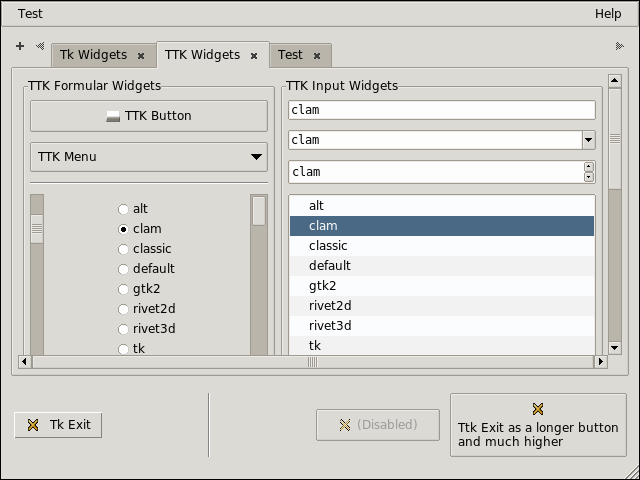TkTest
JayBy 2016-05-30
I have written this app for testing different packages and ideas. You can use this, to test how the packages work.
Unwrap the code with sdx, to get examples, but you have to know, because it's a test app, the code is very confuse.
The package xtk::wm can only read the screen layout of the xinerama desktop on Linux. For others, there is a procedure to read user-defined layouts. You can use it with the option -screenlayout <ScreenList>, where <ScreenList> should be a sublist for each screen {X Y Width Height}. Example: tktest -screenlayout "{0 0 1024 768} {1024 0 1280 768}"
Download
- Starkit
- TkTest-0.1.kit
- Linux
- TkTest-0.1-lnx-8.5.15.bin
- Windows
- TkTest-0.1-win-8.5.15.exe
- Mac
- TkTest-0.1-mac-8.5.1.bin (not tested)
I cannot test the Mac version, but maybe someone can do it and tell, it is okay or what is wrong! Maybe there is a chance to create correct versions for Mac.
My packages inside are ...
Usage
OPTIONS
- -anchor <Anchor>
- Gives the anchor position of current/given/whole screen, where the app will be started.
- -screen <Nr>
- Start on given screen number.
- -screenlayout <ScreenList>
- Define screen layout on commandline with sublists like, "{0 0 1024 768} {1024 0 1280 768}"
- -deco <Bool>
- Starts with or without window decoration. Depended if the tk version, it uses wm attributes -type or wm attributes.
- -wmtype <Type>
- Use <Type> for wm attributes -type.
- -theme <Theme>
- Start with given <Theme>.
- -palette <TkPalette>
- Use <TkPalette> for 'tk' theme.
- -page <NbPage>
- Start notebook with given <NbPage>.
- -console <Bool>
- If true, start console, if available.
- -debug <Bool>
- If true, prints messages to stdout.