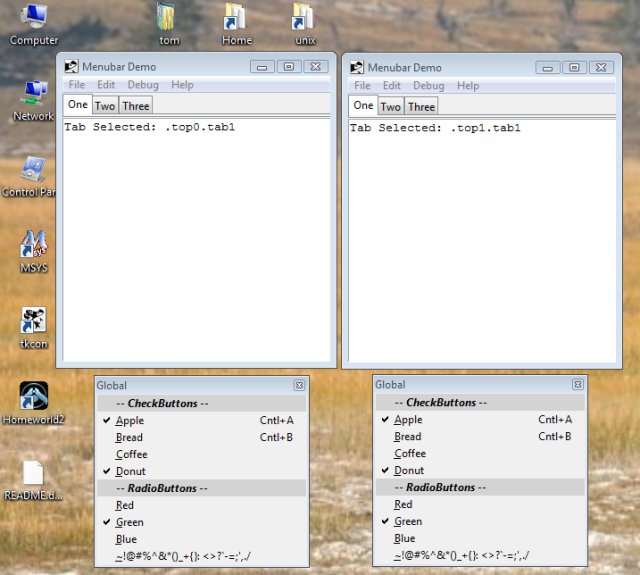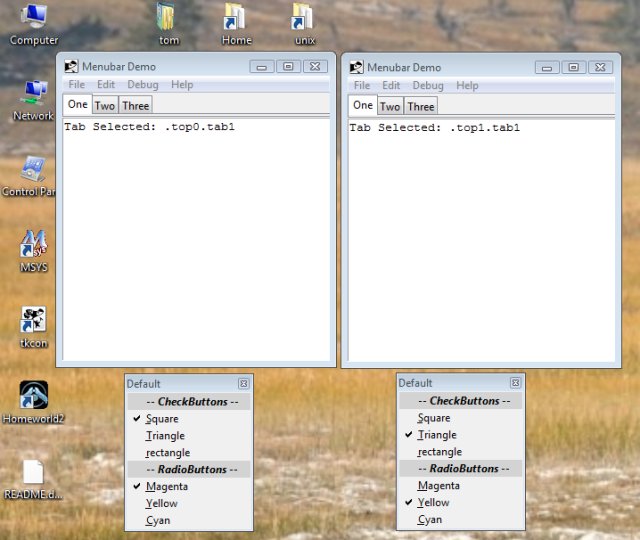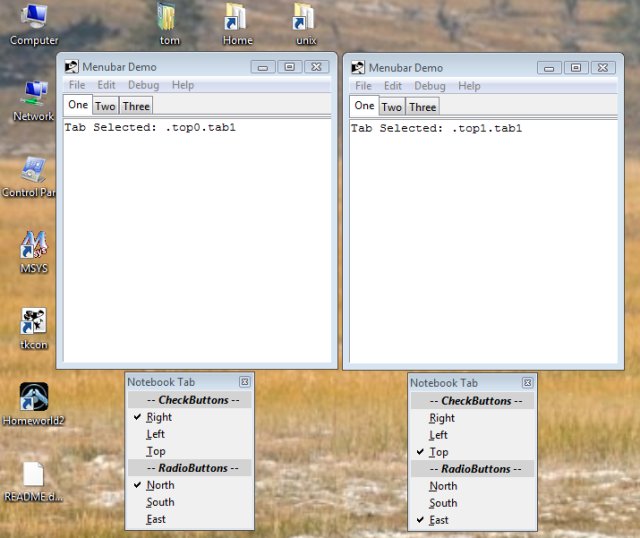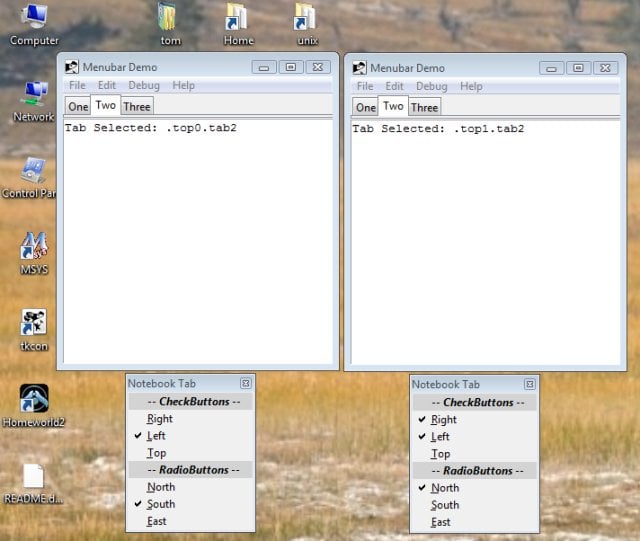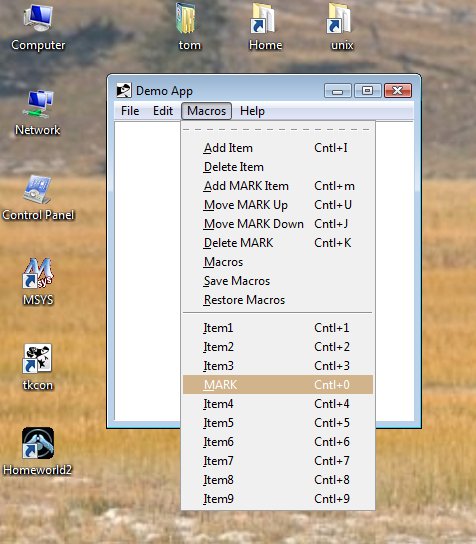Version 72 of menubar - A command that creates menubar objects
Updated 2010-01-13 15:46:38 by ralfixxIntroduction
The tklib library contains a menubar package that implements a menubar class. This class can be used to create and manage menubars in toplevel windows. The class doesn't depend on a widget framework and therefore can be used with or without a framework (e.g. Bwidget, IWidget, Snit, etc.). Some of the features of this package are:
- A tagging system that simplifies access to menu entries in the menu tree.
- Support for user defined tags that depend on the toplevel window context.
- A simplified and uniform interface for all callback commands.
- Namespace support for all callback commands so callback commands can be easily grouped into namespaces.
- Support for hiding and exposing menus on the menubar.
- A simplified method for creating radiobutton groups.
- Automatic management of state variables for checkbuttons and radiobuttons.
- Scope control for the state variables of checkbuttons and radiobuttons.
- Tearoff menu management that ensures only one tearoff menu is created.
- Support for dynamic menu extension to simplify the creation of recent document menus.
- Support for saving and restoring dynamic menu extensions.
The package is written in pure Tcl/Tk but it uses TclOO so 8.6 or greater is suggested.
-- Tom Krehbiel
Illustrations
The screen shots in the following examples were created using the demo code that is part of the menubar package. You can use this code as a starting point for implementing any special feature you my need for your application.
SCOPE CONTROL
The following screen shots illustrate what is meant by scope control in the menubar class. In the screen shots below the same instance of the menubar class has been installed in each of the two toplevel windows. Below the windows are two menus that have been torn off from the same location in the menubar of each of the toplevel windows.
Global Scope Example
In this first screen shot illustrates what is meant by global scope. Each of these menus was created using the global (i.e. default) scope. As a result the value of the items are the same for both menus and changing one menu will cause the other menu to also be changed.
Local Scope Example
This second screen shot is similar to the first but the menus have been created using the local scope modifier. Notice that even though the menus have identical items the value of the items on the left are different from the items on the right. These menus have values that are scoped local to their associated toplevel window.
Notebook Tab Scope Example
The following two screen shots illustrate how tab selection can be used to control the value settings of check and radio buttons. Notice that in the first screen shot tab "One" is selected in both toplevel windows and in the second screen shot tab "Two" is selected.
DYNAMIC MENU EXTENSION
This screen shot illustrates dynamic menu extension. This menu has a dynamic extension that starts at the horizontal separator. All of the "Item"s and the "Mark" were added by clicking on the appropriate command buttons. The "Mark" was also moved up from its initial location at the end of the menu. This demo code is designed to test and illustrate the use of the group.xxx commands but these commands can of course also be used without any visible menu items.
menubar man page
<<doctool>>
comment {-*- tcl -*- doctools manpage} manpage_begin menubar n 0.5
copyright "2009 Tom Krehbiel <[email protected]> All rights reserved."
titledesc "Creates an instance of the [emph menubar Class."] moddesc {Create and manipulate menubars}
require Tcl 8.6 require Tk 8.6 [require menubar [opt 0.5]
list_begin definitions call [cmd {menubar new} opt options] [list_end
para Create and return a new instance of the menubar class. The menubar class encapsulates the definition, installation and dynamic behavior of a menubar. The class doesn't depend on a widget framework and therefore can be used with or without a framework (e.g. Bwidget, IWidget, Snit, etc.). Unlike other Tk widget commands, the menubar command doesn't have a emph pathName argument because menubars are handled by the window manager (i.e. wm) and not the application.
The following options can be passed to the emph {menubar new} command.
para These options are inherited from the Tk menu command, their effect is platform specific.
list_begin options [opt_def [uri http://docs.activestate.com/activetcl/8.5/tcl/TkCmd/options.htm#M-activebackground -activebackground] [opt_def [uri http://docs.activestate.com/activetcl/8.5/tcl/TkCmd/options.htm#M-activeborderwidth -activeborderwidth] [opt_def [uri http://docs.activestate.com/activetcl/8.5/tcl/TkCmd/options.htm#M-activeforeground -activeforeground] [opt_def [uri http://docs.activestate.com/activetcl/8.5/tcl/TkCmd/options.htm#M-background -background] [opt_def [uri http://docs.activestate.com/activetcl/8.5/tcl/TkCmd/options.htm#M-borderwidth -borderwidth] [opt_def [uri http://docs.activestate.com/activetcl/8.5/tcl/TkCmd/options.htm#M-cursor -cursor] [opt_def [uri http://docs.activestate.com/activetcl/8.5/tcl/TkCmd/options.htm#M-disabledforeground -disabledforeground] [opt_def [uri http://docs.activestate.com/activetcl/8.5/tcl/TkCmd/options.htm#M-font -font] [opt_def [uri http://docs.activestate.com/activetcl/8.5/tcl/TkCmd/options.htm#M-foreground -foreground] [opt_def [uri http://docs.activestate.com/activetcl/8.5/tcl/TkCmd/options.htm#M-relief -relief] list_end
para An instance of the menubar class provides methods for compiling a description of the menubar, configuring menu items and installing the menubar in toplevel windows.
para A menubar can be thought of as a tree of cascading menus. Users define a menubar using a language that results in a human readable description of a menubar. The description of the menubar is then compiled by an instance of the menubar class after which it can be installed in one or more toplevel windows.
para The menubar class provides many unique capabilities that are not found in other tcl/tk menubar implementation. Some of these are:
list_begin itemized item A tagging system that simplifies access to menu entries in the menu tree. item Support for user defined tags that depend on the toplevel window context. item A simplified and uniform interface for all callback commands. item Namespace support for all callback commands so callback commands can be easily grouped into namespaces. item Support for hiding and exposing menus on the menubar. item A simplified method for creating radiobutton groups. item Automatic management of state variables for checkbuttons and radiobuttons. item Scope control for the state variables of checkbuttons and radiobuttons. item Tear-off menu management that ensures only one tearoff menu is created. item Support for dynamic menu extension to simplify the creation of recent document menus. item Support for saving and restoring dynamic menu extensions. list_end
[def MENUBAR]
The visible rendering of a menubar in a toplevel window is a horizontally
group of cascading Tk menus.
[def MENU]
A menu is an ordered list of items that is rendered
vertically. Menus are not visible until a user
preforms some action (normally a <ButtonPress-1> event). A menu
may contain any number of child menus that are rendered as
cascading menus. Cascading menus are rendered next to the parent menu
when they are activated.
[def {MENU ENTRY}]
A menu contains an ordered list of items called entries.
Menu entries have a type and the menubar class supports the
following 6 entry types:
[emph Command], [emph Checkbutton], [emph Radiobutton], [emph Separator], [emph Group] and [emph Menu].
[def {ENTRY LABEL}]
Each menu entry has a visible string that is called the entry label.
[def {TAG}]
A tag is name that is normally used to referr to an item in a menu
tree. A tag name is an alphanumeric character string
that may include the underscore character. Menu tree tags are
defined for all nodes and leafs in a menu tree. This provides a
flat abstraction of the tree and simplifies item referencing in
menubar methods. Without this abstraction it would be
necessary to reference menu elements using a tree path which
could change at run-time. The menubar class also has a method that
can create a user defined tag. User
defined tags store values that change based on the currently
active toplevel window. User defined tags can be used to store widget
pathnames use by callback code so that output can be routed to the
appropriate toplevel window. [call [arg mBarInst] [cmd define] [arg body]]
Compiles [emph body] into a tree of menu entries which define the
visual layout of the menubar. The [emph body] argument
describes the layout using the following syntax, where the
elements of the syntax are described below.
[para]
[emph {body == definitions}]example_begin definitions ::= { <ignore> | <definition> | <definition> <definitions> } ignore ::= { <nl> | <white-space> <nl> | # <comment> <nl> } definition ::= { <command> | <checkbutton> | <radiobutton> | <separator> | <group> | <menu> } command ::= <label> C <tag> <nl> checkbutton ::= <label> X<scope> { <tag> | <tag>+ } <nl> radiobutton ::= <label> R<scope> { <tag> | <tag>+ } <nl> separator ::= <stext> S <tag> <nl> group ::= <dummy> G <tag> <nl> menu ::= <label> { M:<tag> | M:<tag>+ } <nl> <definitions> stext ::= '--' | <label> scope ::= '' | '@' | '=' example_end
[emph { }]
[list_begin definitions]
[def {C - Command}]
The C type entry is the most common type of entry. This entry executes
a command when it is invoked.
[def {X - Checkbutton}]
A X type entry behaves much like a Tk checkbutton
widget. When it is invoked it toggles back and forth between
a selected and deselected states. The value of a checkbutton
is a boolean (i.e. 1 or 0). By default all checkbuttons are
deselected. If you want the checkbutton to be initially selected
then include a trailing plus (+) with the tag name. See SCOPE CONTROL
below for a description of the scope indicator.
[def {R - Radiobutton}]
A R type menu entry behaves much like a Tk radiobutton widget. Each
radiobutton entry is a member of a radiobutton group that
controls the behavior of the radiobuttons in the group. All
radiobuttons in a group are given the same tag name. In the
example below Red, Green and Blue all have the same tag and are
therefore all in the same radiobutton group. A trailing plus
(+) on the tag name of a radiobutton entry will cause the entry to be
the initially selected entry. See SCOPE CONTROL
below for a description of the scope indicator.
[def {S - Separator}]
A S type menu entry is an entry that is displayed either as a horizontal
dividing line or a label. Separators are not active elements of a menu and
have no associated behavior if they are invoked. If <stext> is two dashes
(i.e. '--') then the separator will be displayed as a horizontal line
otherwise <stext> will be displayed as a bold label surrounded by double
dashes (e.g. "-- <stext> --") with a lightgray background.
[def {G - Command Group}]
The G type menu entry marks a location in the menu tree where
entries can be dynamically added and removed. Menu extension can only
occur at the end of a menu so G type entries must be the last item on a menu.
A G type entry is rendered as a separator line. The [emph group.<xxx>]
sub-commands are used to manipulate command group entries.
[def {M - Menu}]
An M type entry is used to define both menubar menus and cascading
menus. Menu entries are the most complicated of the 6 menu types.
A menu entry is composed of three list elements. The first element
of the list is its label. The second element of the list is a
composite string consisting of a type identifier (M) followed by
an optional tag (beginning with a ':' separator) and finally an
optional plus (+) which indicates that the menu is a tear-off
menu. The final element of the list is a LIST VALUE.
[list_end]
[call [arg mBarInst] [cmd install] [arg {pathName body}]]
The [emph install] method installs the menubar created with the
[emph define] method into toplevel window [emph pathName]. The
[emph body] argument of the command contains a tcl script which
is used to initialize the installed menubar. Normally the tcl
script will contain calls to various menubar methods to perform
the initialization. The initialization code is only run once
when the menubar is installed. The namespace in which the [emph install]
method is executed becomes the default namespace for callback commands
(see [emph menu.namespace] below for more details). [call [arg mBarInst] [cmd menu.configure] [arg {option tag-settings ?option tag-settings ...?}]]
Configures the tags of a menubar and returns an empty string. This method provides a convenient
way to configure a larger number of tags without the verbosity of using the [emph tag.configure] method.
[list_begin definitions]
[def [arg {option}]]
[emph Option] may have any of the values accepted by the [emph tag.configure] method.
[def [arg {tag-settings}]]
The [emph {tag-settings}] argument is a string that is converted to a list of tag-value pairs
using the following syntax.
[para]
Syntax for [emph tag-settings].example_begin tag-settings ::= { <ignore> | <value> | <value> <tag-settings> } ignore ::= { <nl> | <white-space> <nl> | # <comment> <nl> } value ::= <tag> <option-value> <nl> example_end
[list_end]
[call [arg mBarInst] [cmd menu.namespace] [arg {tag namespace}]]
Change the namespace for a sub-tree of the menubar
starting at entry [emph tag]. The new value will be [emph namespace].
Each entry in the menubar tree has an
associated namespace which will be used for its callback
procedure. The default namespace is the namespace where
the [emph install] method was executed. The [emph namespace]
method can be used to change the namespace
that will be used for callbacks in a sub-tree of the
menubar. This method can only be used in the context of
an [emph install] script. [call [arg mBarInst] [cmd menu.hide] [arg tag]]
Remove (hide) a menubar entry. When a
menubar tree is defined all entries are visible by default.
This method can be used to hide a menubar entry.
The [emph hide] methods can be used in the
context of an [emph install] script so that a menu will be
initially hidden at application start up. The [emph tag] argument
is the tag name of the menu to be hidden.
[call [arg mBarInst] [cmd menu.show] [arg tag]]
Exposes (shows) a hidden menubar entry. When a
menubar tree is defined all entries are visible by default.
If a entry is hidden from the user (using the menu.hide method)
then it can be exposed again using the show method. The [emph tag]
argument is the tag name of the menu to be shown.
[call [arg mBarInst] [cmd tag.add] [arg {tag value}]]
Add a user defined [emph tag] value. The [emph tag.add] method
adds a new tag-value pair to the the tags defined for a
menubar. User defined tags are different from the tags
created by the [emph define] method. The [emph tag.add]
method can only be used in an [emph install] script and its
value is associated with the toplevel where the menubar is
installed. This makes the tag context sensitive so callback
code that queries the tag value will receive a value that
is associated with the window that performed the callback. [call [arg mBarInst] [cmd tag.configure] [arg {pathName tag ?option value ...option value?}]]
Given the [emph pathName] of a toplevel window and a [emph tag] this method configures the
menu entry associated with the tag and return an empty string.
[list_begin definitions]
[def [arg {Standard Options}]]
These option are the same as those described for menu entries in the Tk [emph menu] documentation.
[list_begin options]
[opt_def -activebackground]
[opt_def -activeforeground]
[opt_def -background ]
[opt_def -bitmap ]
[opt_def -columnbreak ]
[opt_def -compound ]
[opt_def -font ]
[opt_def -foreground ]
[opt_def -hidemargin ]
[opt_def -image ]
[opt_def -indicatoron ]
[opt_def -label ]
[opt_def -selectcolor ]
[opt_def -selectimage ]
[opt_def -state ]
[list_end]
[emph { }]
[def {Class Specific Options}]
[list_begin options]
[opt_def -bind {{uline accel sequence}}]
The value of the [emph -bind] option is three element list where the values are as follows.
[list_begin definitions]
[def {uline}]
An integer index of a character to underline in the entry.
This value performs the same function as the Tk [emph menu] -underline option.
If this value is an empty string then no underlining is performed.
[def {accel}]
A string to display at the right side of the menu
entry. The string normally describes an accelerator keystroke sequence that
may be typed to invoke the same function as the menu entry.
This value performs the same function as the Tk [emph menu] -accelerator option.
If this value is an empty string then no accelerator is displayed.
[def {sequence}]
A bind sequence that will cause the entries associated command to fire.
[list_end]
[opt_def -command {cmdprefix}]
The value of the [emph -command] option a command
prefix that is evaluated when the menu entry is invoked.
By default the callback is evaluate in the
namespace where the [emph install] method was executed. Additional values
are appended to the [emph cmdprefix] and are thus passed to the
callback command as argument. These additional arguments are described
in the list below.
[list_begin definitions]
[def {command entry}]
1) The pathname of the toplevel window that invoked the callback.
[def {checkbutton entry}]
1) The pathname of the toplevel window that invoked the callback.
[para]
2) The checkbutton's tag name
[para]
3) The new value for the checkbutton
[def {radiobutton entry}]
1) The pathname of the toplevel window that invoked the callback.
[para]
2) The radiobutton's tag name
[para]
3) The label of the button that was selected
[def {group entry}]
1) The pathname of the toplevel window that invoked the callback.
[list_end]
[list_end]
[list_end] [call [arg mBarInst] [cmd tag.cget] [arg {pathName tag ?option?}]]
Returns the value of the configuration option given by [emph option]
or the value of a user defined tag. The option argument may be any
of the options accepted by the [emph tag.configure] method for the
[emph tag] type. User defined tags are queried without an [emph option]
value.
[call [arg mBarInst] [cmd group.add] [arg {tag label ?cmd? ?accel? ?sequence? ?state?}]]
Add a command to the group with tag name [emph tag]. This method
appends a new command entry to the end of a command group. The order of the
arguments is fixed but arguments to the right can be ignored. Arguments to
this method have the following meaning.
[list_begin arguments]
[arg_def tag (string)] The tag name of the command group.
[arg_def label (string)] The displayed label for the menu entry.
[arg_def cmd (string)] A command prefix that will be used for callback command.
[arg_def accel (string)] An accelerator string that will be displayed next to the entry label.
[arg_def sequence (string)] A bind sequence that will be bound to the callback command.
[arg_def state (enum)] Sets the active state of the command. One of: normal, disabled, active
[list_end] [call [arg mBarInst] [cmd group.delete] [arg {tag label}]]
Delete a command from a group with tag name [emph tag]. This method
deletes command [emph label] from a command group. [call [arg mBarInst] [cmd group.move] [arg {direction tag label}]]
Change the position of an entry in a group with tag name [emph tag].
The [emph direction] argument is the direction ('up' or 'down') the
entry will be moved. The entry that is moved has the name [emph label]. [call [arg mBarInst] [cmd group.configure] [arg {tag label ?option value ...option value?}]]
Configure the options of an entry in the command group with
tag name [emph tag]. This method is similar to the [emph tag.configure]
method except that it works on entries in a command group. Set documentation
for the [emph tag.configure] method (above) for more details on command
entry options. [call [arg mBarInst] [cmd group.serialize] [arg {tag}]]
Return a string serialization of the entries in a command group. The
argument [emph tag] is the tag name for the group that is to be serialized.
The resulting serialization is a list containing three
element (1) the tag name of the group (2) a dictionary
containing group level options (3) a list of zero or more similar three
element lists that describe the entries in the group. [call [arg mBarInst] [cmd group.deserialize] [arg {tag stream}]]
Replace the contents of group tag [emph tag] with the commands
defined in the serialization [emph stream]. The original contents of
the group are lost.section {Methods - notebook.xxx}
[call [arg mBarInst] [cmd notebook.addTabStore] [arg {pathname}]]
This method should be used in code that creates a new notebook tab.
Execution of this method will cause state storage to be allocated
for the new notebook tab. The pathname for the notebook tab is passed
as an argument to the method. [call [arg mBarInst] [cmd notebook.deleteTabStore] [arg {pathname}]]
This command deallocates the state store for a notebook tab. The
pathname for the notebook tab is passed as an argument to the method.
[call [arg mBarInst] [cmd notebook.setTabValue] [arg {pathname tag}]]
This method should be used in the callback for menubar checkbuttons or
radiobuttons that have notebook tab scope control. When this method is
executed it will move the value associated with tag into the tab store
for the tab identified by pathname. [call [arg mBarInst] [cmd notebook.restoreTabValues] [arg {pathname}]]
This method should be place in a bind script that is triggered by
a notebooks <<NotebookTabChanged>> event.
para By default a menubar instance looks the same in all installed toplevel windows. As changes are made to one instance of a menubar all the other instances are immediately updated. This means the internal state of all the menu entries for the instances are synchronized. This behavior is called global scope control of the menubar state.
para The menubar class allows finer scope control on check and radio buttons. The scope of these entry types can be modified by adding a modifier character to their type character. Two modifier characters are supported as show in the table below.
example_begin '' ::= global scope (no character) '@' ::= local scope modifier '=' ::= notebook tab scope modifier example_end
para When the local scope character (@) is added to the definition of a button, the button is given a new variable for each installed toplevel window. This has the effect of making the button's state local to the window (i.e. local scope). An example use case for this behavior might be a status bar that can be toggled on an off by a checkbutton. The developer may want to allow the user to control the visibility of the status bar on a per window basis. In this case a local modifier would be added to the status bar selector so the callback code would receive an appropriate value based on the current toplevel window.
para The notebook tab scope character (=) is similar in effect to the local scope character but it allows a notebook tab selection to also manage the state of of a button. Adding the notebook tab scope modifier enables notebook tab scope control but the developer must then make use of the notebook.xxxx sub-commands to actively manage state values as tabs are added, deleted and selected.
example_begin package require Tcl package require Tk package require menubar
set tout lbtext .t -width 25 -height 12rb pack ${tout} -expand 1 -fill both set mbar lbmenubar new \
-borderwidth 4 \
-relief groove \
-foreground black \
-background tan \
[rb]${mbar} define {
File M:file {
Exit C exit
}
Edit M:items+ {
# Label Type Tag Name(s)
# ----------------- ---- ---------
"Cut" C cut
"Copy" C copy
"Paste" C paste
-- S s2
"Options" M:opts {
"CheckList" M:chx+ {
Coffee X coffee+
Donut X donut
Eggs X eggs
}
"RadioButtons" M:btn+ {
"Red" R color
"Green" R color+
"Blue" R color
}
}
}
Help M:help {
About C about
}} ${mbar} install . {
${mbar} tag.add tout ${tout}
${mbar} menu.configure -command {
# file menu
exit {Exit}
# Item menu
cut {CB Edit cut}
copy {CB Edit copy}
paste {CB Edit paste}
# boolean menu
coffee {CB CheckButton}
donut {CB CheckButton}
eggs {CB CheckButton}
# radio menu
color {CB RadioButton}
# Help menu
about {CB About}
} -bind {
exit {1 Cntl+Q Control-Key-q}
cut {2 Cntl+X Control-Key-x}
copy {0 Cntl+C Control-Key-c}
paste {0 Cntl+V Control-Key-v}
coffee {0 Cntl+A Control-Key-a}
donut {0 Cntl+B Control-Key-b}
eggs {0 Cntl+C Control-Key-c}
about 0
} -background {
exit red
} -foreground {
exit white
}} proc pout { txt } {
global mbar
set tout [lb]${mbar} tag.cget . tout[rb]
${tout} insert end "${txt}\n"} proc Exit { args } {
puts "Goodbye"
exit} proc CB { args } {
set alist [lb]lassign ${args} cmd[rb]
pout "${cmd}: [lb]join ${alist} {, }[rb]"} wm minsize . 300 300 wm geometry . +4+4 wm protocol . WM_DELETE_WINDOW exit wm title . "Example" wm focusmodel . active pout "Example started ..." example_end
para This implementation uses TclOO so it requires 8.6. The code has been tested on Windows (Vista), Linux and OSX (10.4).
[see_also [uri http://www.tcl.tk/man/tcl8.6/TkCmd/menu.htm menu] [see_also [uri http://wiki.tcl.tk/25231 {A command that creates menubar objects}]
<<doctool>>